Olson Technology OTOHP-NMS User Guide User Manual
Page 4
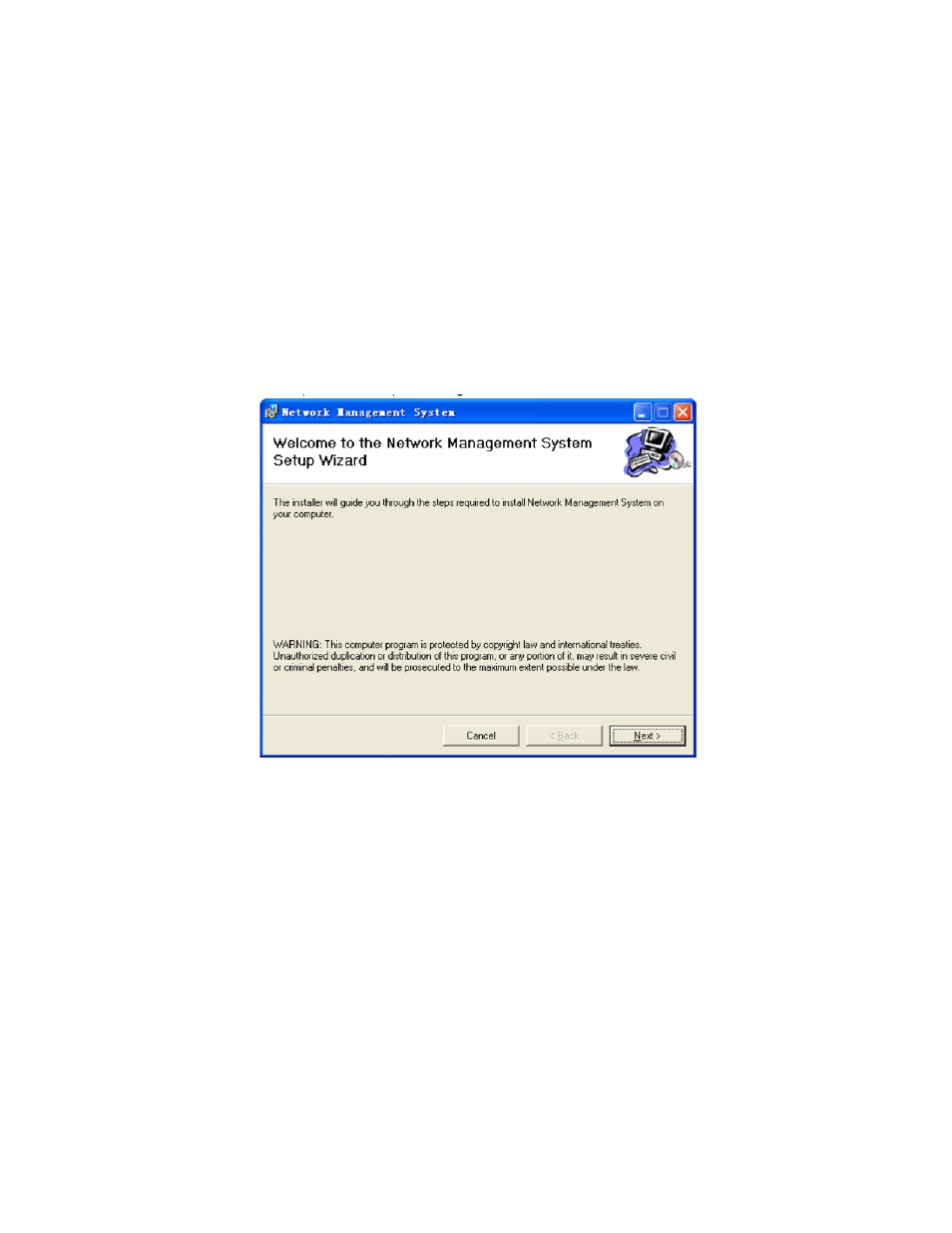
Model OTOHP-NMS User Guide, Rev. X1
www.olsontech.com
4
INSTALLATION
System Requirements
• Supported Operating Systems: Windows 7; Windows Server 2008; Windows Vista; Windows Server 2003;
Windows XP
• Processor: 400 MHz Pentium processor or equivalent (Minimum); 1GHz Pentium processor or equivalent
(Recommended)
• RAM:96Mb (Minimum); 256Mb (Recommended)
• Hard Disk: Up to 500Mb of available space may be required
• Display: 800 x 600, 256 colors (Minimum); 1024 x 768 high color, 32-bit (Recommended)
Installing the Software
1) Launch “setup.exe” to begin the installation. Click “Next” to go to the next step.
2) Select the desired folder where the software will be installed. To install in default folder, click “Next.” To install to a
different folder, enter the name of the folder or click “Browse” and navigate to the desired folder.
- 6920-RT-x (7 pages)
- LLRX-400 (Arris) (6 pages)
- 7-OR (10 pages)
- SA6940-RT (8 pages)
- DSK-300-S (9 pages)
- FRMUC-AR440 (7 pages)
- LLRX-200 (Arris) (7 pages)
- DSK-550 (11 pages)
- FRMUC-T-6940 (7 pages)
- NTM342x (5 pages)
- ISX-3040 (6 pages)
- LCD-550x1 (13 pages)
- LCM-300-S (10 pages)
- LCM-500-550-BG (6 pages)
- LCM-500-550 (5 pages)
- LCM-550x1 (FAC) (3 pages)
- LCM-550x1 (PAL B/G) (4 pages)
- LCM-500-550-DF (6 pages)
- LCM-550x1 (PAL I) (4 pages)
- LCM-550x1 (11 pages)
- LCM-600 (6 pages)
- LCM-6550 (6 pages)
- LCx12-AMP (3 pages)
- LCM-750x3 (8 pages)
- LCP-500-550 (10 pages)
- LP-PS-X (11 pages)
- LP-DC-X (10 pages)
- LP-OA (7 pages)
- LP-OT-RCxx (7 pages)
- LP-OR-304 (10 pages)
- LP-penis (21 pages)
- OLMT (9 pages)
- OLRT (8 pages)
- Penis (27 pages)
- OTA-1000 (5 pages)
- OT-1000-HH Rev.X4 (20 pages)
- OTD-3000-BG (8 pages)
- OTD-3000 (12 pages)
- OTM-3000 (PAL D) (7 pages)
- OT-1000-HH Rev.X2 (24 pages)
- OTDC-440-X (2 pages)
- OT-DCM-F (6 pages)
- OTD-3000-I (9 pages)
- OTDL-FOM-01 (6 pages)
- LCM-550x1-Series (50 pages)
