Olson Technology OTOHP-NMS User Guide User Manual
Page 19
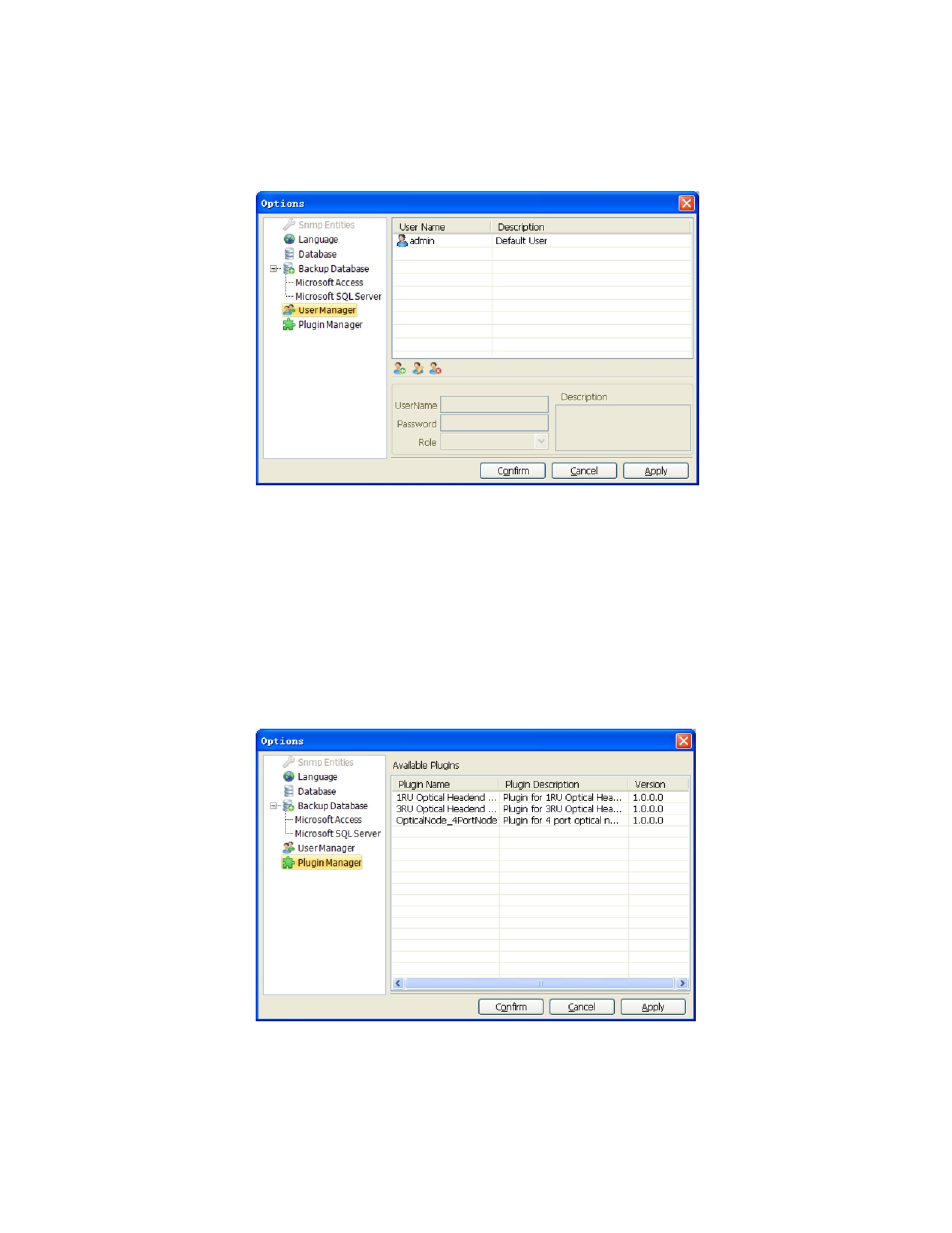
Model OTOHP-NMS User Guide, Rev. X1
www.olsontech.com
19
User Manager
The User Manager is available from the options menu. It allows the operator to add and remove authorized users to the
interface.
Two types of users may be specified, the Administrator and Constrained. The administrator users have full access to all of
the settings in the software. Constrained users have limited access to these features operation. Actions include:
• Add a new user: Enter a Username and Password that is between 5 and 20 characters (only administrator users can
perform this action).
• Edit a user: constrained users only can edit themselves while administrators can edit all users.
• Delete a user (only administrator users can do this action).
Plug-in Manager
Allows the user to manage plug-ins for the software.
Personal Web Server
The Personal Web Server tool allows the user to view the database and system log files from a remote location.
- 6920-RT-x (7 pages)
- LLRX-400 (Arris) (6 pages)
- 7-OR (10 pages)
- SA6940-RT (8 pages)
- DSK-300-S (9 pages)
- FRMUC-AR440 (7 pages)
- LLRX-200 (Arris) (7 pages)
- DSK-550 (11 pages)
- FRMUC-T-6940 (7 pages)
- NTM342x (5 pages)
- ISX-3040 (6 pages)
- LCD-550x1 (13 pages)
- LCM-300-S (10 pages)
- LCM-500-550-BG (6 pages)
- LCM-500-550 (5 pages)
- LCM-550x1 (FAC) (3 pages)
- LCM-550x1 (PAL B/G) (4 pages)
- LCM-500-550-DF (6 pages)
- LCM-550x1 (PAL I) (4 pages)
- LCM-550x1 (11 pages)
- LCM-600 (6 pages)
- LCM-6550 (6 pages)
- LCx12-AMP (3 pages)
- LCM-750x3 (8 pages)
- LCP-500-550 (10 pages)
- LP-PS-X (11 pages)
- LP-DC-X (10 pages)
- LP-OA (7 pages)
- LP-OT-RCxx (7 pages)
- LP-OR-304 (10 pages)
- LP-penis (21 pages)
- OLMT (9 pages)
- OLRT (8 pages)
- Penis (27 pages)
- OTA-1000 (5 pages)
- OT-1000-HH Rev.X4 (20 pages)
- OTD-3000-BG (8 pages)
- OTD-3000 (12 pages)
- OTM-3000 (PAL D) (7 pages)
- OT-1000-HH Rev.X2 (24 pages)
- OTDC-440-X (2 pages)
- OT-DCM-F (6 pages)
- OTD-3000-I (9 pages)
- OTDL-FOM-01 (6 pages)
- LCM-550x1-Series (50 pages)
