Olson Technology OTOHP-NMS User Guide User Manual
Page 32
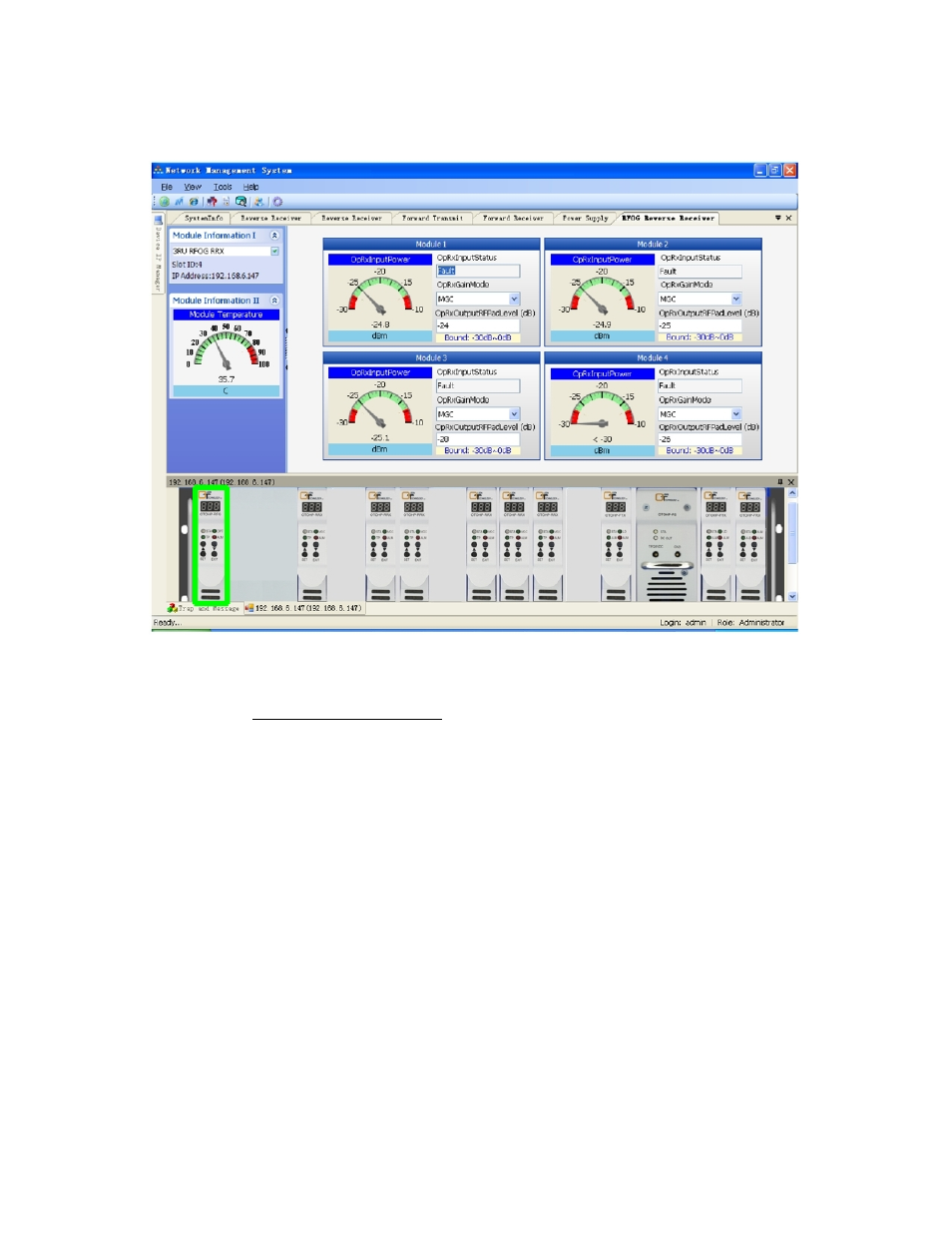
Model OTOHP-NMS User Guide, Rev. X1
www.olsontech.com
32
OTOHP-RFG Quad RFoG Receiver Module
This screen displays the status of the OTOHP-RFG module(s).
Alarm codes are displayed in trap and message form as shown below. Administrator access is required in order to change
the RF pad level and the Gain type (AGC/MGC).
Code Description
001
Module 1 Input Optical Power Low
002
Module 1 Input Optical Power High
003
Module 2 Input Optical Power Low
004
Module 2 Input Optical Power High
005
Module 3 Input Optical Power Low
006
Module 3 Input Optical Power High
007
Module 4 Input Optical Power Low
008
Module 4 Input Optical Power High
009 Module
Temperature
High
When the value is out the range of meter, double click the meter to change scale. When the window is closed, the system
will save the new scale settings as the default.
- 6920-RT-x (7 pages)
- LLRX-400 (Arris) (6 pages)
- 7-OR (10 pages)
- SA6940-RT (8 pages)
- DSK-300-S (9 pages)
- FRMUC-AR440 (7 pages)
- LLRX-200 (Arris) (7 pages)
- DSK-550 (11 pages)
- FRMUC-T-6940 (7 pages)
- NTM342x (5 pages)
- ISX-3040 (6 pages)
- LCD-550x1 (13 pages)
- LCM-300-S (10 pages)
- LCM-500-550-BG (6 pages)
- LCM-500-550 (5 pages)
- LCM-550x1 (FAC) (3 pages)
- LCM-550x1 (PAL B/G) (4 pages)
- LCM-500-550-DF (6 pages)
- LCM-550x1 (PAL I) (4 pages)
- LCM-550x1 (11 pages)
- LCM-600 (6 pages)
- LCM-6550 (6 pages)
- LCx12-AMP (3 pages)
- LCM-750x3 (8 pages)
- LCP-500-550 (10 pages)
- LP-PS-X (11 pages)
- LP-DC-X (10 pages)
- LP-OA (7 pages)
- LP-OT-RCxx (7 pages)
- LP-OR-304 (10 pages)
- LP-penis (21 pages)
- OLMT (9 pages)
- OLRT (8 pages)
- Penis (27 pages)
- OTA-1000 (5 pages)
- OT-1000-HH Rev.X4 (20 pages)
- OTD-3000-BG (8 pages)
- OTD-3000 (12 pages)
- OTM-3000 (PAL D) (7 pages)
- OT-1000-HH Rev.X2 (24 pages)
- OTDC-440-X (2 pages)
- OT-DCM-F (6 pages)
- OTD-3000-I (9 pages)
- OTDL-FOM-01 (6 pages)
- LCM-550x1-Series (50 pages)
