1 transfer firmware files to multicon – Nevion Multicon User Manual
Page 48
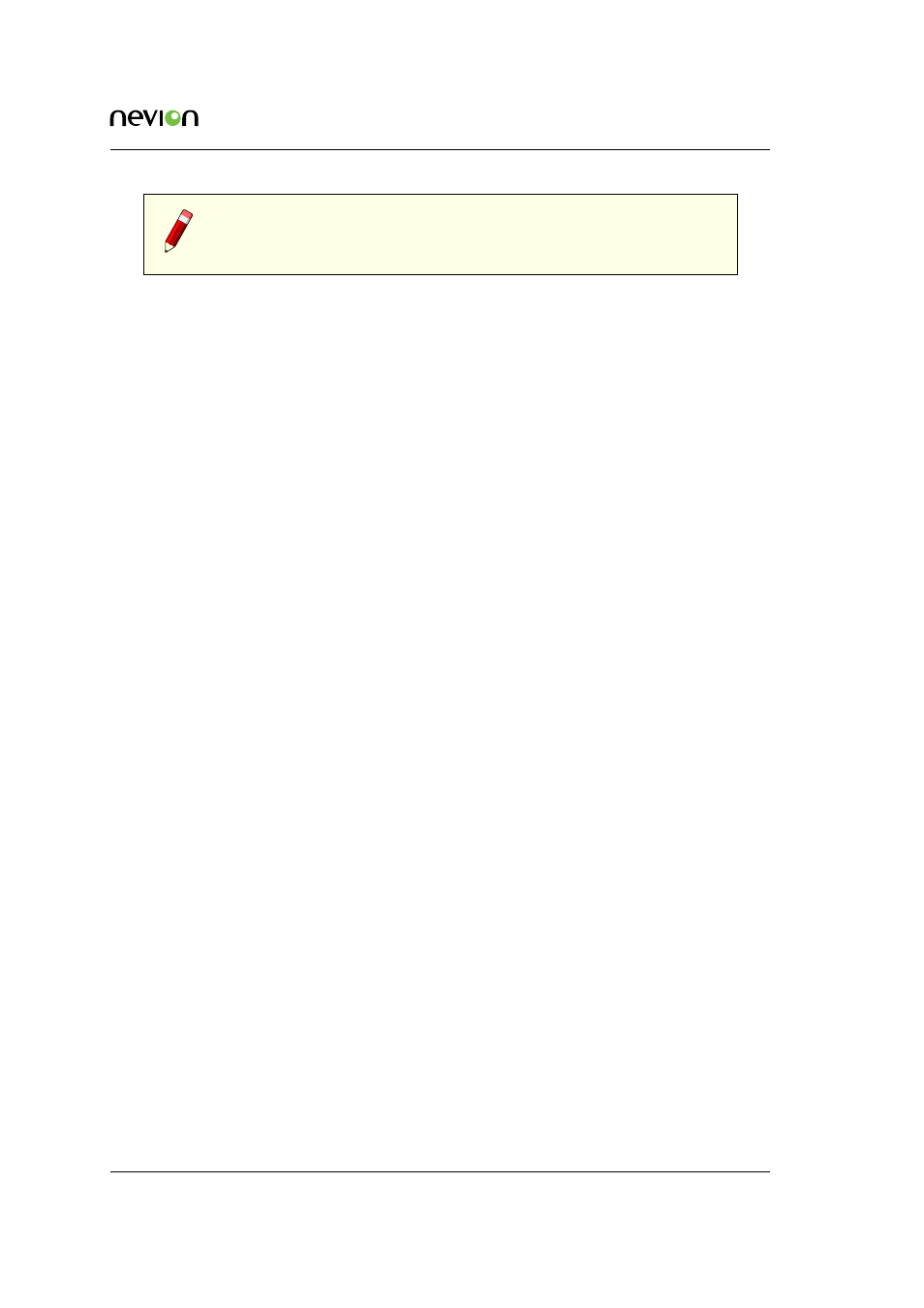
Flashlink Web Interface
48
ID: man-multicon
Multicon Manual Rev. L
Note: Take caution to ensure that there are no power failures during the
firmware upgrade process or the module is removed from the housing as
this may render the module unusable.
8.6.1 Transfer Firmware Files to Multicon
Copy firmware files to Multicon may be done using either FTP or by directly modifying the Mul-
ticon compact flash card in a CF-card reader.
How-to copy firmware files using FTP (assumes that you have firmware files locally on your PC):
ftp
cd /cf/firmware/flashlink
If directory does not exist, execute:
mkdir Űp /cf/firmware/flashlink
bin
put ???.mfw
If FPGA firmware shall also be upgraded, execute:
put ???.ffw
quit
Note that
???.mfw
is the micro-controller firmware upgrade file and
???.ffw
is the FPGA firmware
upgrade file.
Alternatively this is a how-to copy firmware files using CF-card reader (assumes that you have
firmware files locally on your PC):
1. Remove Multicon module from frame
2. Remove CF-card and place in CF-card reader
3. Create a new folder in the root and name it “firmware”. Note case sensitive folder names.
4. Create a subfolder in the “firmware”-folder and name it “flashlink”. (firmwareflashlink)
5. Copy
???.mfw
to the directory
firmwareflashlink
}
on the CF-card
6. If FPGA firmware shall also be upgraded, copy
???.ffw
to the directory
firmware-
flashlink
on the CF-card
7. Re-insert CF-card in Multicon module and re-insert into frame
