NavCom LAND-PAK Rev.F User Manual
Page 8
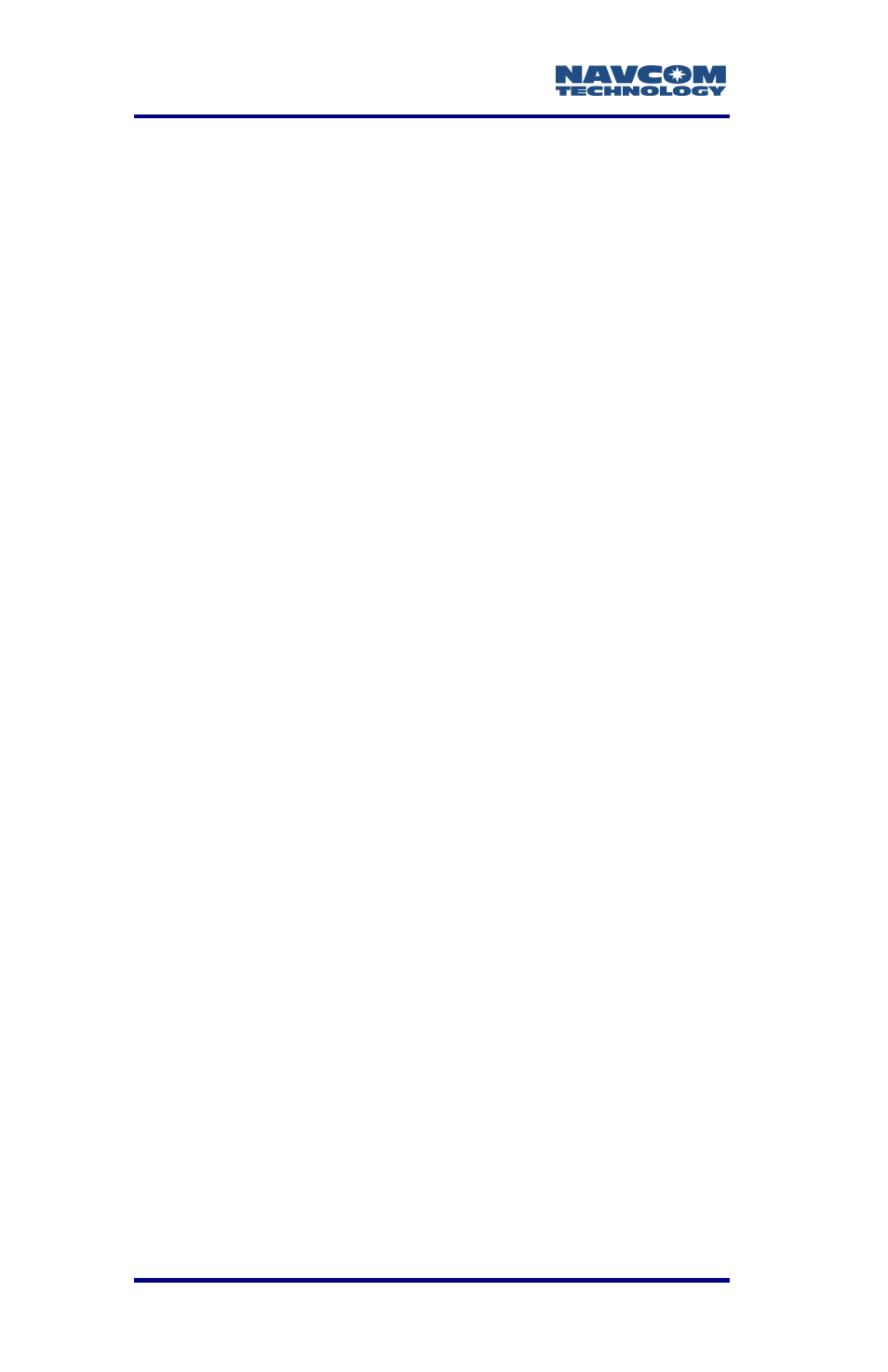
LAND-PAK™ User Guide – Rev. F
vi
Figure 33: FieldGenius Registration screen ............ 74
Figure 34: MicroSurvey License Maintenance screen
....................................................................... 75
Figure 35: MicroSurvey Password screen .............. 75
Figure 36: Keypad .................................................. 76
Figure 37: FieldGenius Registration Key Screen .... 77
Figure 38: Complete FieldGenius Registration screen
....................................................................... 77
Figure 39: Instrument Selection .............................. 79
Figure 40: Link Configure ....................................... 80
Figure 41: Radio Setup ........................................... 81
Figure 42: Instrument Settings/StarFire QuickStart . 83
Figure 43: Select QuickStart Point .......................... 83
Figure 44: Instrument Settings/StarFire Status ....... 84
Figure 45: StarFire Status....................................... 85
Figure 46: Instrument Settings/StarFire Setup ........ 86
Figure 47: StarFire Setup/Source ........................... 86
Figure 48: Instrument Settings/StarFire Setup ........ 88
Figure 49: StarFire Setup/StarFire Over IP ............. 89
Figure 50: StarFire Setup/Mountpoint Selection ..... 90
Figure 51: StarFire Setup/Auto connect to SF-IP .... 91
Figure 52: Instrument Settings/Reset RTK Filters ... 93
Figure 53: GNSS Profile/Tolerance Setting [StarFire]
....................................................................... 98
Figure 54: Tolerance 1/StarFire .............................. 98
Figure 55: GNSS Profile/Tolerance Setting [RTK-X]
..................................................................... 100
Figure 56: Tolerance 2/RTK Extend ..................... 100
Figure 57: GNSS Profile/Tolerance Setting [RTK
Fixed] ............................................................ 103
Figure 58: Tolerance 3/RTK Fixed ........................ 103
Figure 59: GNSS Profile/Active Tolerance [StarFire]
..................................................................... 104
Figure 60: Select Tolerance .................................. 105
Figure 61: Boost Radio Wiring Diagram ................ 109
Figure 62: Radio Modem Soft Keys ...................... 112
Figure 63: LCD Display – Data Transfer Mode ..... 114
Figure 64: LCD Display – Programming Mode ...... 114
Figure 65: Active Channel .................................... 115
