Welcome to hdtv, Getting started – DirecTV DW65X91 User Manual
Page 8
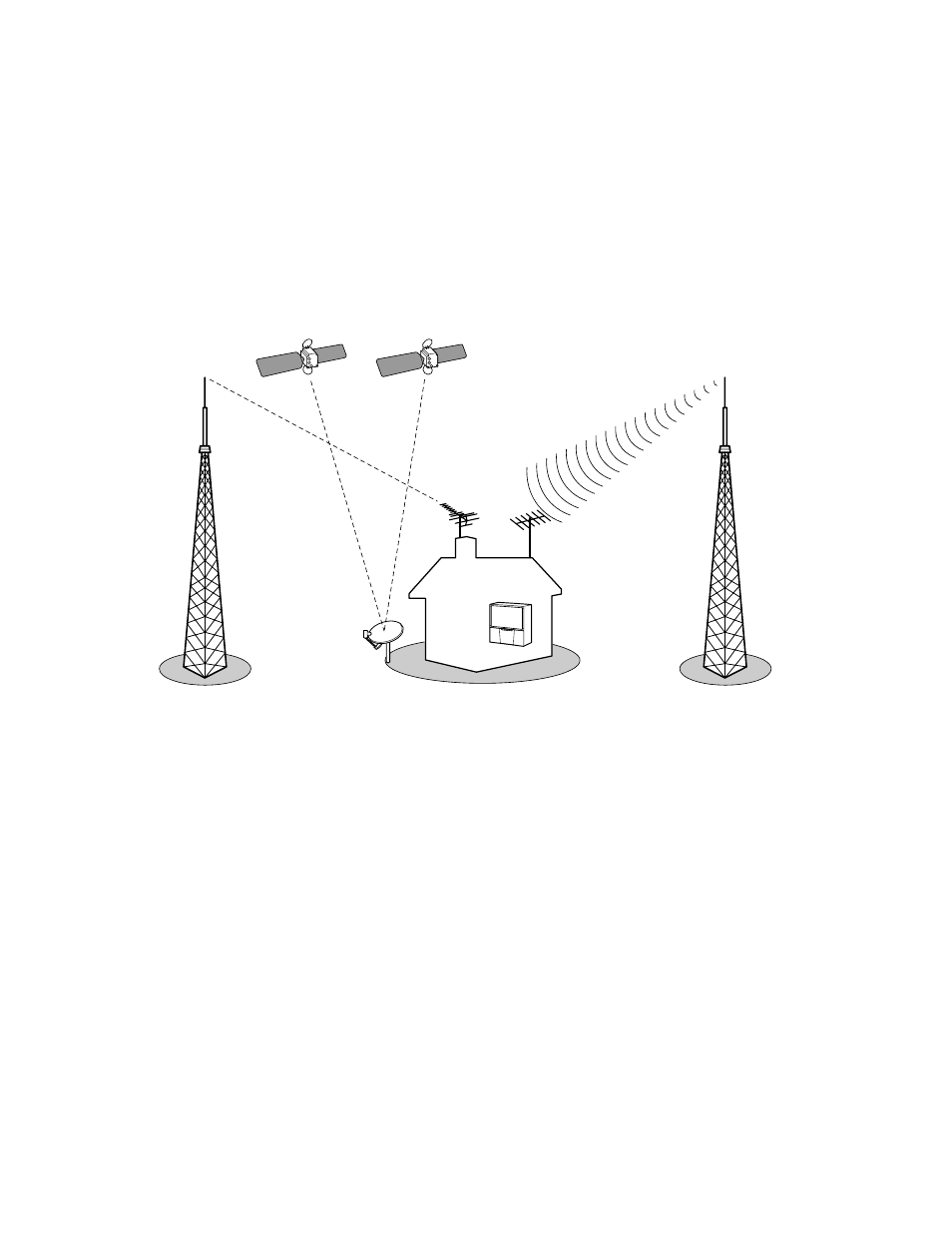
8
WELCOME TO HDTV
High Definition refers to a new way of sending programming information over the airwaves and into your TV. There are two
types of TV display formats available. One is ATSC format, which originated from the Advanced Television Systems
Committee. The other is NTSC format, which is named for the National Television Systems Committee. What makes your
High Definition Television (HDTV) special is that it has tuners capable of receiving ATSC and NTSC formats as well as
digital satellite signals. You can receive: analog (in NTSC format), digital terrestrial (in ATSC format), cable (in NTSC and
ATSC formats), and digital satellite. This TV makes receiving all types of signals seamless. Below is an example of how your
HDTV can receive the different types of signals.
So why is it called High Definition? Definition—commonly called resolution—refers to the sharpness of the image and is
determined by the number of dots, or pixels, your screen uses to create the image. The more pixels the sharper the image. An
HDTV normally has either 1080 or 720 rows and over 1,000 columns of pixels. This results in a display of over one million
pixels. Your HDTV also has a wide screen, or “wide aspect ratio” of 16:9 as opposed to the common 4:3 ratio. It is normally
capable of displaying both interlaced images (like today’s analog TVs) and progressive images (like a computer monitor).
What this all means is that while digital broadcasting will bring many new possibilities, only people with HDTVs like yours
will actually be capable of realizing many of them. A wide aspect ratio, one million pixel resolution, CD-quality audio with
Dolby Digital surround sound, and improved interactivity are features of many digital broadcasts, and your HDTV will help
bring it all into your home.
GETTING STARTED
Now that you have an understanding of what your HDTV can do, read on to find necessary information about how to use the
TV.
The first section of this manual shows you how to connect components and speakers to your TV. The “Basic TV Operation”
section describes how you receive the three signals and the important modes of operation: TV mode and DIRECTV mode.
The rest of this manual describes how to use your television’s many features, such as program guides, picture and audio
controls, and system options.
* The appearance of your satellite dish antenna may differ from that shown here.
If your satellite dish antenna is round instead of oval, you can receive programming from only the DIRECTV satellite.
DIRECTV
SATELLITE
DIGITAL
OFF-AIR
ANTENNA
TOWER SENDING
DIGITAL SIGNALS
SATELLITE
DISH ANTENNA*
TOWER SENDING
ANALOG SIGNALS
DIRECTV HD
SATELLITE
HDTV
ANALOG
OFF-AIR
ANTENNA
