System options and preferences, Setting the time and date, Using the preferences menu – DirecTV DW65X91 User Manual
Page 78: Color scheme
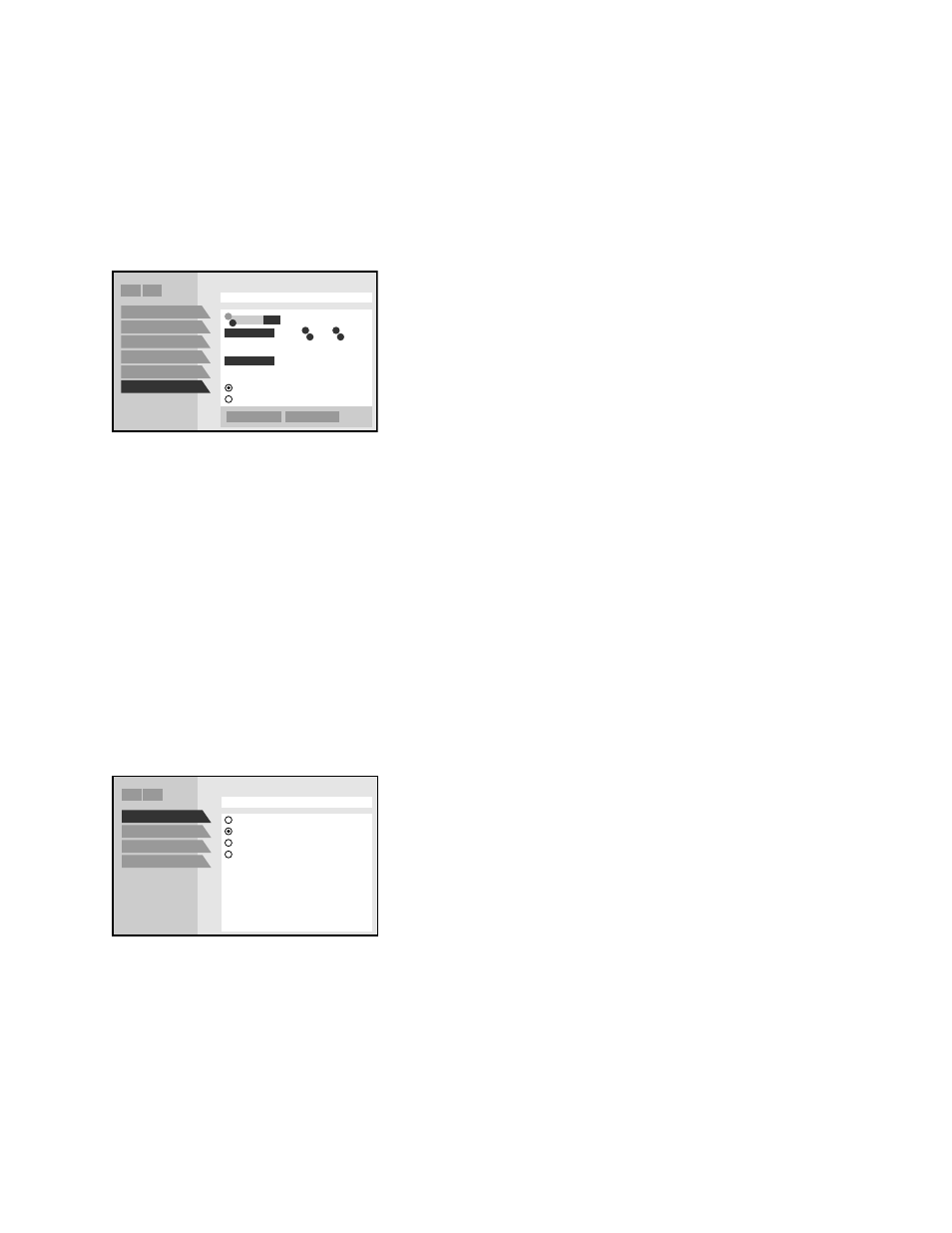
78
SYSTEM OPTIONS AND PREFERENCES
SETTING THE TIME AND DATE
You can set the current time and day, the current date, the time zone, and whether or not
you observe daylight saving time.
RTN Help
Time and Date
1 Signal Source
2 Signal Type
3 Channel Search
4 Mailbox...
5 Purchases...
6 Time and Date
Save Changes
Use Defaults
Yes
No
9:18
pm
Thursday
January
the 1st 1970
My current time zone is
Eastern
Do you observe daylight saving time?
+
–
+
–
+
–
Indicate the settings for your area.
Use the arrow buttons to move around the menu screen, OK to select an item and the
digit buttons on your remote control to enter numbers. If you have already acquired a
digital signal, the time was automatically set and you cannot reset it.
USING THE PREFERENCES MENU
The Preferences menu allows you to change some aspects of your TV to fit your personal
preference. The following sections outline what you can do in this menu.
Color Scheme
You can change the color that appears in the menu and guides. To change the color, select
Preferences from the main menu and select Color Scheme.
RTN Help
Color Scheme
Fern Green
Ancient Blue
Raspberry
Maroon
1 Color Scheme
2 Default Guide
3 Caption Display
4 Caption Mode
Use the up and down arrows and OK button
to select the menu color scheme you prefer.
