Hardware assembly, Ardware, Ssembly – Measurement Computing Medallion Getting Started rev.2.1 User Manual
Page 11
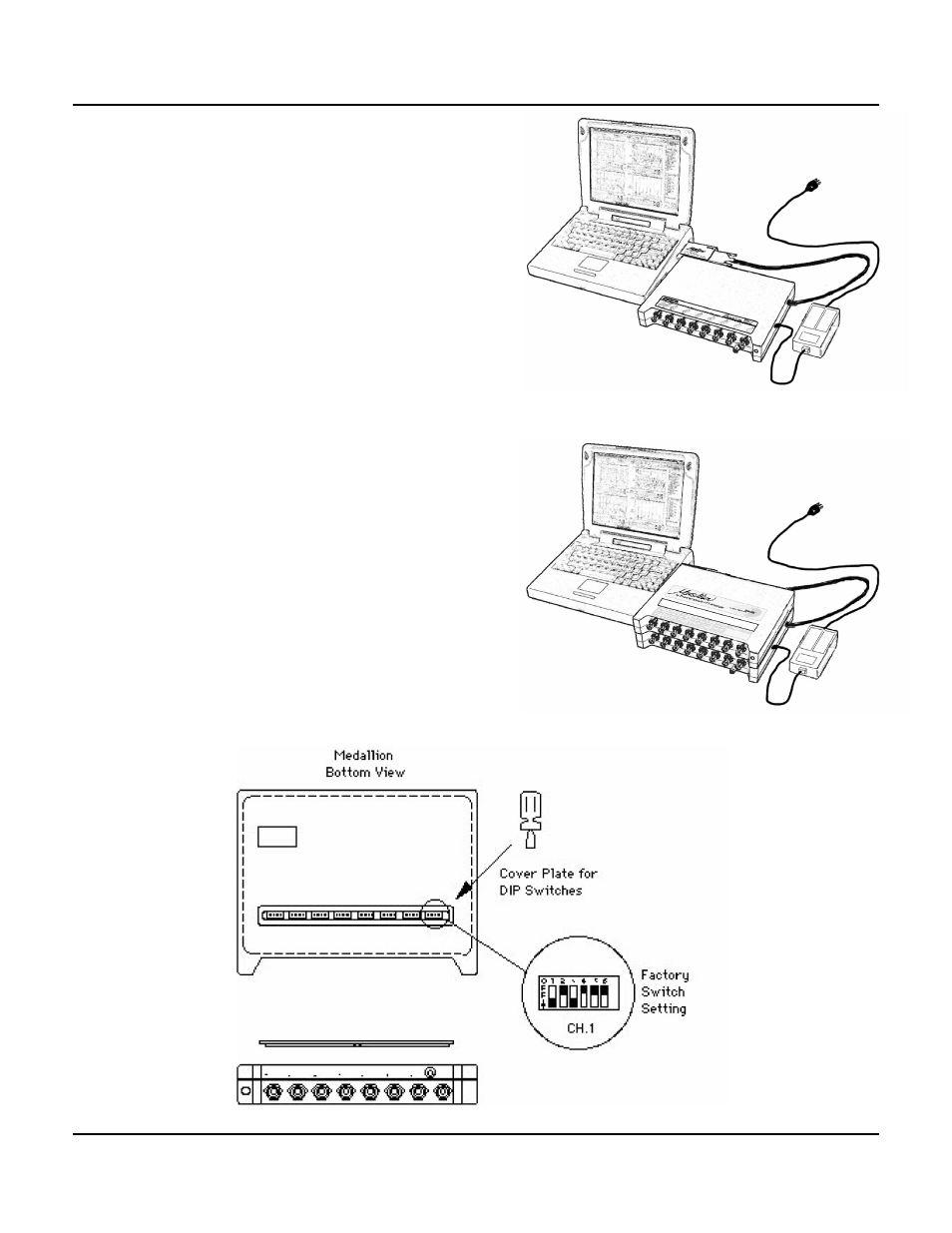
January 2001
Medallion Getting Started
9
8-
CHANNEL
M
EDALLION
16-C
HANNEL
M
EDALLION
H
ARDWARE
A
SSEMBLY
1.
Insert the Medallion PCMCIA Type III DSP Card
into your computer.
The location of the PCMCIA slot is at the
discretion of the computer manufacturer. In the
expanded view above, the PCMCIA slot is shown
at the back on the right side of the Laptop
Computer.
2.
Connect the Medallion Data Acquisition Module
to the PCMCIA card (Items 1 and 2). Use care
when making this connection. DO NOT CONNECT
UPSIDE DOWN.
3.
Connect the Universal Power Supply to the
Medallion Data Acquisition Module (Items 3 and
4).
4.
Connect a Power Cord (U.S. is supplied) to the
Power Supply (Item 4).
5.
Connect the Power Cords for the Medallion Data
Acquisition Module and the computer to a power
source, then turn on the computer. The Medallion
Data Acquisition Module does not have a power
on/off switch. Power ON is indicated by the green
Power ON LED on the face of the unit.
Other configuration may have an ON switch.
Please see any separate documentation sent with
your unit.
