2 - how to install daqtemp, Chapter 2, How to install daqtemp – Measurement Computing DaqTemp User Manual
Page 21: 2 – how to install daqtemp
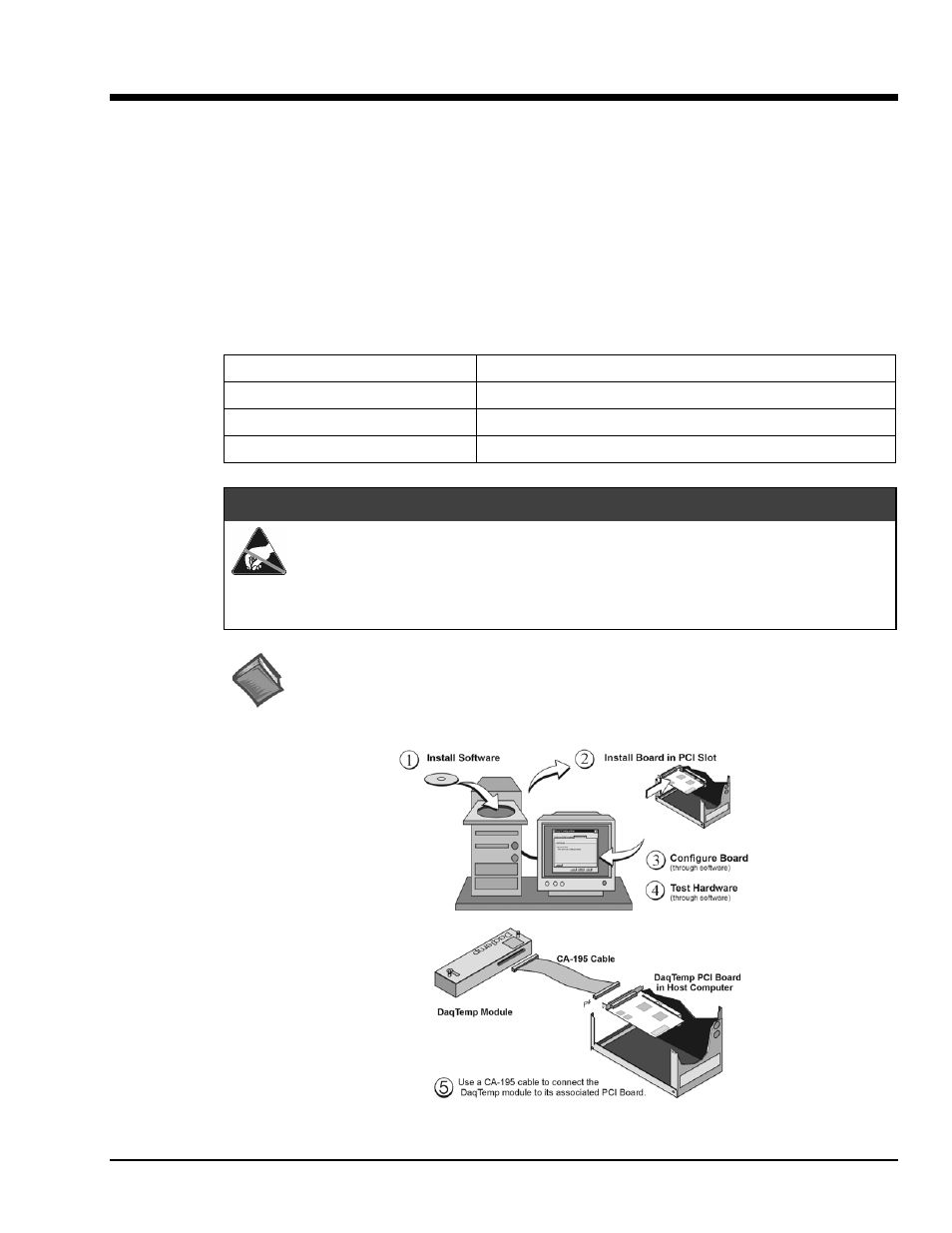
DaqTemp User’s Manual
10-14-02
How to Install DaqTemp 2-1
How to Install DaqTemp
2
Step 1 – Install Software …… 2-2
Step 2 – Install the DaqTemp PCI Board …… 2-2
Step 3 – Configure the PCI Board ….. 2-4
Step 4 – Test the PCI Board ….. 2-5
Step 5 – Connect the DaqTemp Module to its associated PCI Board …… 2-6
Note: You should keep your DaqTemp serial numbers and your DaqView/2000 authorization code (if
applicable) with this document. Space is provided below. The PCI board serial number is located
on its 100-pin P4 connector.
Important Numbers for Future Reference
DaqTemp Module Serial Number
DaqTemp PCI Board Serial Number
PCI Bus-Slot Location
Authorization Code (if applicable)
CAUTION
CAUTION
CAUTION
CAUTION
Take ESD precautions (packaging, proper handling, grounded wrist strap, etc.)
Use care to avoid touching board surfaces and onboard components. Only handle
boards by their edges (or ORBs, if applicable). Ensure boards do not come into contact
with foreign elements such as oils, water, and industrial particulate.
Reference Note:
Each DaqTemp’s PCI board plugs into a PCI bus-slot on a host PC. If needed, consult your
PC documentation in regard to its PCI bus and the associated slots.
DaqTemp Installation, A Pictorial Overview
