1 - general information, Introduction, Front panel – Measurement Computing 6224 User Manual
Page 7: General information 1
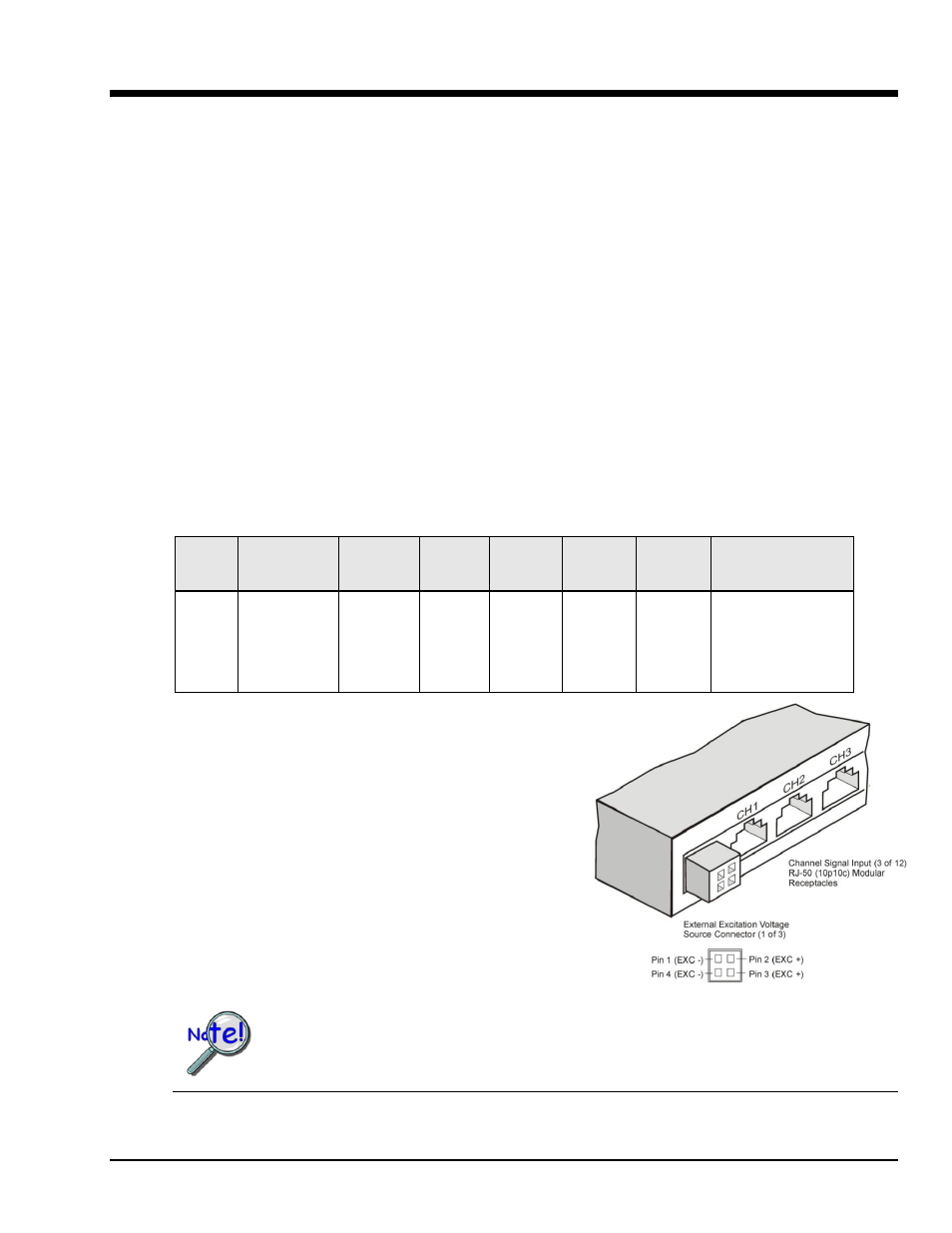
6224
User’s Manual
General Information 1-1
General Information
1
Introduction …… 1-1
Front Panel …… 1-1
Rear Panel …… 1-2
Analog Circuitry
1
…… 1-3
Synchronization …… 1-4
Stacking Plate and Handle Options ….. 1-5
Quarter-Bridge Completion Accessories(CN-269 & CN-270)
…… 1-6
RJ50 12-Pin Screw Terminal Accessory (CN-268)
….. 1-7
RJ50 Cables (CN-272-01)
…… 1-7
Introduction
The 6224 is a twelve-channel, 24-bit resolution strain measurement device that connects to a host PC‟s Ethernet
port. The device is used to measure half-bridge and full-bridge sensors and can be synchronized with other 6000
series devices.
The hardware provides the signal conditioning and acquisition engine, while the software defines the specific
configuration and analysis aspects of the system.
Note that the software includes both a context sensitive Help and a comprehensive Help file.
6224 Basic profile:
Model
Interface
Analog
Input
Channels
SYNC
Ports
Analog
Output
Channels
Digital
I/O
TEDS
Support
Supported Bridges
(Note 3)
6224
10/100BaseT
Ethernet
12 Strain
RJ50 Jacks
2
0
1 port/
8 lines
(Note 2)
Quarter-Bridge I
Quarter-Bridge II
Half-Bridge I
Half-Bridge II
Full-Bridge I
Full-Bridge II
Full-Bridge III
Front Panel
The front panel houses twelve channel signal input jacks and
three excitation voltage source connectors, one for each set of
four channels.
The input channel jacks are type RJ50 (10p10c) and are labeled
CH1 through CH12. The 10-connector pinout for the RJ50
connectors is included in chapter 3.
Optional external voltage source connectors are available. For
additional information see the External Excitation Voltage
Sources section of chapter 3.
Do not connect an RJ45 plug to an RJ50 jack. Using RJ45 plugs can cause
permanent damage to RJ50 pins 1 and 10, thus disabling shunt calibration.
1
For information regarding digital circuitry, refer to the Digital I/O section of the Specifications chapter.
2
TEDS is supported by the 6224, but only if TEDS is supported by the software application.
3
For information regarding the various bridge types, refer to chapter 7.
