Bridge connections, Connecting teds channels, Remote sensing – Measurement Computing 6224 User Manual
Page 16
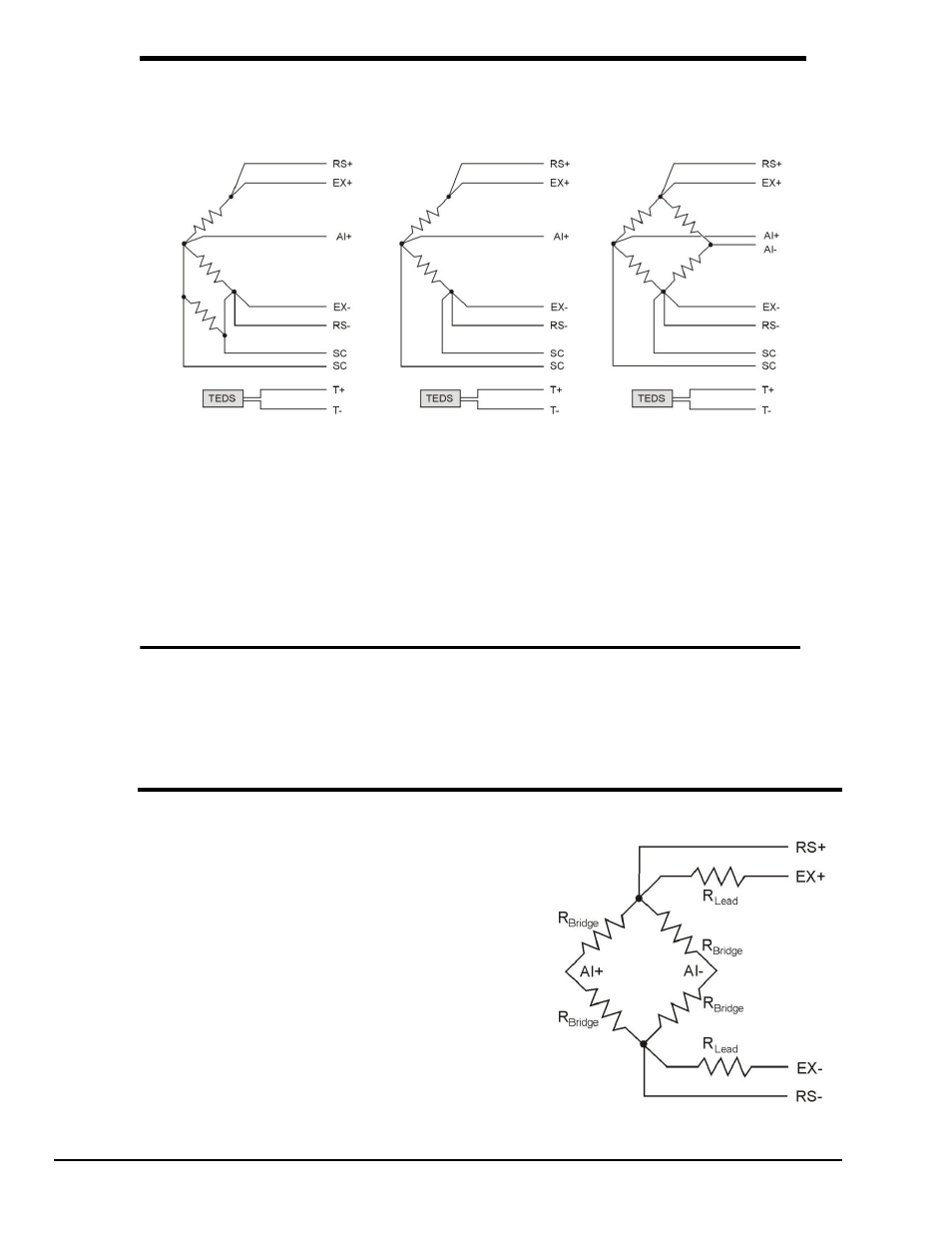
3-2 Pinouts and Connections
6224 Users Manual
Bridge Connections
The following figures indicate how to connect bridges to an the 6224. The manner in which these
signals correspond to the RJ50 connector is shown on the preceding page.
Quarter-Bridge
Half-Bridge
Full-Bridge
Notes:
(1) When connecting a bridge to the 6224, the following connections are optional: RS+, RS-, SC, T+, T-.
(2) For the half-bridge and quarter-bridge, there is no AI- signal to connect.
(3) To create a quarter-bridge, place an external resistor across the two SC lines of a half-bridge. Measurement
Computing offers two external Quarter-Bridge accessories, CN-269 (120 ohm) and CN-270 (350 ohm). See
chapter 1 for additional information regarding these accessories.
(4) Chapter 7 contains additional bridge information, including diagrams of the various bridge types that can be
selected in Encore and whether they apply to axial and/or bending strain.
Connecting TEDS Channels
Before connecting TEDS, be sure that your software supports TEDS. If it does, when connecting
TEDS ensure that neither TEDS data (T+) nor TEDS return (T–) is tied in common to any AI signals
on the 6224. See preceding schematics.
Remote Sensing
Wire resistance can create errors in bridge circuits. The
6224 can correct for these errors using two mechanisms: (1)
Remote Sensing and (2) Shunt Calibration.
Remote sensing continuously and automatically corrects for
errors in excitation leads, and generally is most appropriate
for full- and half-bridge sensors.
Long wire and smaller gauge wire have greater resistance,
which can result in gain error. The voltage drop caused by
wire resistance in the wires, which connect the excitation
voltage to the bridge, is a source of gain error. The 6224
includes remote sensing to compensate for this error.
Remote sense (RS) wires are connected to the point where
the excitation voltage wires connect to the bridge circuit, as
seen in the figure.
