Configuring the hardware, Connecting the board for i/o operations, Connectors, cables – main i/o connector – Measurement Computing USB-2416 User Manual
Page 9
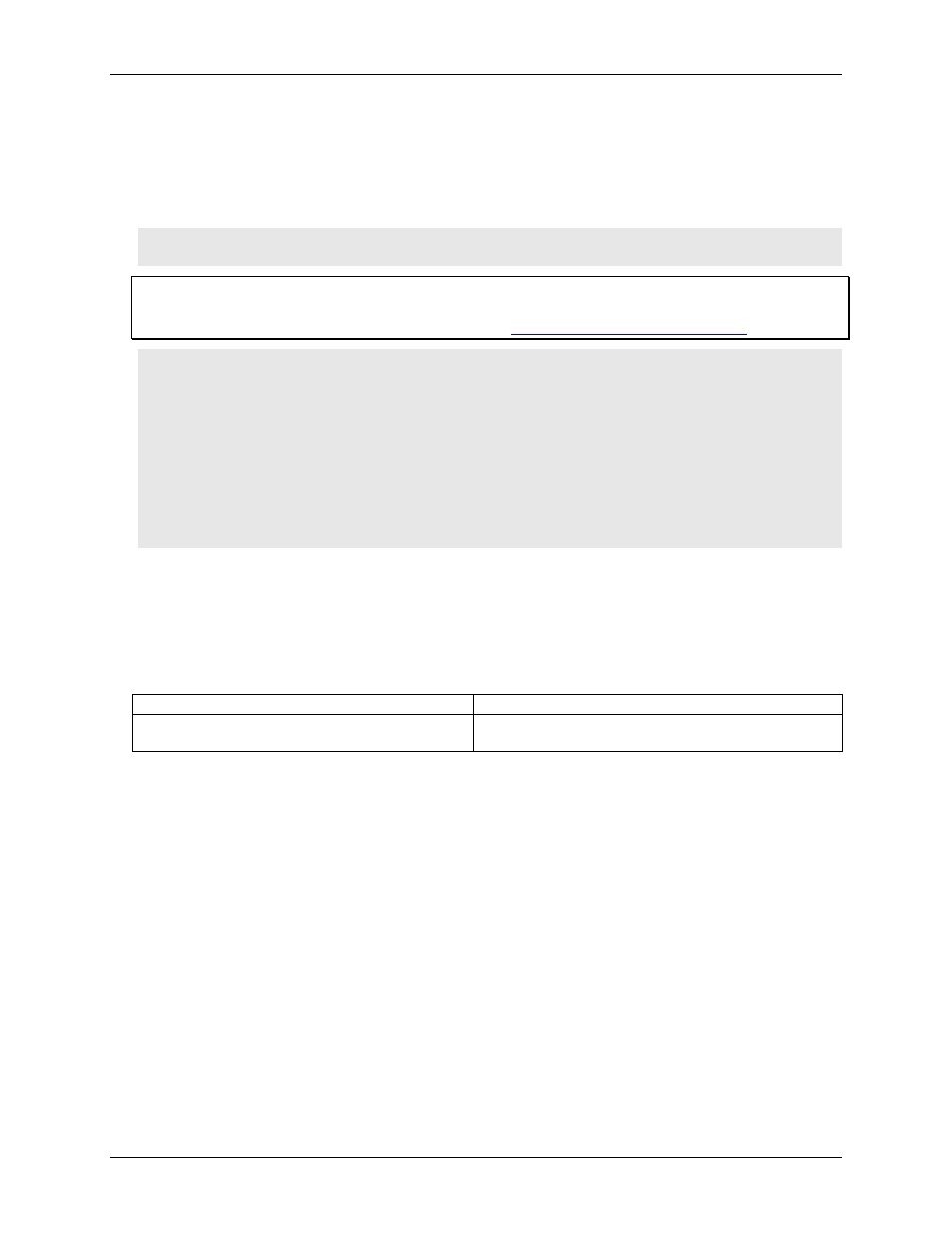
USB-2416 User's Guide
Installing the USB-2416
9
Configuring the hardware
Except for the DIO pull-up selection, all hardware configuration options on the USB-2416 are software
controlled. You can select some of the configuration options using InstaCal, such as the analog input
configuration (single-ended or differential channels). When measuring from thermocouples, make sure you
configure the channels for differential mode.
Caution! Turn off power to all devices connected to the system before making connections. Electrical shock
or damage to equipment can result even under low-voltage conditions.
Information on signal connections
General information regarding signal connection and configuration is available in the Guide to Signal
Connections. This document is available on our web site a
Caution! Always handle components carefully, and never touch connector terminals or circuit components
unless you are following ESD guidelines in an appropriate ESD-controlled area. These guidelines
include using properly-grounded mats and wrist straps, ESD bags and cartons, and related
procedures.
Avoid touching board surfaces and onboard components. Only handle boards by their edges. Make
sure the USB-2416 does not come into contact with foreign elements such as oils, water, and
industrial particulate.
The discharge of static electricity can damage some electronic components. Semiconductor
devices are especially susceptible to ESD damage.
Connecting the board for I/O operations
Connectors, cables – main I/O connector
The following table lists the board connectors and compatible accessory products for the USB-2416.
Main connector specifications
Main connectors
Six banks of detachable screw terminals
Compatible accessory product for the 37-pin expansion
connector
AI-EXP32 expansion board with screw terminals (connects
directly to the USB-2416)
