Measurement Computing CB-NAP-7000D User Manual
Page 29
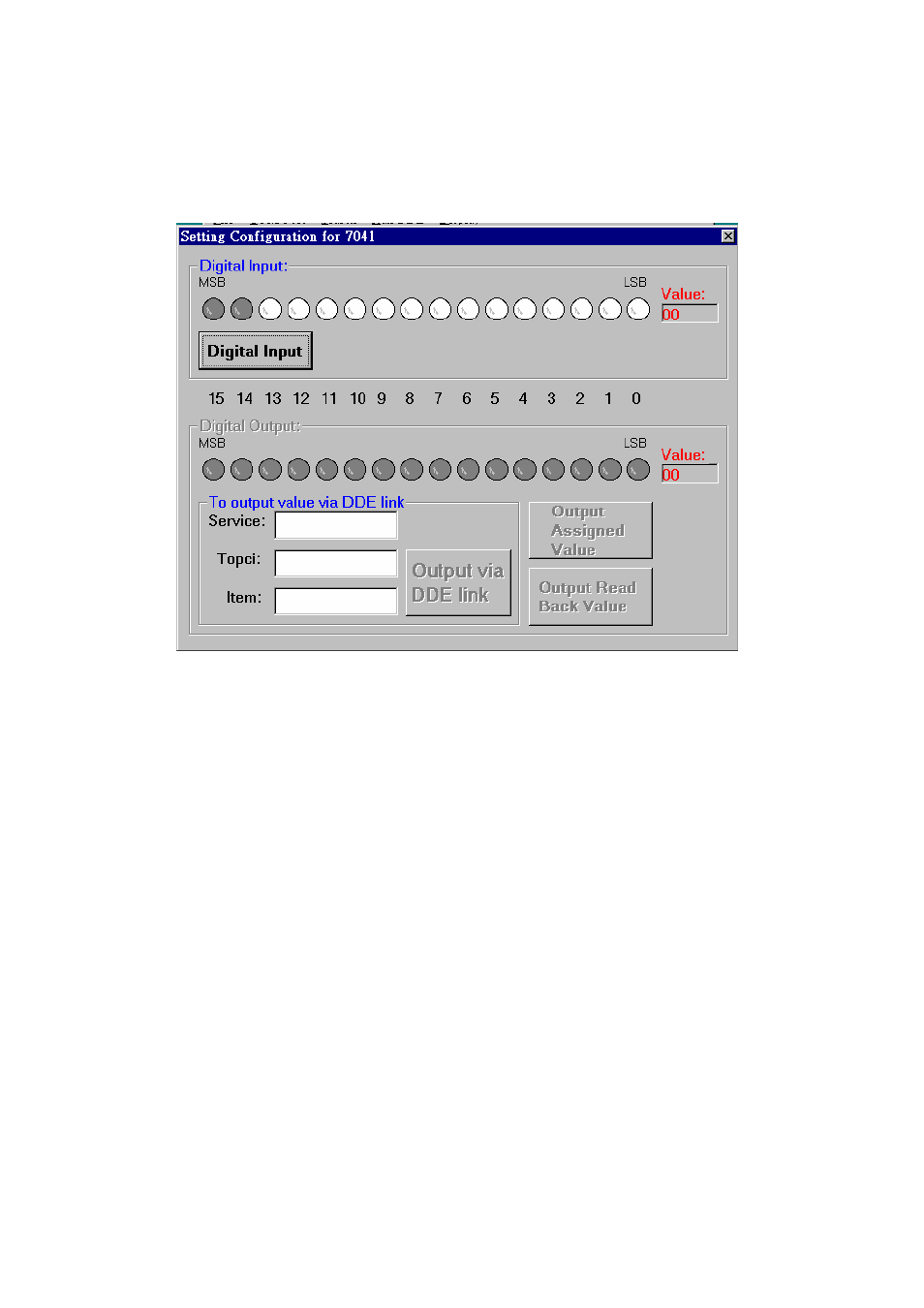
NAP7000D User Manual (Version 1.0) ---- 29
Step 3:
After selecting 7041, a window titled setting Configuration for 7041 will
pop up as Fig 2-22 shown.
Fig 2-22 The setting Configuration for 7041 window.
This window given some information about the CB-7041 module. Because CB-7041
is just a digital input module. The portion of Digital Output is gray that means the
user can not set in this portion. And the portion of Digital Input show that there are 14
digital input channel. Pressing the Digital Input button means this CB-7041 module
perform the digital input function.
Step 4:
Entry the module address for the selected module.
Step 5:
Select the exact baud rate in the Baud Rate Combo for the selected module.
Step 6:
Select the status of checksum(Disable or Enable). Notice, the status of
checksum must be exact to your physical CB-7000 series module device. If you
select Enable, you must to enable checksum status for CB-7000 module. The default
setting for CB-7000 series module is disable.
The Step 4, Step 5 and Step 6 can be skipped if invoking setting Configuration for
