Tp search – Marantz M-CR610 User Manual
Page 50
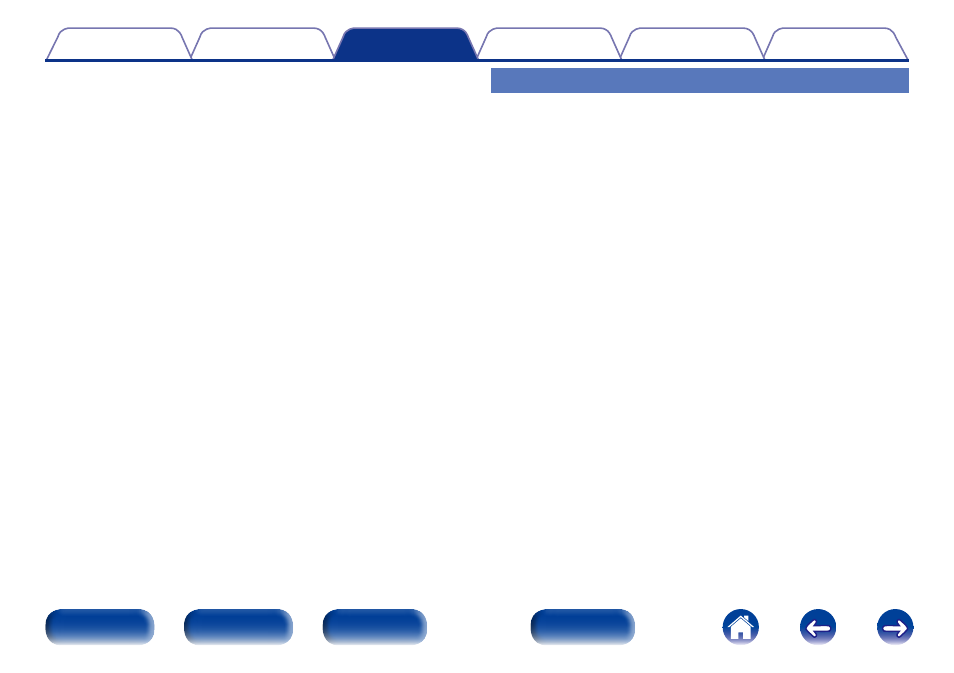
50
1
Press SEARCH during FM reception.
“Search” menu appears.
2
Use ui to select “PTY Search”, then press ENTER.
3
Use ui to call out the desired program type, then press
ENTER.
Automatically begin the PTY search operation.
TP search
TP identifies programs that carry traffic announcements.
This allows you to easily find out the latest traffic conditions in your area
before leaving home.
Use this function to find RDS stations broadcasting traffic programs (TP
stations).
1
Press SEARCH during FM reception.
“Search” menu appears.
2
Use ui to select “TP Search”, then press ENTER.
Automatically begin the TP search operation.
