Listening to last.fm – Marantz M-CR610 User Manual
Page 42
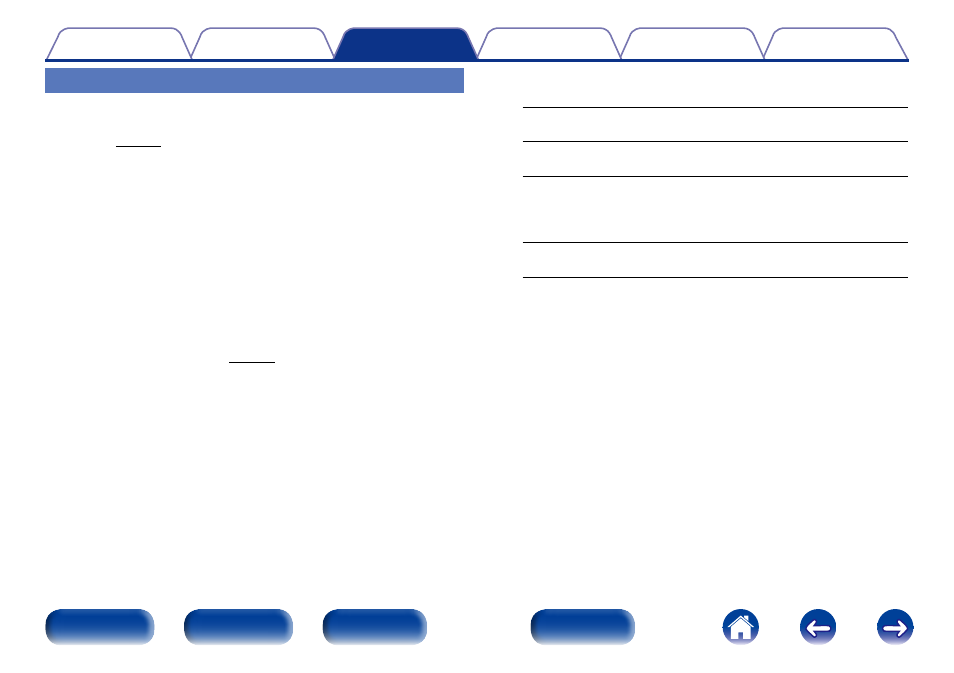
42
Listening to Last.fm
1
Prepare for playback.
• Check the network environment, then turn on this unit’s power
(vpage 24 “Connecting to a home network (LAN)”.
2
Press ONLINE MUSIC to switch the input source to
“Last.fm”.
3
If you have a Last.fm account, use ui to select “I have
a Last.fm account”, then press ENTER.
• If you do not have a Last.fm account, press i to select “I am
new to Last.fm”. Then press ENTER.
Create an account in accordance with the instructions on the
display.
4
Input “Username” and “Password” then select “Login“.
The top menu for Last.fm is displayed.
• For character input, see page 81.
5
Use ui to select menu and then press ENTER.
Popular Stations :
• Play popular artists and tags in your area.
Your Recent Stations :
Play your recent stations.
Your stations :
• You can play tracks from the following personalized stations
(“Your Recommended Radio”, “Your Library”, “Your Friends’
Radio”, “Your Top Artists”.)
Search Stations :
• You can search station by Artist or Tag.
