Marantz M-CR610 User Manual
Page 3
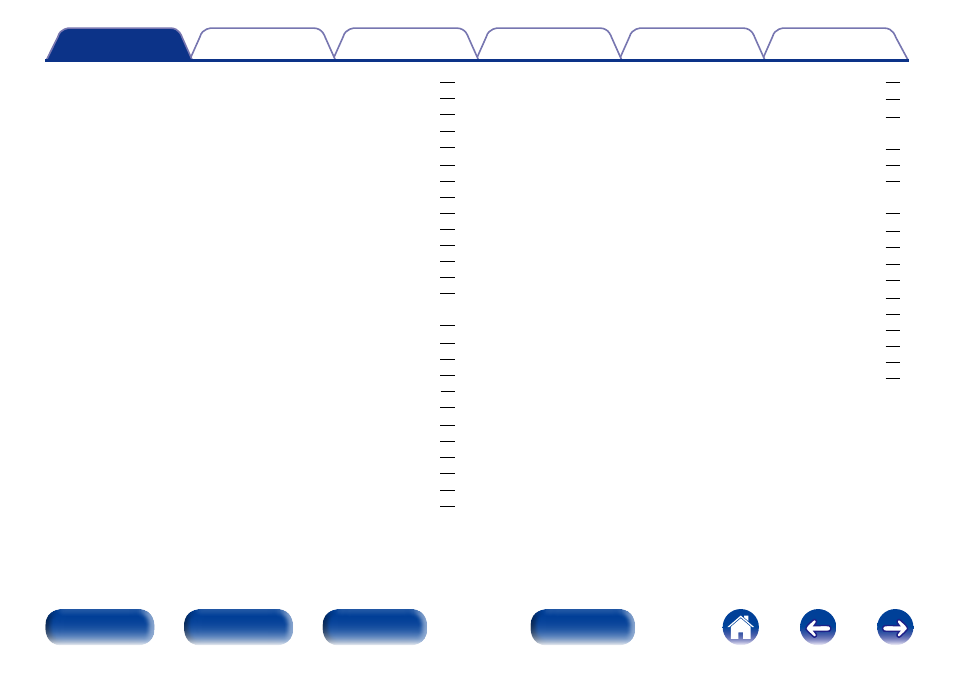
3
······································································ 41
Listening to Last.fm ······································································· 42
······································································ 44
Listening to Spotify ········································································ 44
Listening to DAB/FM broadcasts
·············································· 47
Listening to DAB/FM broadcasts ··················································· 47
Changing the FM tuning mode (Tune Mode) ································· 48
Automatically presetting FM stations (Auto Preset) ······················ 48
RDS search ···················································································· 49
PTY search ····················································································· 49
TP search ······················································································· 50
Radio Text ······················································································ 51
Auto scanning DAB broadcast stations ·········································· 52
Switching the reception information for the currently tuned
in DAB station ················································································ 52
··········································································· 53
Registering stations or files to the favorites list ····························· 54
Calling stations or files from the favorites list ································ 54
To switch between registered stations and files during playback ····54
Deleting stations or files from the favorite list ······························· 54
···················································································· 55
Listening to music on an iPod ························································ 56
Setting operation mode (Remote iPod Mode) ······························· 57
Charging the iPod ··········································································· 58
·················································· 59
Playing files stored on USB memory devices ································ 60
····························································· 61
······························································· 61
············································································· 62
Streaming music stored in iPhone, iPod touch,
or iPad directly to the unit ······························································ 62
Playing iTunes music with this unit ················································ 63
Selecting multiple speakers (devices) ············································ 63
Perform iTunes playback operations with the remote control unit
··································································· 65
Settings required for each device ·················································· 66
···································································· 67
Controlling the unit from a web control ········································· 67
·············································································· 72
Listening to music in two locations using a multi-drive connection ···73
Adjusting the tone ·········································································· 75
Sleep timer function ······································································· 76
Checking the current time ······························································ 76
Switching the display’s brightness ················································· 76
