Audio adjust – Marantz SR7005 User Manual
Page 79
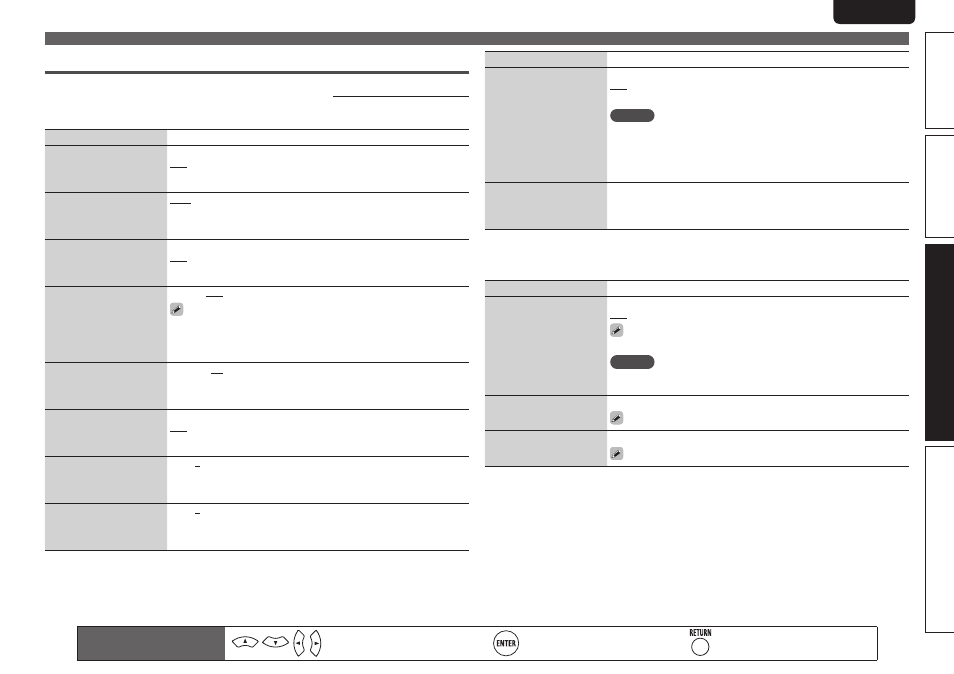
75
Basic version
Simple version
Information
ENGLISH
DEUTSCH
FRANÇAIS
ITALIANO
ESPAÑOL
NEDERLANDS
SVENSKA
Advanced version
Setting items
Setting details
Height Gain
Control the front height
channel volume.
Low : Reduce the front height channel volume.
Mid : Front height channel sound is output with standard sound volume.
High : Increase the front height channel volume.
NOTE
“Height Gain” is displayed for the following settings.
• When “Amp Assign” (vpage 80) is set to “Normal”.
• When the “Speaker Config.” – “F.Height” setting (vpage 80) is set
other than to “None”.
• When surround mode is “PLgz” or the PLgz decoder is used.
Default
The “Surround Parameter”
settings are returned to the
default settings.
Yes : Reset to the defaults.
No : Do not reset to the defaults.
n
Tone
Adjust the tonal quality of the sound.
Setting items
Setting details
Tone Control
Set the tone control function
to ON and OFF.
ON : Allow tone adjustment (bass, treble).
OFF : Playback without tone adjustment.
“Tone Control” can be set when “Dynamic EQ” (vpage 76) is set to
“OFF”.
NOTE
• “Tone Control” settings are not reflected to ZONE2 and ZONE3.
• The tone cannot be adjusted in the direct mode.
Bass
Adjust low frequency range
(bass).
–6dB – +6dB
“Bass” can be set when “Tone Control” is set to “ON”.
Treble
Adjust high frequency range
(treble).
–6dB – +6dB
“Treble” can be set when “Tone Control” is set to “ON”.
Audio/Video Adjust
Audio Adjust
n
Surround Parameter
Default settings are underlined.
Adjust surround sound parameters. It may not be possible to set this item depending on the input
signal.
Setting items
Setting details
HT-EQ
Soften the treble range
of movie soundtracks for
better understanding.
ON : “HT-EQ” is used.
OFF : “HT-EQ” is not used.
DRC
Compress dynamic range
(difference between loud
and soft sounds).
Auto : Automatic dynamic range compression on/off control according to
source. This can be set in the Dolby TrueHD mode.
Low / Mid / High : These set the compression level.
OFF : Dynamic range compression always off.
D.Comp
Compress dynamic range
(difference between loud
and soft sounds).
Low / Mid / High : These set the compression level.
OFF : Turn dynamic range compression off.
LFE
Adjust the low-frequency
effects level (LFE).
–10dB – 0dB
For proper playback of the different sources, we recommend setting
to the values below.
• Dolby Digital sources : “0dB”
• DTS movie sources : “0dB”
• DTS music sources : “–10dB”
C.Image
Assign center channel
signal to front left and right
channels for wider sound.
0.0 – 1.0 (0.3)
Panorama
Assign front L/R signal also
to surround channels for
wider sound.
ON : Set.
OFF : Do not set.
Dimension
Shift sound image center
to front or rear to adjust
playback balance.
0 – 6 (3)
C.Width
Assign center channel
signal to front left and right
channels for wider sound.
0 – 7 (3)
Remote control operation
buttons
Move the cursor
(Up/Down/Left/Right)
Confirm the setting
Return to previous menu
