Video – Marantz SR7005 User Manual
Page 75
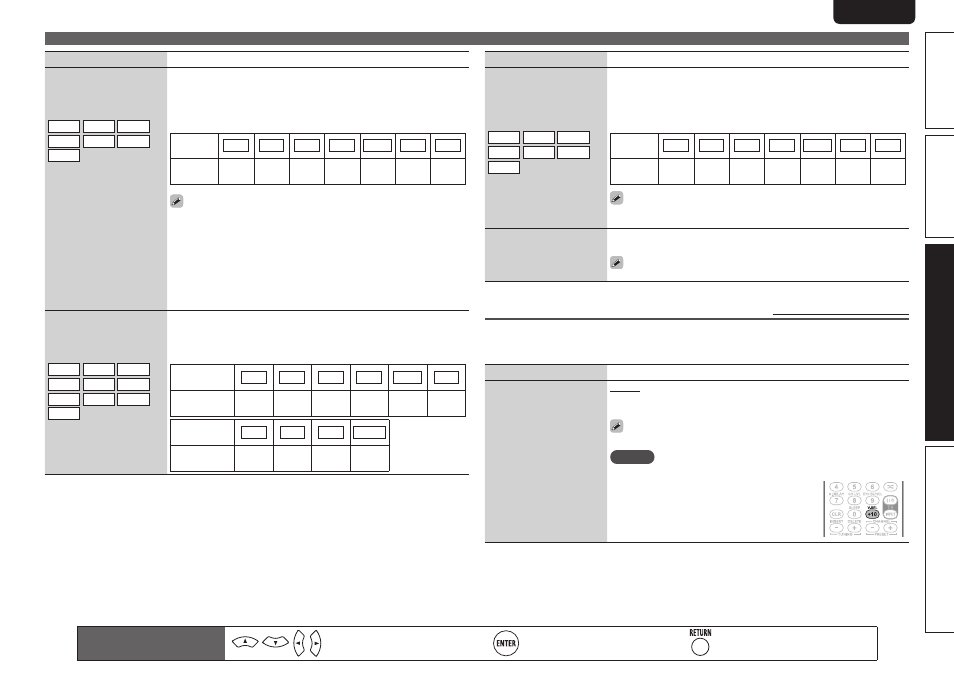
71
Basic version
Simple version
Information
ENGLISH
DEUTSCH
FRANÇAIS
ITALIANO
ESPAÑOL
NEDERLANDS
SVENSKA
Advanced version
Input Setup
Setting items
Setting details
HDMI
Set this to change the HDMI
input connectors assigned
to the input sources.
BD DVD VCR
SAT GAME AUX1
TV
HDMI 1 / HDMI 2 / HDMI 3 / HDMI 4 / HDMI 5 / HDMI 6
None : Do not assign an HDMI input connector to the selected input
source.
• At time of purchase, the settings of the different input sources are as
shown below.
Input
source
BD
DVD
VCR
SAT
GAME
AUX1
TV
Default
setting
HDMI 1 HDMI 2 HDMI 4
HDMI
3
HDMI
5
HDMI
6
None
• An input source to which an HDMI input connector cannot be assigned
is displayed as “– – –”.
• To play the video signal assigned at “HDMI” combined with the audio
signal assigned at “Input Assign“ – “Digital”, select “Digital” at “Input
Mode” (vpage 73).
• The audio signals input from the analog and digital connectors are not
output to the monitor.
• When “HDMI Control” (vpage 82) is set to “ON”, HDMI input connector
cannot be assigned to “TV”.
Digital
Set this to change the digital
input connectors assigned
to the input sources.
BD DVD VCR
SAT GAME AUX1
TV
CD CDR
SIRIUS
Coax1 – 2 (COAXIAL) / Opt1 – 3 (OPTICAL)
None : Do not assign a digital input connector to the selected input source.
• At time of purchase, the settings of the different input sources are as
shown below.
Input source
BD
DVD
VCR
SAT
GAME
AUX1
Default
setting
None
Coax
1
None
Coax
2
None
Opt
3
Input source
TV
CD
CDR SIRIUS
Default
setting
Opt
1
Opt
2
None
None
Remote control operation
buttons
Move the cursor
(Up/Down/Left/Right)
Confirm the setting
Return to previous menu
Setting items
Setting details
Component
Set this to change the
component video input
connectors assigned to the
input sources.
BD DVD VCR
SAT GAME AUX1
TV
1-RCA / 2-RCA / 3-RCA / 4-RCA (Component video)
None : Do not assign a component video input connector to the selected
input source.
• At time of purchase, the settings of the different input sources are as
shown below.
Input
source
BD
DVD
VCR
SAT
GAME
AUX1
TV
Default
setting
1-RCA
2-RCA
4-RCA
3-RCA
None
None
None
An input source to which an component video input connector cannot be
assigned is displayed as “– – –”.
Default
The “Input Assign” settings
are returned to the default
settings.
Yes : Reset to the defaults.
No : Do not reset to the defaults.
If you select “Default” and press
ENTER
, the message “Default
Setting?” is displayed. Select “Yes” or “No”, and then press
ENTER
.
Video
Default settings are underlined.
Set the source video.
z
“GAME” or “TV” can be set when “HDMI” (vpage 71) or “Component” (vpage 71) has been
assigned.
Setting items
Setting details
Video Select
Video of another input
source is played back
combined with the playing
audio.
Source : Play the picture and sound of the input source.
BD / DVD / VCR / SAT / GAME / AUX1 / TV : Select video input source to
view. This can be set for individual input sources.
“GAME” and “TV” can be selected only when a component video is
assigned as an input source.
NOTE
• It is not possible to select HDMI input signals.
• Input sources for which “Delete” is selected
at “Source Delete” (vpage 86) cannot be
selected.
• This can also be set by pressing
V.SEL
on the
remote control unit.
