Panel lock function – Marantz SR7005 User Manual
Page 66
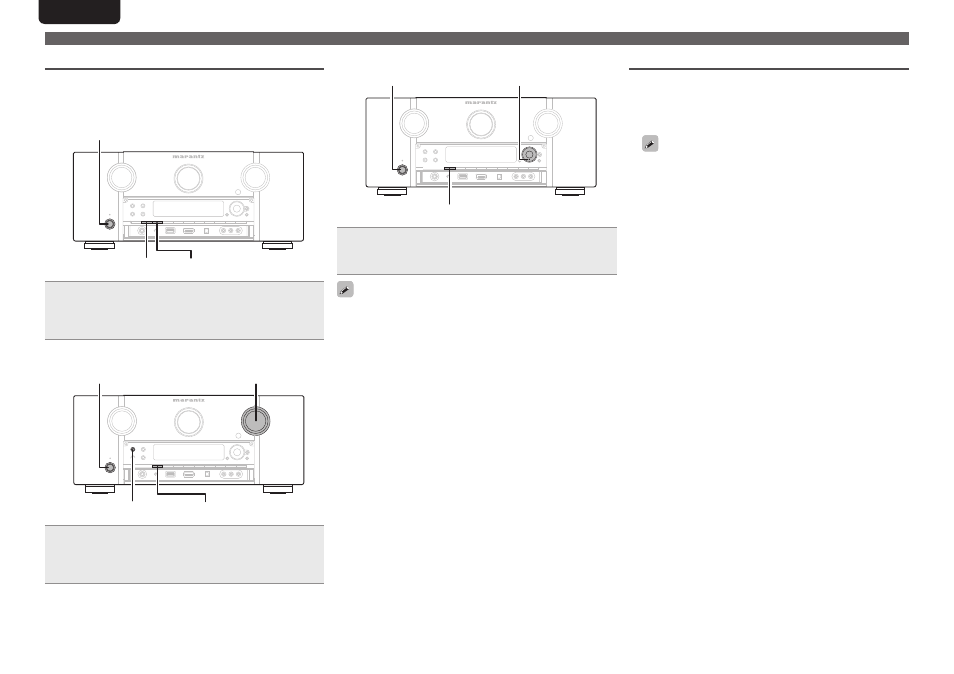
62
ENGLISH
DEUTSCH
FRANÇAIS
ITALIANO
ESPAÑOL
NEDERLANDS
SVENSKA
Convenient functions
Panel lock function
To prevent accidental operation of this unit, you can disable operation
of the buttons on the front panel.
n
Disabling all key button operations
AUTO DISPLAY
ON/STANDBY
Press
ON/STANDBY
while you press and hold
AUTO
and
DISPLAY
with the unit in standby mode.
“Panel Lock:ON” appears on the display and all button operations
except
ON/STANDBY
are disabled.
n
Disabling all button operations except VOLUME
PURE DIRECT
DISPLAY
ON/STANDBY
VOLUME
Press
ON/STANDBY
while you press and hold
PURE
DIRECT
and
DISPLAY
with the unit in standby mode.
“Panel Lock:ON” appears on the display and all button operations
except
ON/STANDBY
and
VOLUME
are disabled.
n
Canceling the Panel lock function
DISPLAY
ON/STANDBY
i
Press
ON/STANDBY
while you press and hold i and
DISPLAY
with the unit in standby mode.
The Panel lock function is canceled.
Even when the Panel lock function is set, you can operate the unit
using the remote control unit.
Various memory functions
n
Personal memory plus function
This function sets the settings (input mode, surround mode, HDMI
output mode, MultEQ® XT, Dynamic EQ®, Dynamic Volume®,
audio delay etc.) last selected for the individual input sources.
The surround parameters, tone settings and the volumes of the
different speakers are stored for the individual surround modes.
n
Last function memory
This function stores the settings which were made before going
into the standby mode.
When the power is turned back on, the settings are restored.
