MacroSystem Quick-Photo User Manual
Page 14
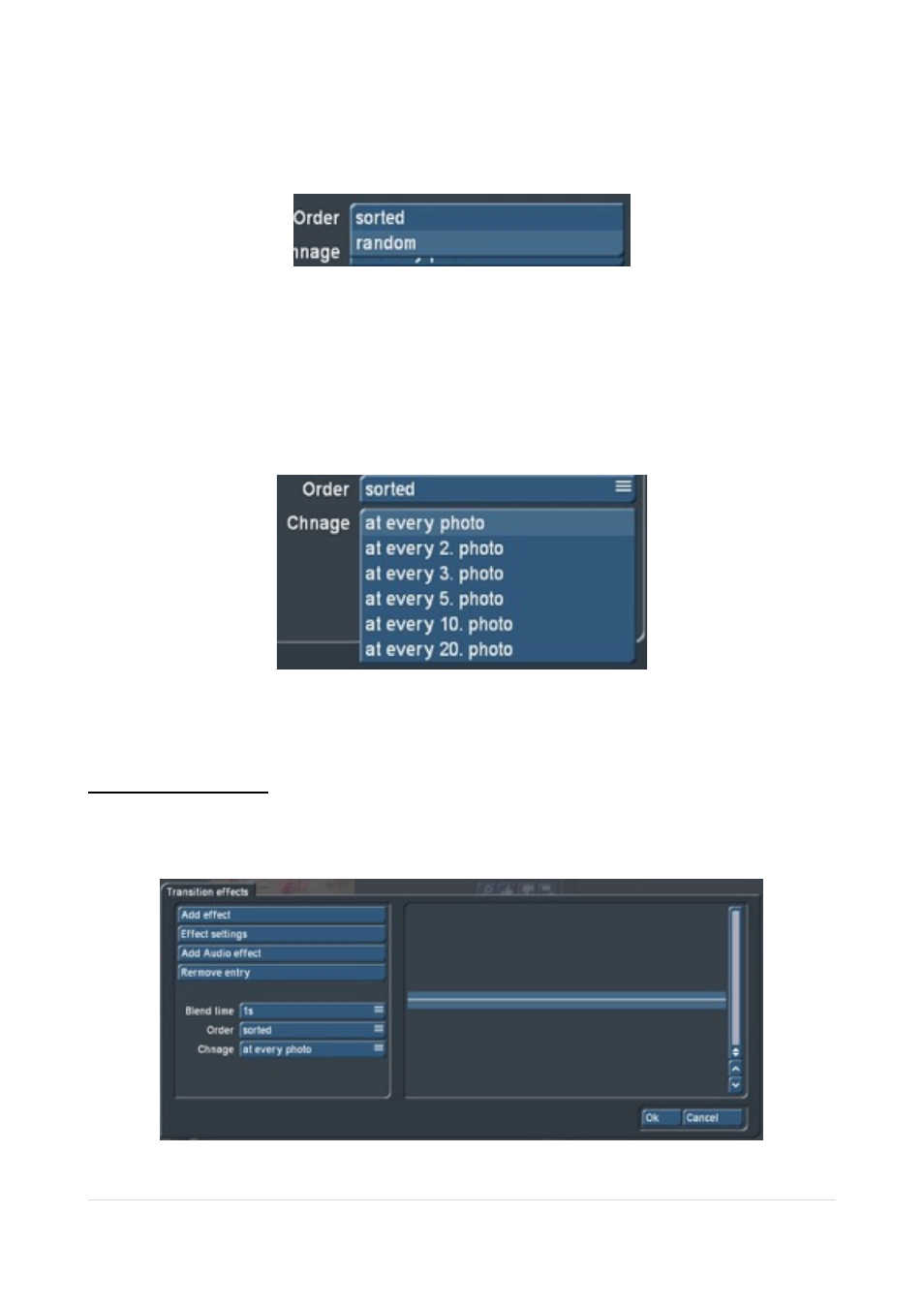
You can then use “sorted” which means it will go through them one at a time in the order
you have selected (if you have more than one) or just pick “random” . . .
!
. . . which allows changes at every photo, or every 2nd, 3rd, 5th, 10
th
or 20th photo to use
the effect(s) giving the slideshow a more random feel.
!
You can also remove an effect from the list with “Remove Entry”.
10 Transition effects
Button (17) Transition Effects can be used so that transitions can be added between the
image processing effects on your still images Picture 19, below.
!
Picture 19
|
P a g e
14
See also other documents in the category MacroSystem Software:
- Bogart 6.1 Linux Release Notes (4 pages)
- Bogart V6 Addition to the manual V5 for Casablanca (16 pages)
- Bogart SE Ver.4 - 4.5c Release Notes (4 pages)
- Bogart SE Ver.3 - v3.6c Release Notes (4 pages)
- Bogart SE Ver.3 - v3.6c Release Notes (4 pages)
- Bogart SE Ver.3 - v3.2c Release Notes (3 pages)
- Smart Edit 9 Addition to the manual (16 pages)
- Bogart Ver.2 Release Notes (3 pages)
- Smart Edit 8 Manual extension (12 pages)
- Smart Edit 9.1 Release Notes (2 pages)
- Smart Edit 8 Release Notes (2 pages)
- Bogart SE Ver.5 User manual (112 pages)
- Smart Edit 7 Release Notes (2 pages)
- Smart Edit 5 Release Notes (2 pages)
- Bogart SE Ver.2 User manual (100 pages)
- Smart Edit 4.1d Release Notes (2 pages)
- Smart Edit 3.6d Release Notes (2 pages)
- Smart Edit 2.4 Release Notes (2 pages)
- Arabesk 5 (24 pages)
- Akaba – New Concept (32 pages)
- Audio Effect Package (6 pages)
- Analog Audio Interface for Casablanca (8 pages)
- Arabesk Ver.6 (28 pages)
- BorderX (2 pages)
- Caladan (22 pages)
- Candy Factory (22 pages)
- Bluebox World (34 pages)
- Columbus (30 pages)
- Columbus 3 (20 pages)
- Deluxe-Titler 3D (18 pages)
- Columbus 2 (30 pages)
- Filter Pack (7 pages)
- DVD-Arabesk 3 (32 pages)
- Motion 3D Pack 1 and 2 (3 pages)
- ElasticDreams (22 pages)
- Object-Tracer (4 pages)
- MagicLights (16 pages)
- Particle Magic (21 pages)
- Photo Transfer 1.5 (3 pages)
- Photo-Studio (26 pages)
- Photo-Studio 2 (30 pages)
- PiP-Studio 3D (22 pages)
- Power Key-Option (54 pages)
- Pro-Pack (16 pages)
- RenderBooster (12 pages)
