3 installation / starting the program – MacroSystem Photo-Studio 2 User Manual
Page 6
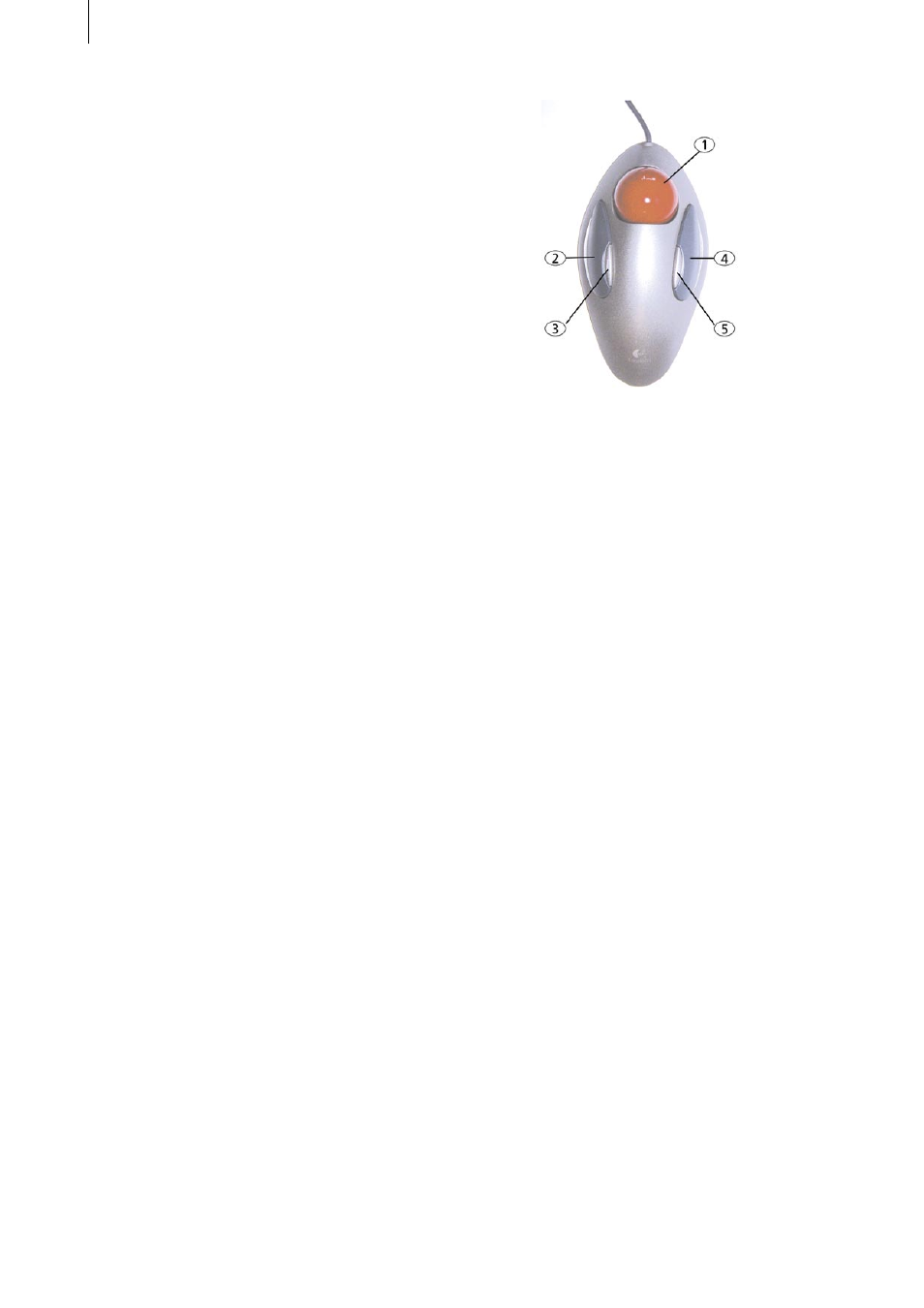
6
7
depends on the quality setting that you selected
for the photos in your camera.
The photos can be displayed on a video monitor
(television) or a high-resolution VGA monitor /
flat-panel display or video projector.
Photo-Studio 2 allows you to archive and
organize your digital photos easily in a
multilevel directory system and lets you view
them quickly in a preview mode. You can
eliminate image errors, crop your photos, make
color corrections, create collages and print them
out, create animated sequences across a photo,
design a presentation, and much, much more.
You can let your imagination run wild!
Afterwards, you can view your edited photos
on a television. You can even show them as a
presentation using a video projector.
In addition, from your photos, collages and
animations you can create scenes and insert
them into the storyboard using SMART EDIT.
From the scenes you then create a presentation
by inserting effects and audio clips. Finally,
assuming you have a DVD writer and the DVD-
Arabesk software, you can burn a DVD.
If you are working with MacroSystem Louvre
without SMART EDIT; then please consult the
separate Louvre manual on how you can create
a DVD from your presentation. Of course, with
MacroSystem Louvre you are also able to put
effects and audio into your presentation.
You can print your results with Photo-Studio 2
assuming you have an appropriate printer (see
section 3.1 Installation for Casablanca).
2.2 Operation using the trackball
Photo-Studio 2 can be operated with the
trackball supplied with the device.
If your device has been delivered with a trackball
with 4 buttons (see picture), then all buttons can
be used with Photo-Studio 2.
The small left and right buttons have
different functions that are explained in the
corresponding chapters.
If your trackball has only 2 buttons, then it can
still be used to operate Photo-Studio 2 with all
functionality.
Please consult section 5.5.2 for instructions on
how to configure the trackball buttons.
If you own a MacroSystem Louvre, then please
read the appropriate part of the Louvre manual
on how to use the trackball.
3 Installation / Starting the
program
A VGA monitor will provide a calmer picture
of the menus and photos. You must change
the setting of the Screen button in the system
settings accordingly (VGA or TV, see next page).
In this menu you have the option of choosing
between the Video 4:3 and Video 16:9 settings
as well as between different VGA settings.
3.1 Installation for Casablanca
You need at least the SMART EDIT system
software version 4.1d and 256 MB (RAM)
memory in order to install the Photo-Studio 2
software.
