MacroSystem Photo-Studio 2 User Manual
Page 3
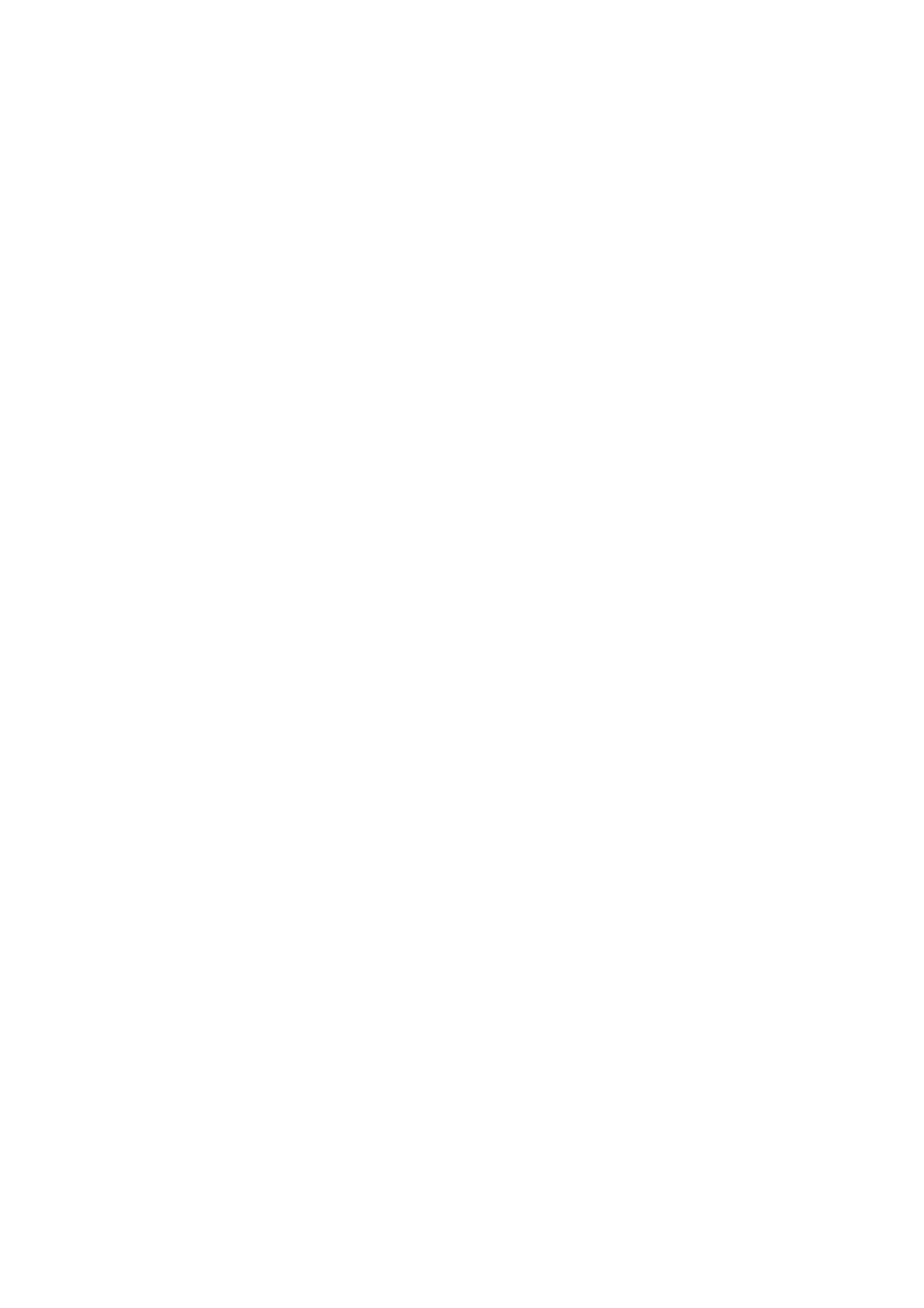
Contents
Page
1. General information.......................................................................................... 5
2. The software Photo-Studio 2............................................................................ 5
2.1 What is the Photo-Studio 2?................................................................. 5
2.2 Operation using the trackball............................................................... 6
3. Installation / Starting the program................................................................... 6
3.1 Installation for Casablanca................................................................... 6
4. Important notices .............................................................................................. 8
5. Operating the program ..................................................................................... 8
5.1 Memory card / CD ................................................................................. 8
5.2 Photos .................................................................................................... 11
5.2.1 Sort .................................................................................... 11
5.2.2 Show detail ....................................................................... 12
5.2.3 Compare............................................................................ 12
5.2.4 Edit..................................................................................... 13
5.2.5 Filter................................................................................... 14
5.3 Special.................................................................................................... 17
5.3.1 Animation.......................................................................... 17
5.3.2 Collage............................................................................... 21
5.4 Presentation........................................................................................... 23
5.4.1 Edit..................................................................................... 24
5.4.2 Options (presentation) ..................................................... 25
5.4.3 Start presentation............................................................. 26
5.5 Miscellaneous........................................................................................ 26
5.5.1 Print, Export ...................................................................... 26
5.5.2 Settings ............................................................................. 27
6. Special functions ............................................................................................... 28
6.1 The Palette window .............................................................................. 28
6.2 Presentation control.............................................................................. 29
