The three operating modes – MacroSystem Akaba – New Concept User Manual
Page 19
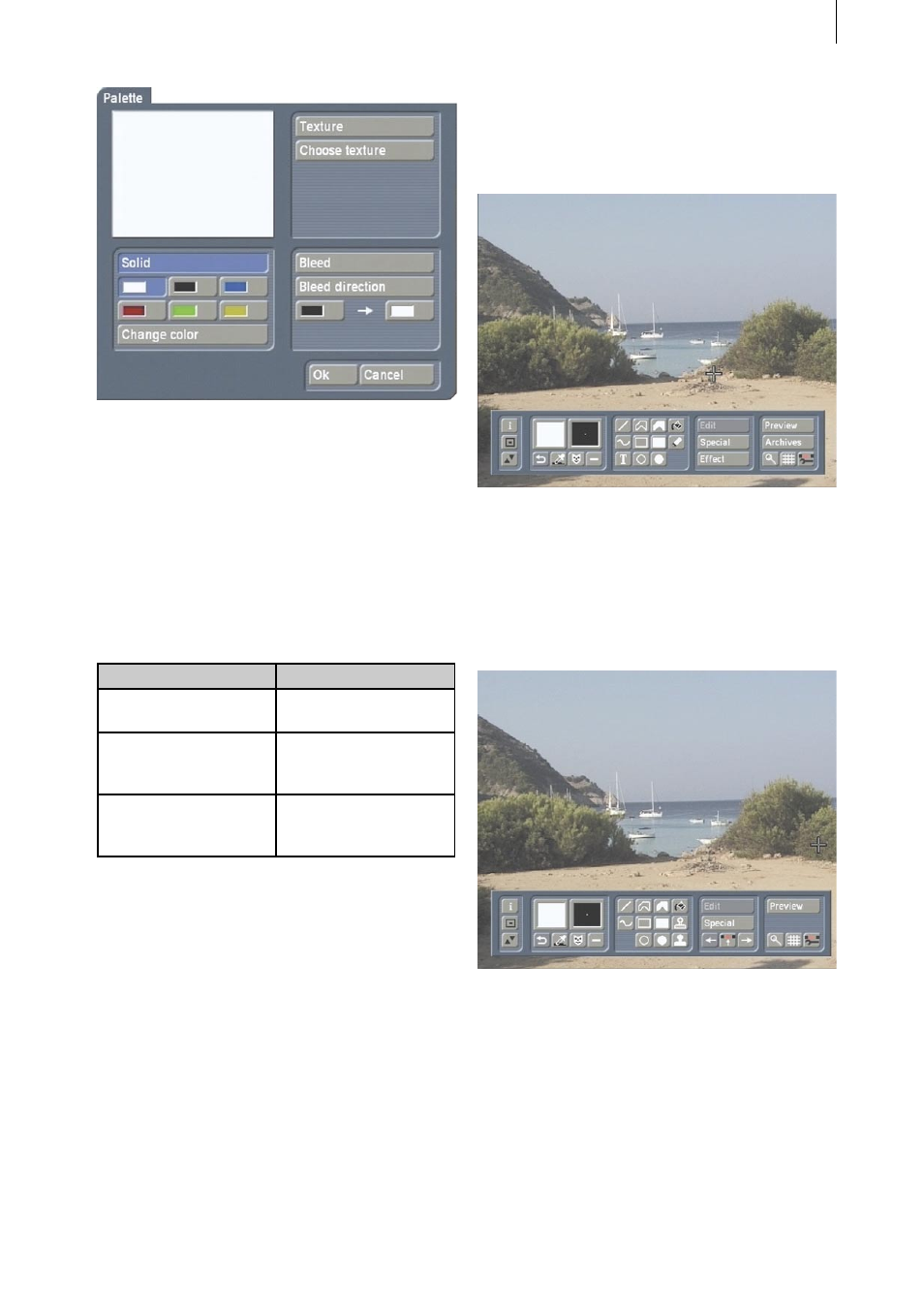
18
19
You can set the transparency of the mask with
one of the predefined six gray levels. In addition,
you can modify the gray value with values of 0
to 100 using the Change Transparency button.
The following table describes how the mask
transparency is displayed according to the gray
levels.
Palette color
Mask
white
completely transpa-
rent, not present
gray
half-transparent gray,
the mask has some
effect
black
gray, the video is
completely covered
by the mask
Show BG
This button causes the drawn mask itself to
become half-transparent. This enables you to
see the video picture even behind completely
opaque regions, thus giving you the necessary
orientation when you adapt the mask to a scene.
Archive
Masks that have been created can be saved in
the archive for later use.
4. The Three Operating Modes
4.1 Draw mode
In this mode you will find all buttons and
functions that were explained in the previous
chapter.
4.2 Retouch
This mode serves mostly for manual editing of
the individual frames of a scene. For example,
dropouts (image distortion) can be corrected.
A scene can be of any length, but you are limited
to editing a maximum of 150 half-frames (3
seconds) from the video material. These half-
frames may be at any position within the scene,
i.e. they don’t have to be contiguous.
