Lynx Studio AES16e50 Addendum User Manual
Page 9
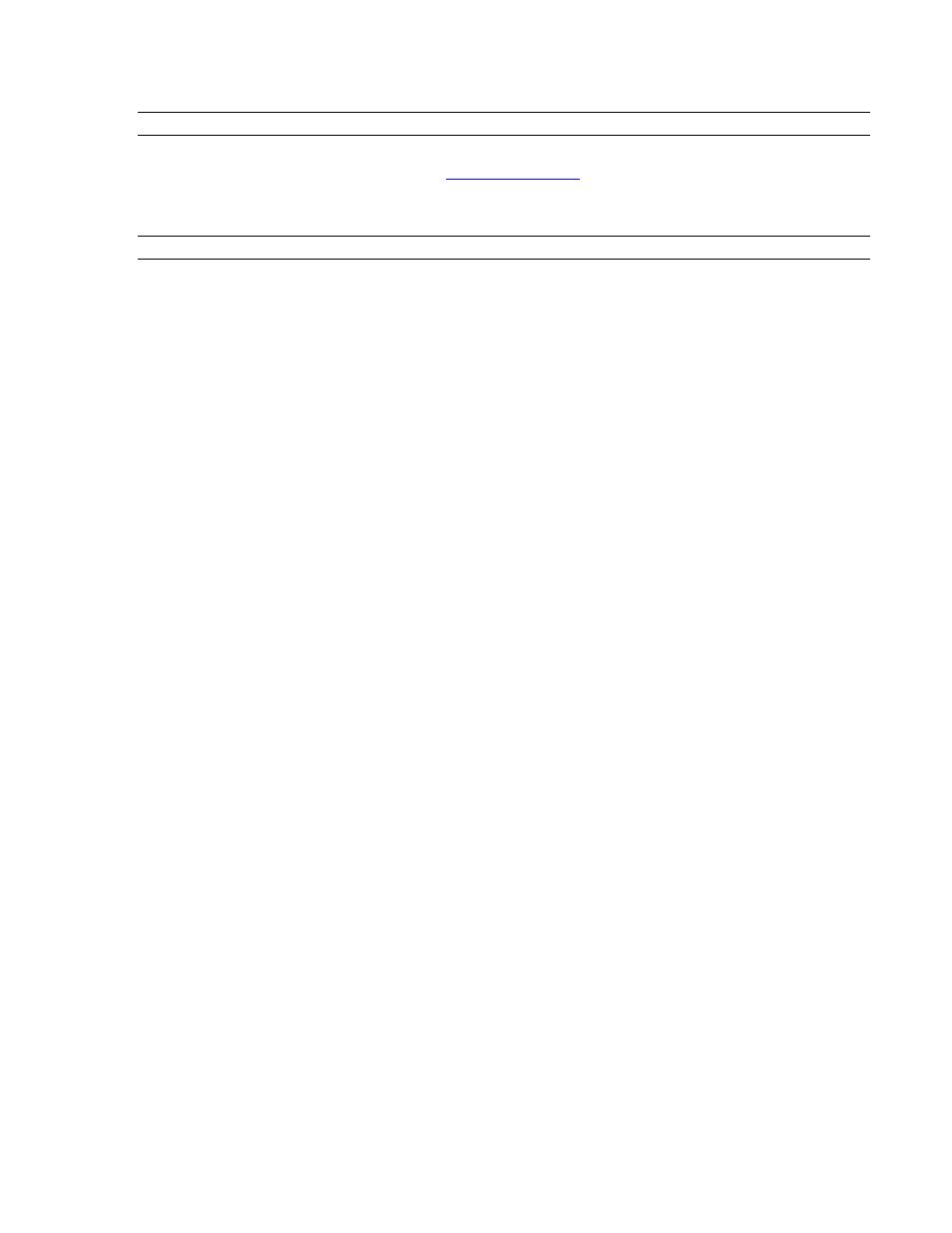
AES16e-50 User Manual Addendum
9
2.2.3 Uninstalling the AES16e-50 Device Driver and Mixer
To uninstall the driver, you will have to use the Lynx Uninstaller application. This is available for download off of
the Lynx website. Point your Internet browser to
www.lynxstudio.com
. After the home page loads, click Support >
Downloads. Select “OS X” as the Operating System, and the “AES16e” as the Product, then click “Search”. Select
the Lynx Uninstaller. After downloading, simply run the application and follow the prompts.
2.2.4 Updating the AES16e-50 Device Driver and Mixer
To update the AES16e-50 driver with a newer version, simply follow the instructions for uninstalling the driver and
then install the newer version per the installation instructions. You may need to reconfigure the Lynx Mixer and
your recording application(s) after updating the driver.
