Lynx Studio AES16e50 Addendum User Manual
Page 11
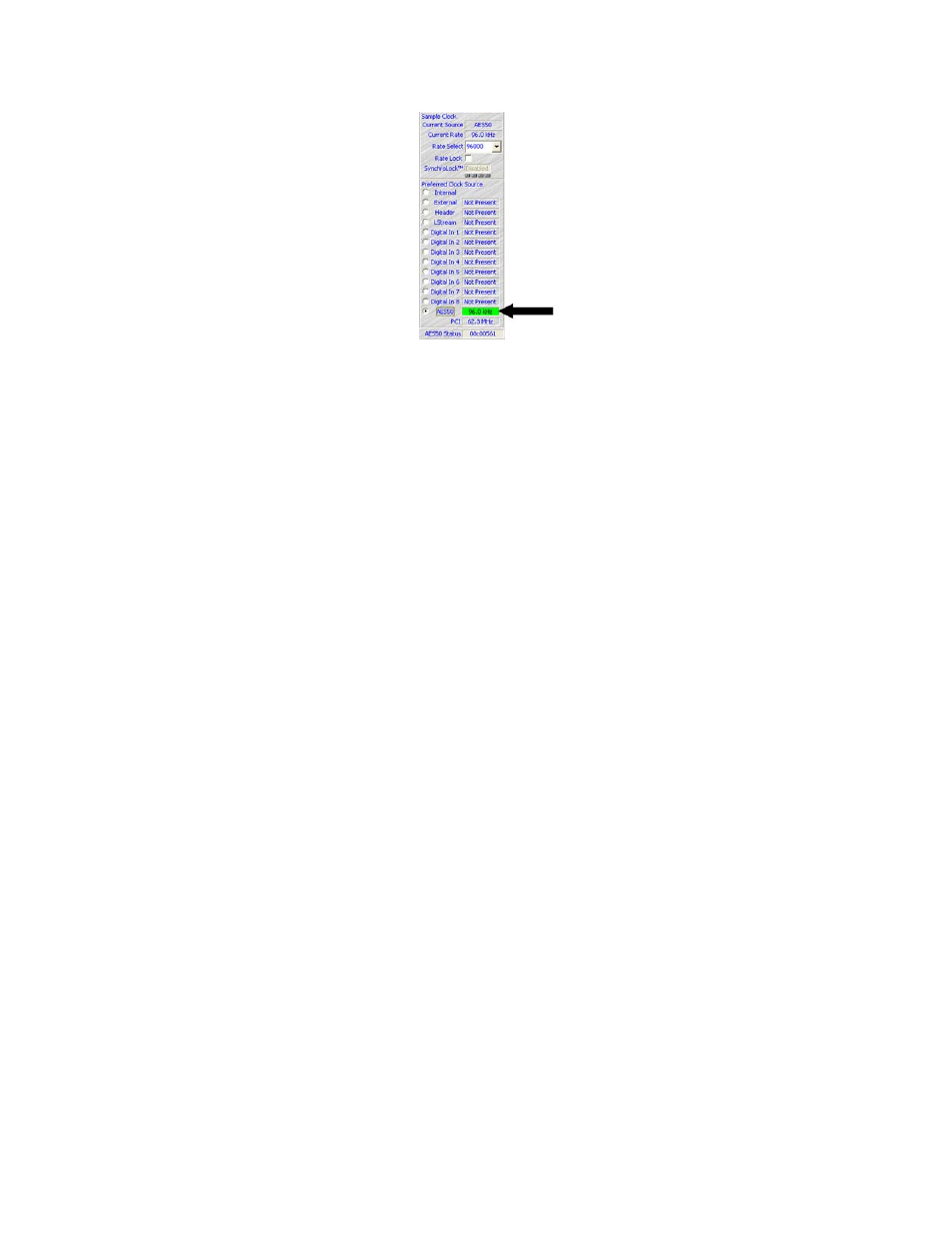
AES16e-50 User Manual Addendum
11
If the Sample Rate listed has a RED background, or the box displays “Not Present”, then there is a problem
with the AES50 connection. Double-check cable connections and device settings.
3. You can also check for a valid AES50 connection by looking at the AES16e-50 card installed into the
computer. When a valid AES50 signal is detected, an GREEN LED on the RJ45 connector located on the
card’s back edge will pulsate. If the ORANGE LED is illuminated, then there is a problem with the AES50
connection. Double-check cable connections and device settings.
