5 clocking – Lynx Studio AES16e50 Addendum User Manual
Page 17
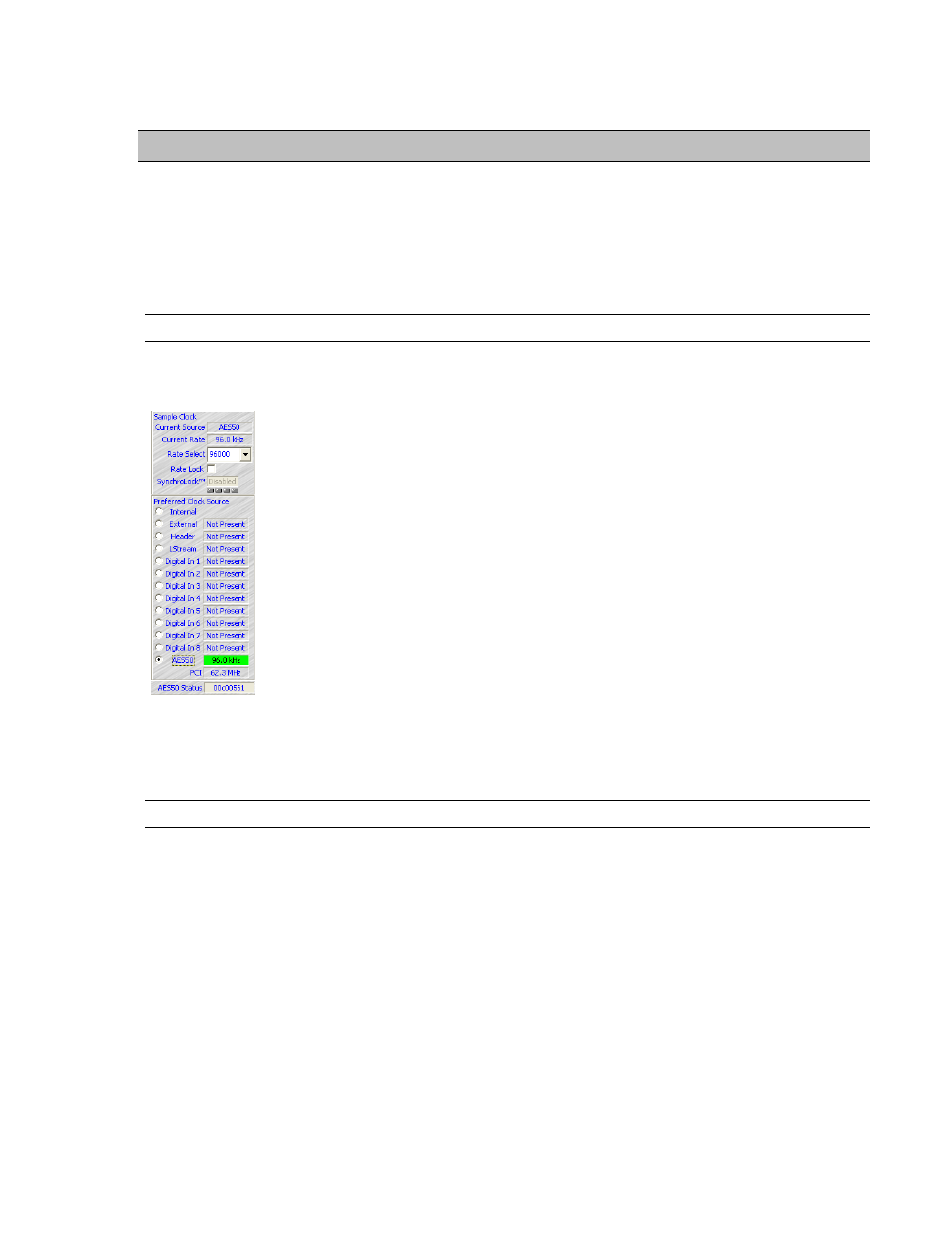
AES16e-50 User Manual Addendum
17
5 Clocking
In any system with more than one digital device, there can be only one master clock providing synchronization.
Whether you designate the AES16e as the clock master (slaving all other devices to it) or slave the AES16e to
another clock master, it is important that only a single device act as clock master, to prevent the occurrence of
audible digital errors.
AES16e clocking options are discussed at length in Section 5.2 of the AES16e manual. However, the AES16e-50
does have one unique clocking option not available on a standard AES16e.
5.1 AES50
The AES50 specification defines a separate “lane” for clock signals independent of audio signals. The AES16e-50 is
capable of slaving to this incoming clock signal.
To select AES50 as the clock source, open the “Adapter” page of the Lynx Mixer. Under
preferred clock source, there is an option for AES50.
If a valid AES50 connection has been made to a compatible device, next to the AES50
selection there should be a sample rate present. Additionally, the sample rate should have a
green background (as pictured). If instead it has a Red background, then the AES50
connection is not valid – double check cable and device settings before proceeding. Make
sure that the AES50 device that is connected to the AES16e-50 is not slaving to AES50. A
valid AES50 connection requires one AES50 master and one AES50 slave.
If the Sample Rate is displayed with a green background then AES50 can be selected as the
preferred clock source. If no audio applications are open that are mounting the Lynx Driver
when you make this selection, then AES50 should appear at the top of this page as the
“Current Source”. When AES50 is selected as the Clock Source, SynchroLock will appear as
“disabled”. This is normal, as AES50 clocking is not compatible with the AES16e
SynchroLock circuitry.
This clocking method tends to be reliable and low jitter. It has the added advantage of using existing cabling,
particularly important when long cable runs are involved. We recommend this clocking method when it is necessary
for the AES16e-50 to be a clock slave.
5.2 Other Clock Choices
When passing signals between AES50 devices, the clock slave should be set to receive clock via AES50, as
AES50 is designed for device to device clock transmission. The Master device should either be set to Internal, or set
to slave to some other valid clock source.
Specifically, when an AES16e-50 is configured as an AES50 master, its SYNC SOURCE could be set to “Internal”,
or to any valid source except AES50. For instance, External (Word Clock), Digital In (AES In) or Header are
alternative choices. For thorough descriptions of these clock sources, please see section 2.6 of the AES16e manual.
