4 routing in the lynx mixer – Lynx Studio AES16e50 Addendum User Manual
Page 12
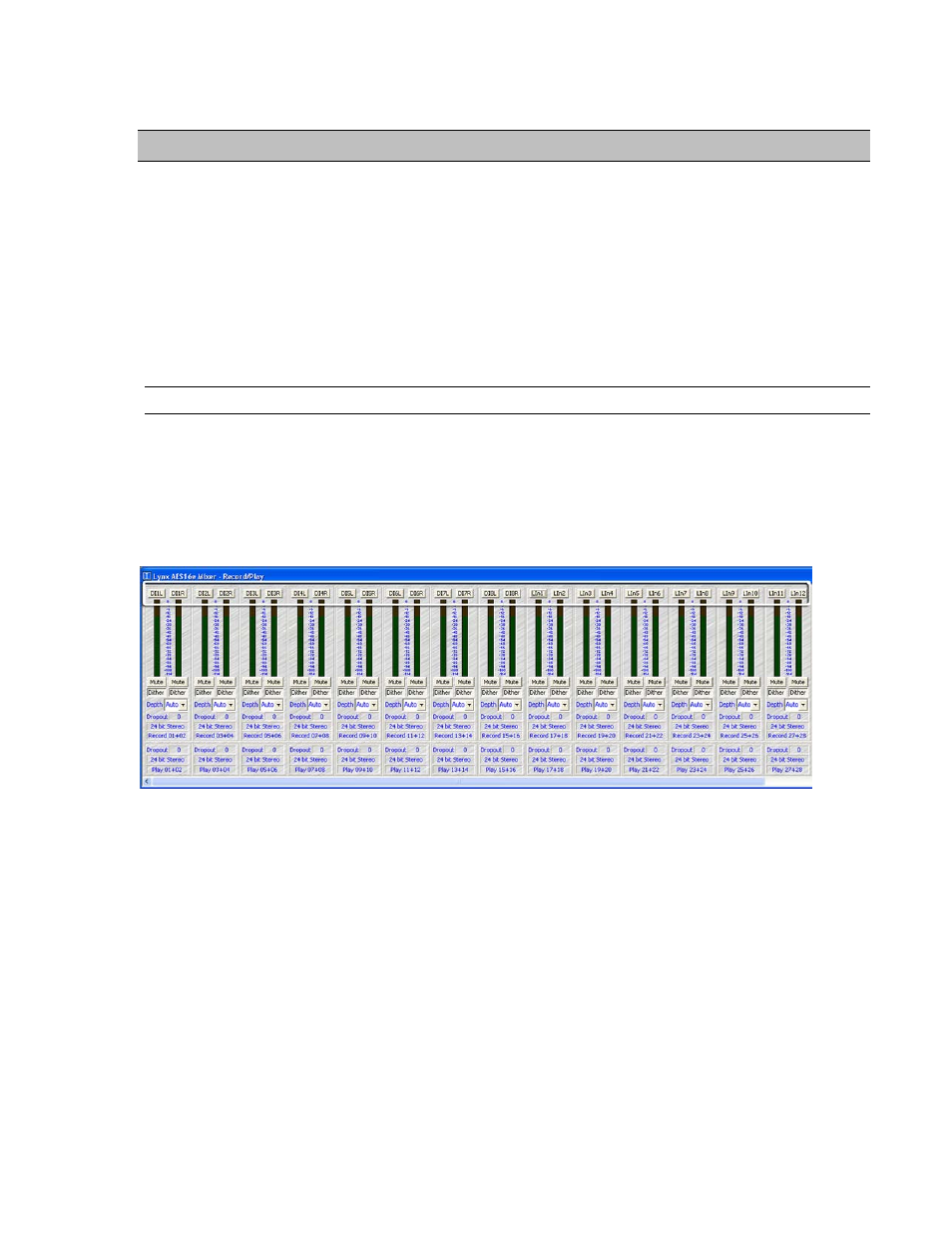
AES16e-50 User Manual Addendum
12
4 Routing in the Lynx Mixer
It is important to note that the AES16e-50 supports 16-channels of AES/EBU I/O as well as up to 32-channels of
AES50 I/O, but there is a hardware limitation of 32-independent input sources at a time. Also, consider that the
number of available AES50 channels scales with sample rate: 32 at 44.1/48kHz, 24 at 88.2/96kHz, and 12 at
176.4/192kHz.
With these variations to channel count, it is quite important to have a clear grasp on how to correctly route signals
using the Lynx Mixer application. Also, in the Lynx Mixer’s default state, AES50 input signals will not be available
to record until proper routing is established.
On a Windows computer, the Lynx Mixer is launched from Start > All Programs > Lynx Studio Technology > Lynx
Mixer. On an OS X computer, the Lynx Mixer is launched from Applications > Lynx Mixer.
4.1 Input Routing
The AES16e-50 is capable of recording 32 unique input sources at a time. These sources are presented to recording
software as 16 stereo record devices.
Input sources are assigned to record devices in the Record/Play page of the Lynx Mixer. Input source selection
buttons appear directly above input meters. By default, the first 16-channels are pre-assigned to the 16 on-board
AES/EBU inputs, and channels 17-32 are pre-assigned to LStream – the Lynx expansion device protocol, used by
the LS-ADAT and LS-AES cards.
The input source selection buttons allow the user to select between Digital 1-8 Left/Right (AES/EBU), LStream 1-
16 and AES50 1-48. Any combination of AES/EBU, LStream and AES50 devices can be selected for the 32 input
sources.
If you wish to set the card up for AES50 recording, it would generally be simplest to assign all of the input sources
to AES50 1-32 in order. This way, when selecting input sources from your recording software, Lynx AES16e
Record 5+6 would receive signals from AES50 inputs 5+6, Lynx AES16e Record 13+14 would received signals
from AES50 inputs 13+14, etc. The quickest way to switch input sources over to AES50 is to click the first available
source, and hold down the CTRL key on the keyboard while selecting AES50 In 1. This will switch all 32 inputs to
AES50 1-32 in order.
