Lynx Studio AES16e50 Addendum User Manual
Page 15
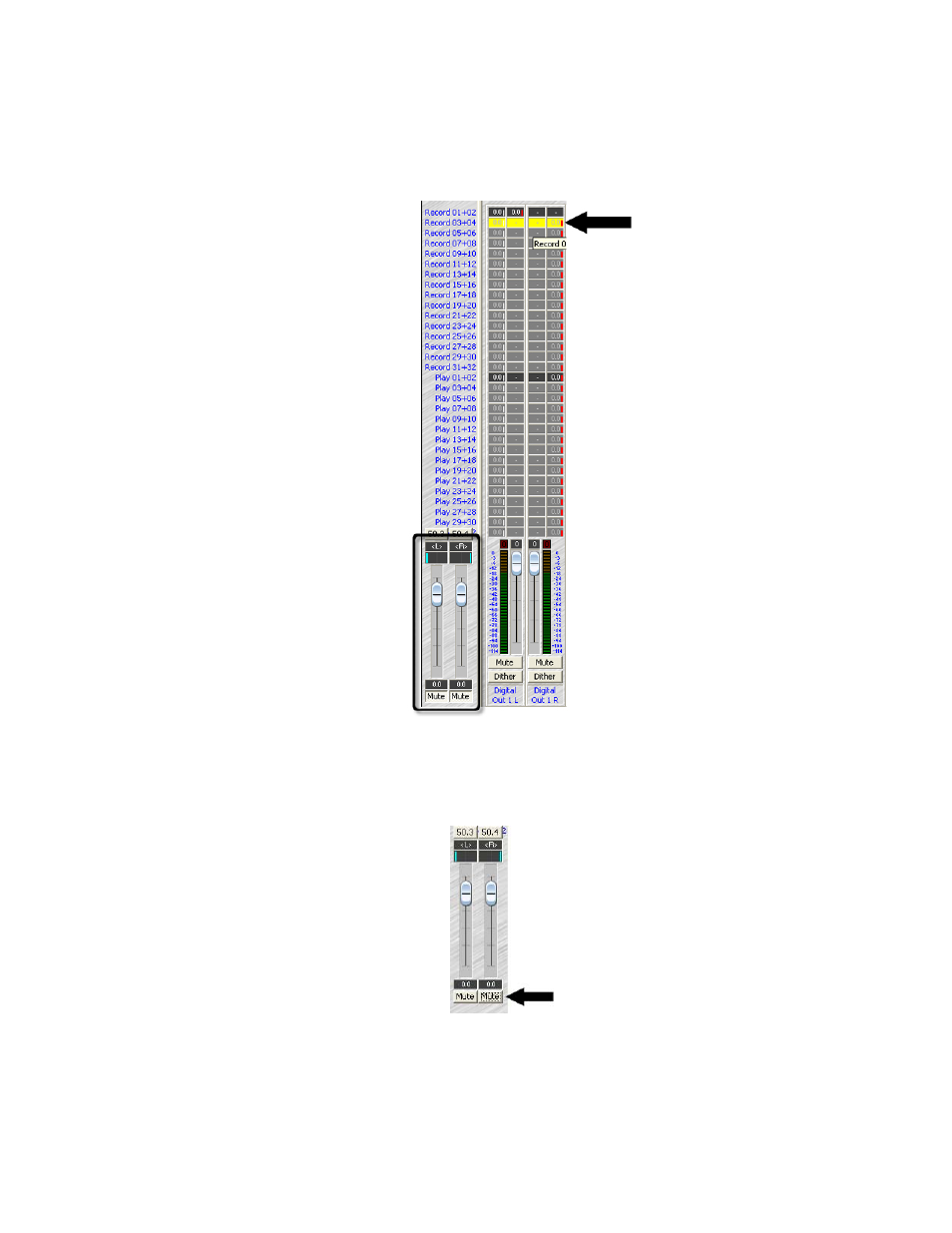
AES16e-50 User Manual Addendum
15
In order to assign an input source to an output for monitoring, follow these steps:
1. In the column of sources above the output that you will be monitoring from, click the 4-segment,
rectangular box that corresponds to the input source that you would like to monitor through that output. For
instance, in the example below, Record 3+4 is selected as the source for Digital Out 1.
2. When a monitor source has been selected it turns yellow and in the bottom left corner of the screen a pair of
faders appear. These faders control the level and pan settings for the signal source selected.
3. By default Record sources are muted. To un-mute the source, click the Mute buttons at the bottom of the
fader pair.
4. In this state, AES50 in 3 is monitored through Digital Out 1 Left, and AES50 In 4 is monitored through
Digital Out 1 Right. If your input sources are mono, and you with to adjust their pan positions in the stereo
field for Digital Out Left and Right, you can do so with the panner slider directly above the volume faders.
Note: the signal level feeding each output will be reflected in the source selection rectangle.
