Lynx Studio AES16e50 Addendum User Manual
Page 5
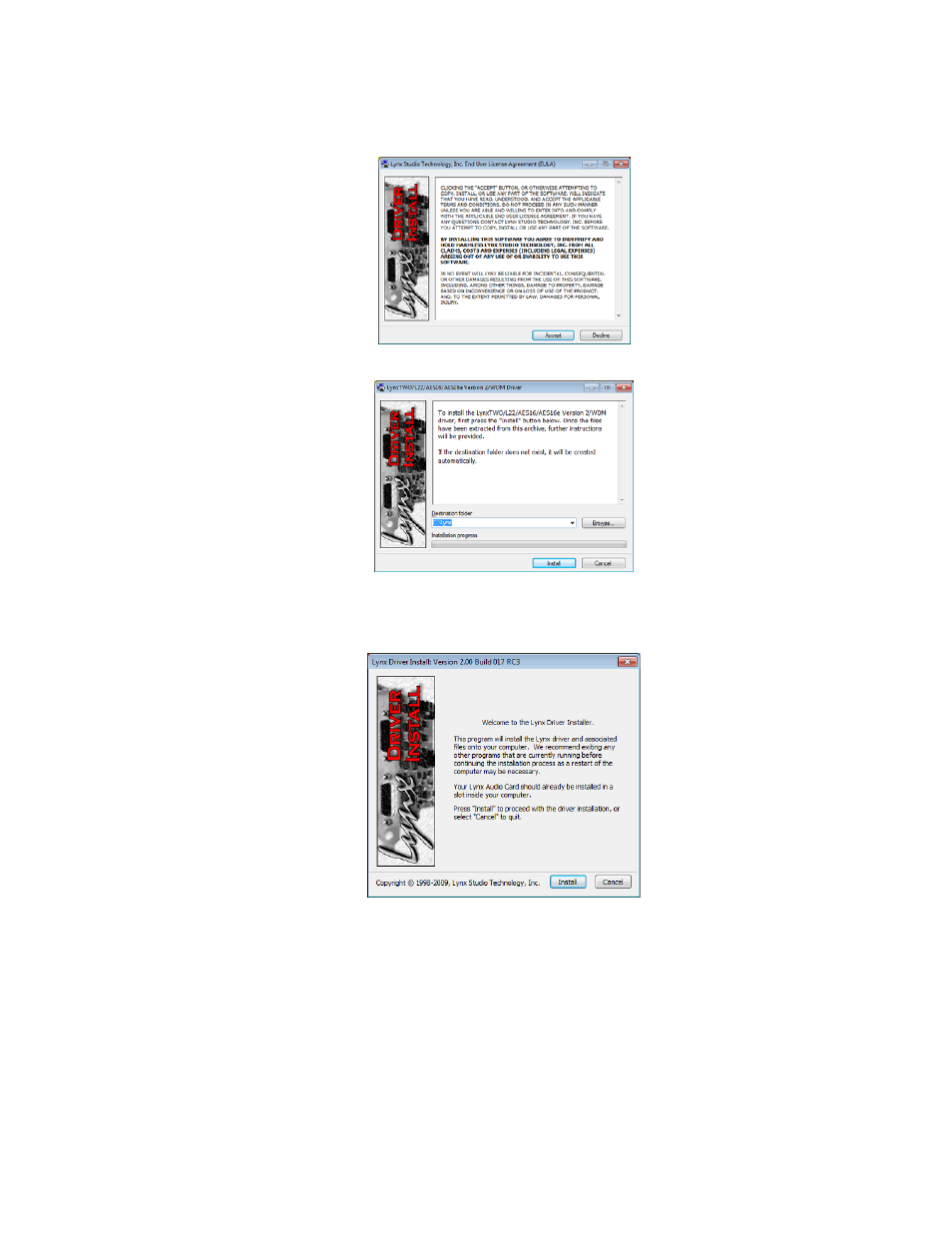
AES16e-50 User Manual Addendum
5
2.
The Lynx End User License Agreement will appear onscreen. After reading it, click “Accept” in order to
proceed with the installation.
3.
From the next window, accept C:\Lynx as the Destination Folder for the driver files by clicking “Install”.
4.
In Windows Vista or Windows 7 you may be prompted to allow the Lynx Driver Installer to make changes
to your computer. If so, click “Yes” to proceed.
5.
When the Lynx Driver Installer screen appears, read the associated text, then click “Install”
