2 enable encrypted connections – Lumens Technology DC-A11 User Manual
Page 44
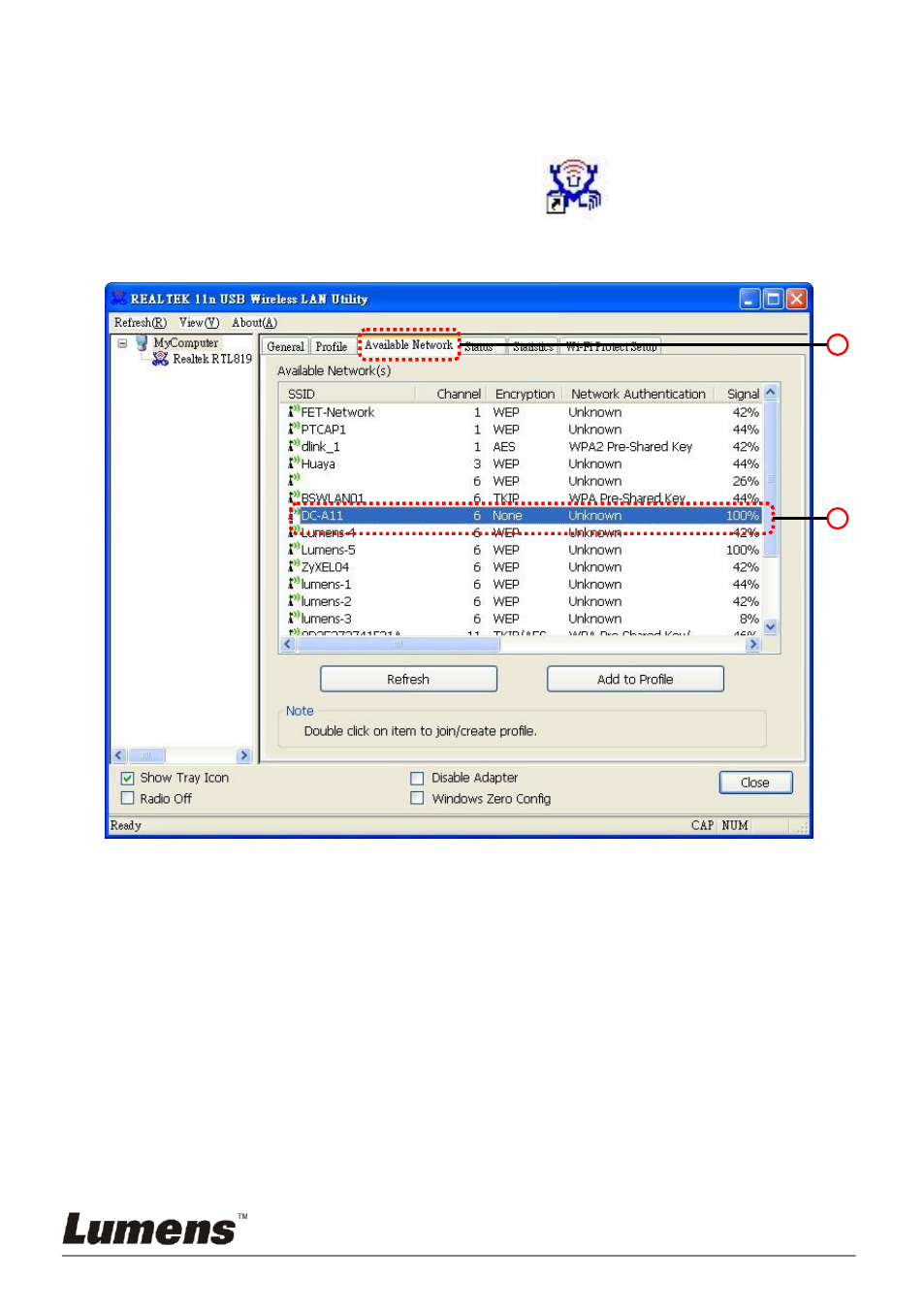
English
- 43
7.6.2 Enable encrypted connections
7.6.2.1 WEP encryption
For Windows
1. Double click the Wireless LAN Utility
icon.
2. Select [Available Network] tab and click [DC-A11] (Default SSID
name).
3. Settings:
A. Enter a Network Key
A1. To use ASCII: Please check [ASCII] and enter a
corresponding passphrase
A2. To use HEX: Please enter a corresponding passphrase in
the [Network key] and [Confirm network key] column
4. Press [OK] to apply your changes.
1
2
