Start wireless connection, 1 start wireless connection – Lumens Technology DC-A11 User Manual
Page 28
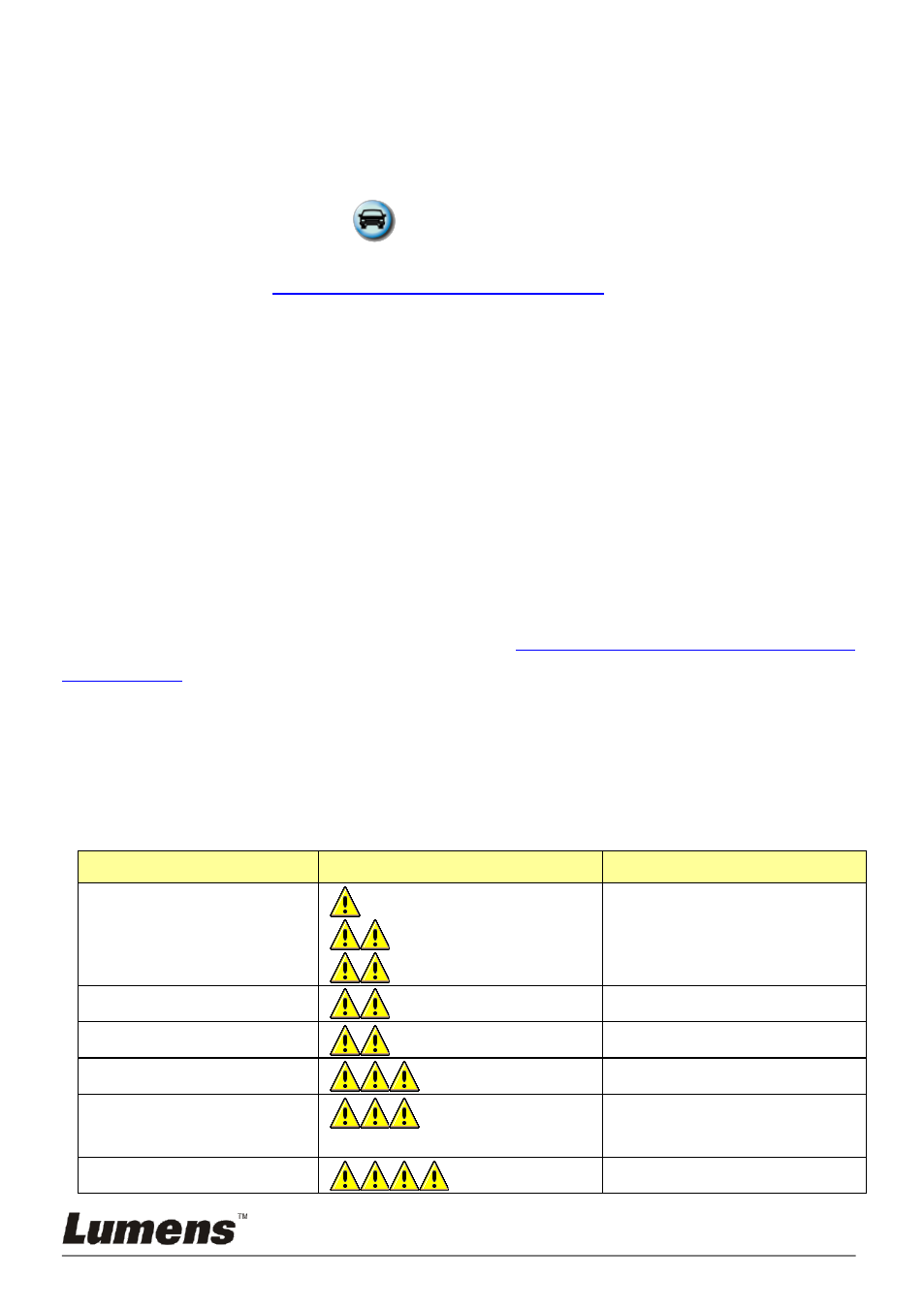
English
- 27
A live image is displayed when the setting is finished.
Note: You are advised to confirm the local voltage/frequency
before setting the POWER Frequency. For example, 60Hz is
applicable for America, Taiwan, Japan, etc; 50Hz is applicable for
Europe or other regions.
9. Click [AUTO TUNE]
button to optimize the image.
please refer to
Document Camera User Manual
.
6.1 Start wireless connection
[Note] How to improve the quality of wireless signals?
The frequency range of IEEE 802.11 b/g/n is 2.4 or 5 GHz, and the signals will be
interfered when similar frequencies are used, including co-channel interference
and adjacent-channel interference. To avoid such interference, the power supply
of wireless apparatuses such as wireless telephone, Bluetooth equipment,
microwave, etc. that are near to your Wireless Flyer should be switched off and be
moved far away. Or, alternatively, set them 2 channels or more away from the
channel of your Wireless Flyer. Please refer to
7.3 I would like to change the SSID
and channel
for related setting information.
The wall material of the room, furnishings and even the switches for the doors
would affect the wireless signals. The best location for wireless AP is in the space
without obstacles, which would ensure the best signal coverage. Please refer to
the following table for the influence degree of signal strength.
Environment Material
Possible Influence Degree
Example
Air
Wood
Plaster
Compartment
Interior Wall
Asbestos
Ceiling
General Glass
Window
Water
The aquarium
Brick
General interior and
Exterior wall
Marble
Floor
