Lumens Technology DC-A11 User Manual
Page 16
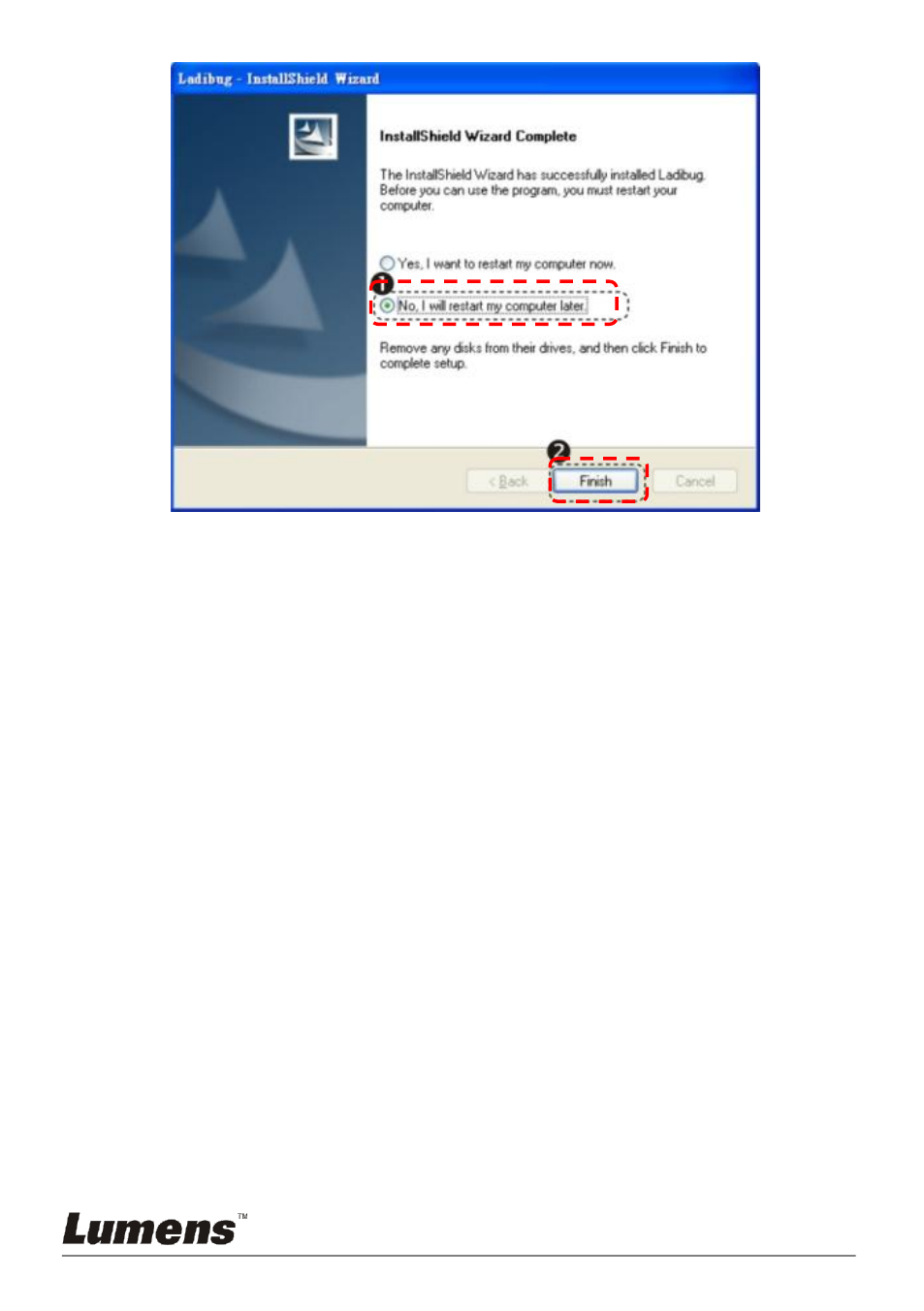
English
- 15
5.2.3
Installing Ladibug
TM
or Podium View
TM
— in MAC OS
5.2.3.1 Disable the software validation: Select the setting of [System
Preferences] in the Apple Menu.
5.2.3.2 Click [Security].
5.2.3.3 Click the lock on the lower left corner to unlock the panel.
5.2.3.4 Enter the username and password of the Administrator.
5.2.3.5 Click [Anywhere].
5.2.3.6 Click [Allow From Anywhere], confirm to disable the validation, and
start installation.
5.2.3.7 Please download the
Ladibug™ or Podium View™ software after
connected to the Lumens™ web site.
5.2.3.8 Click the [Ladibug] or [Podium View] icons for installation after
decompressing the downloaded file.
5.2.3.9 Run the installation process by following the onscreen instructions.
