Change the ssid – Lumens Technology DC-A11 User Manual
Page 35
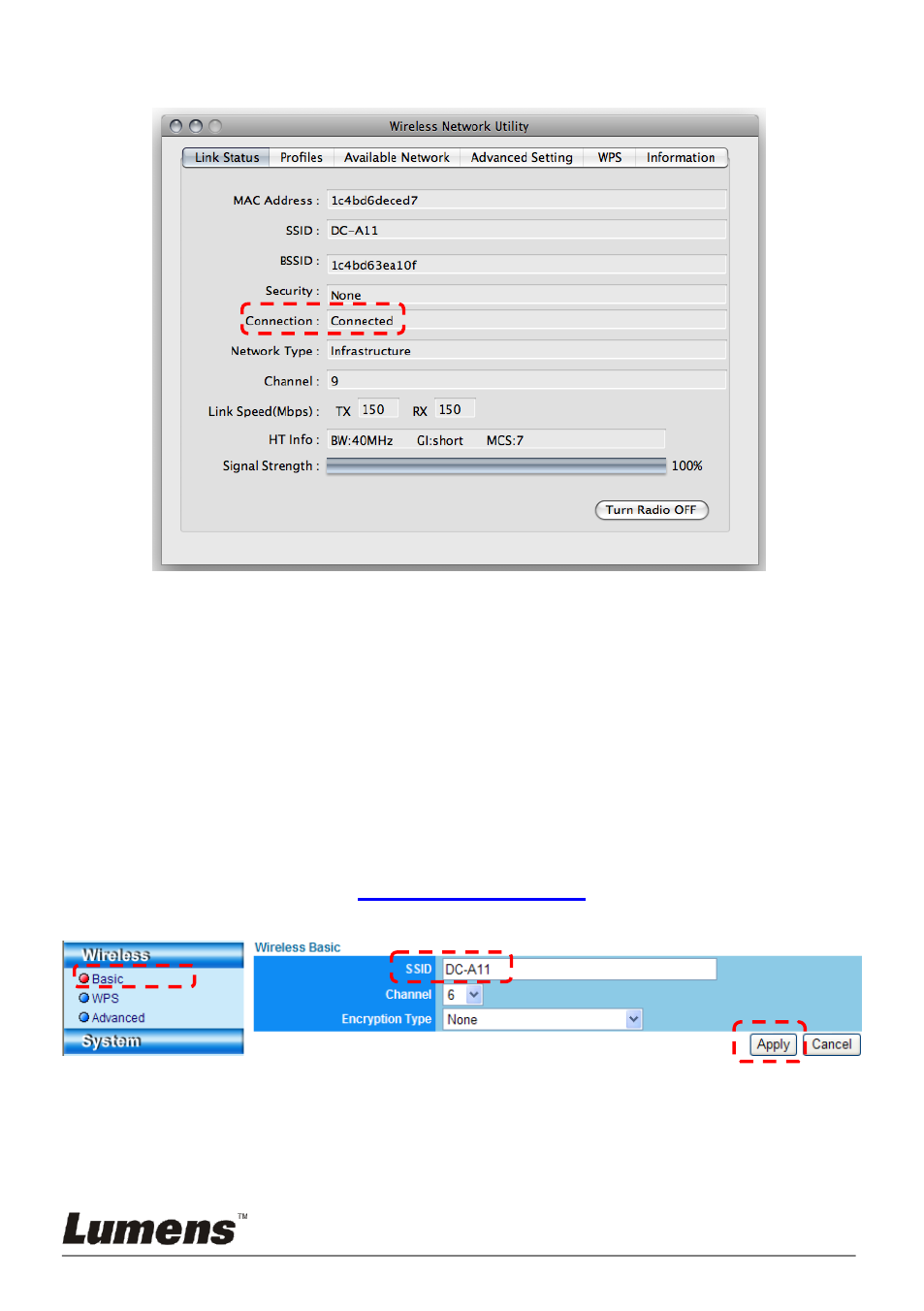
English
- 34
c. Connection succeeded.
6.1.3 Change the SSID
6.1.3.1 Open the Internet Explorer webpage browser, and enter [192.168.2.1]
(default) in the address bar.
6.1.3.2 Enter the Login Name [Admin].
6.1.3.3 Enter the Password ([Admin] by default), and click the [Login] button.
6.1.3.4 Enter the [Basic] page.
6.1.3.5 Enter new [SSID], and click [Apply] to apply the changes.
[Note] Please use English letters and numbers in SSID name.
6.1.3.6 Follow the steps of
6.1.1 Auto connection
for reconnection.
