Windows 7 – Lumens Technology DC-A11 User Manual
Page 37
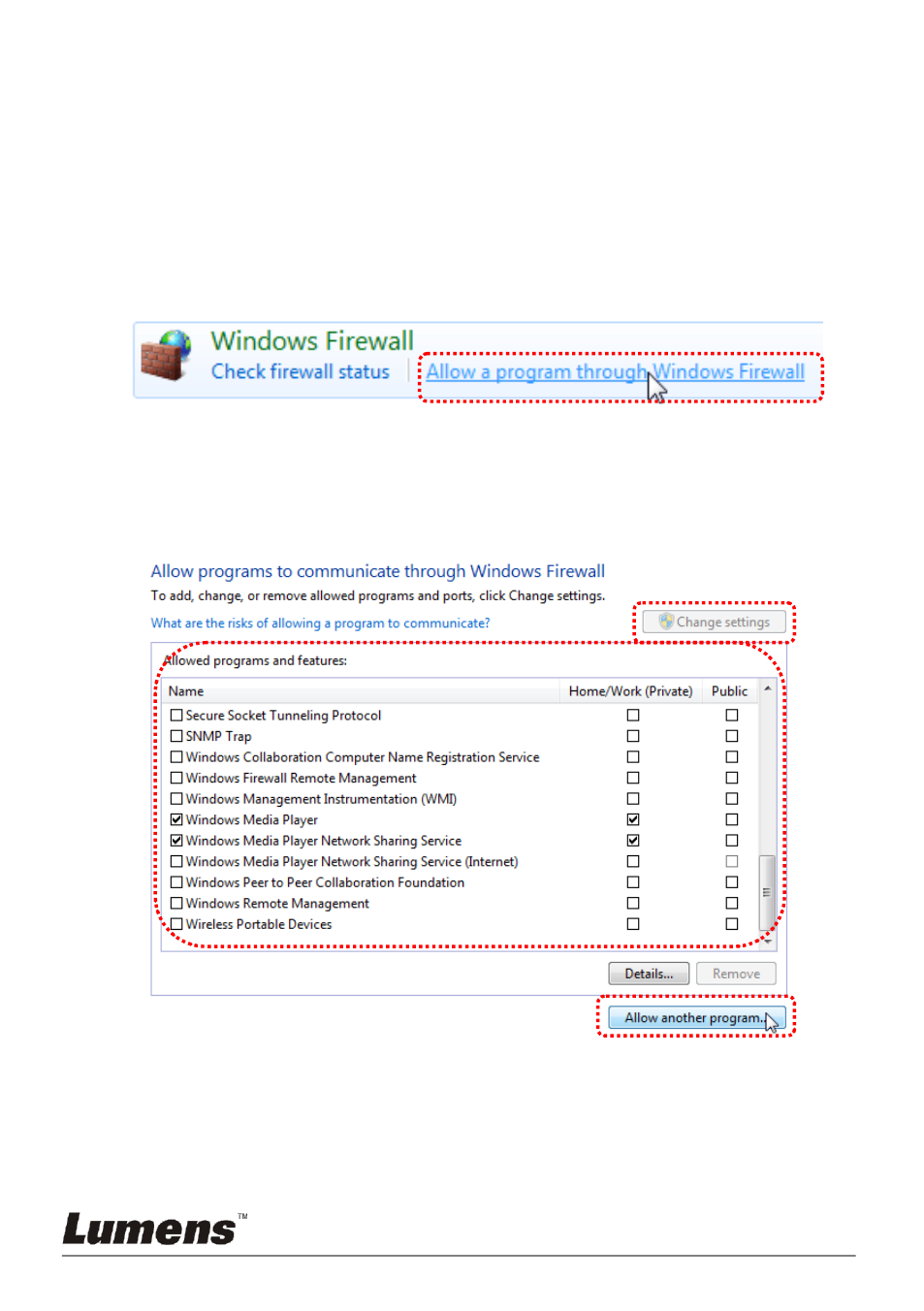
English
- 36
6.2.1.7 Exit [Windows Firewall Setting], and start to use the software.
6.2.2 Windows 7
6.2.2.1 Select [Console] in [Start] menu.
6.2.2.2 Click [System and Security], and then click [Allow a program
through Windows Firewall].
[Remark] Click [Windows Firewall] in the icon view of [Console].
6.2.2.3 Select [Change settings] in [Allowed programs and features]
window.
6.2.2.4 Please select Ladibug/Podium View program in the list.
6.2.2.5 If Ladibug/Podium View was not listed, please click [Allow another
program], and then you will find Ladibug/Podium View program.
