Chapter 6 start using – Lumens Technology DC-A11 User Manual
Page 27
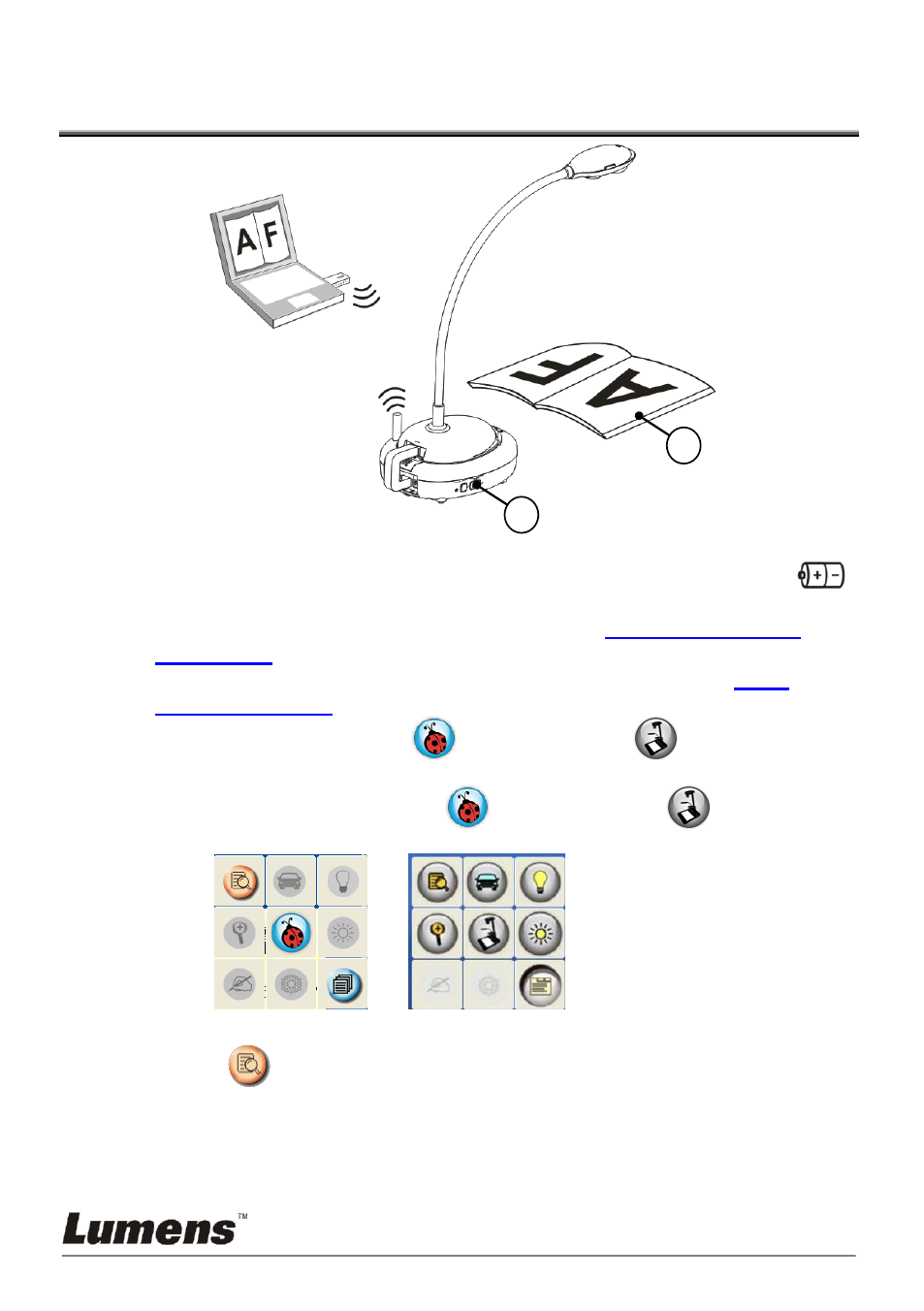
English
- 26
Chapter 6 Start Using
1. Charge the unit for 3 hours before the first use.
2. Switch the Power to [ ON ] .(Note: When the unit is fully charged,
indicator lights blue.
3. To start connection, please follow the steps of
Section 6.1.1 Auto
connection
.
4. Modify SSID before the first use. Please follow the steps of
6.1.3
Change the SSID
for modification.
5. Double click on [Ladibug]
or [Podium View]
icon to activate
Ladibug
TM
or Podium View
TM
software.
6. Move the cursor to [Ladibug]
or [Podium View]
icon, and the
main function menu will be displayed.
or
7. Place an object to be displayed under the camera.
8. Press
to display a live image. Please make the following settings
before the first use.
8.1. Windows security alert: Please press [Unblock].
8.2. Set the POWER Frequency according to the on-screen
instructions.
Dongle
2
7
