Mac os x v10.6 / 10.7 – Lumens Technology DC-A11 User Manual
Page 38
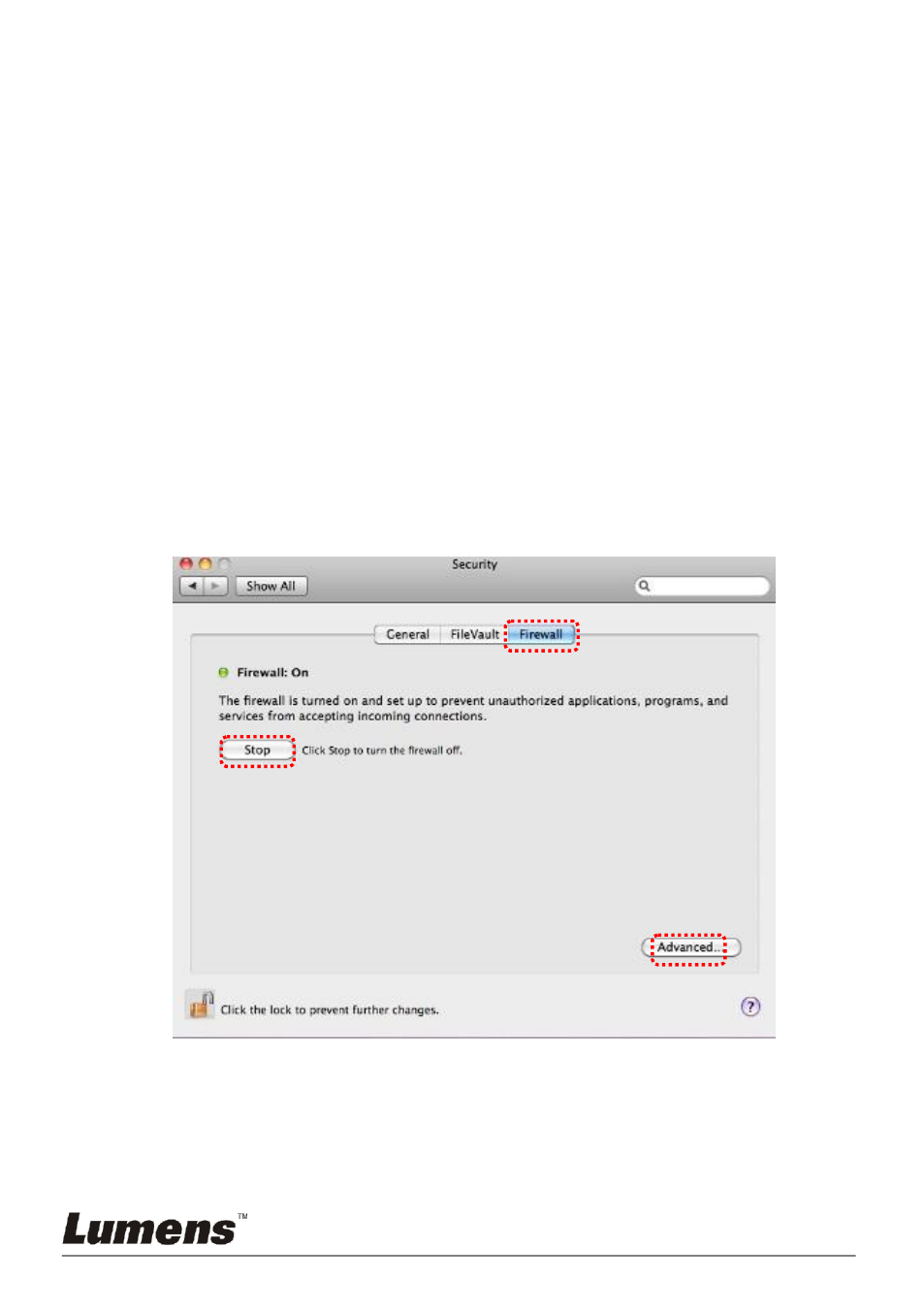
English
- 37
6.2.2.6 Select Ladibug/Podium View, and then click [Add]. If it was not listed,
please click [Browse], select Ladibug/Podium View program, and
then click [Enable].
[Remark] Ladibug/Podium View may be displayed in the form of
Ladibug.exe/Podium View.exe.
6.2.2.7 Click [OK] in [Allowed Program] window.
6.2.2.8 Close [Windows Firewall Setting] window.
6.2.3 MAC OS X v10.6 / 10.7 / 10.8
6.2.3.1 Select the setting of [System Preferences] in the Apple Menu.
6.2.3.2 Click [Security].
6.2.3.3 Click the tab [Firewall].
6.2.3.4 Click the lock on the lower left corner to unlock the panel, and enter the
username and password of the Administrator.
6.2.3.5 Click [Start] to enable the firewall.
