Method 2: manual connection – Lumens Technology DC-A11 User Manual
Page 32
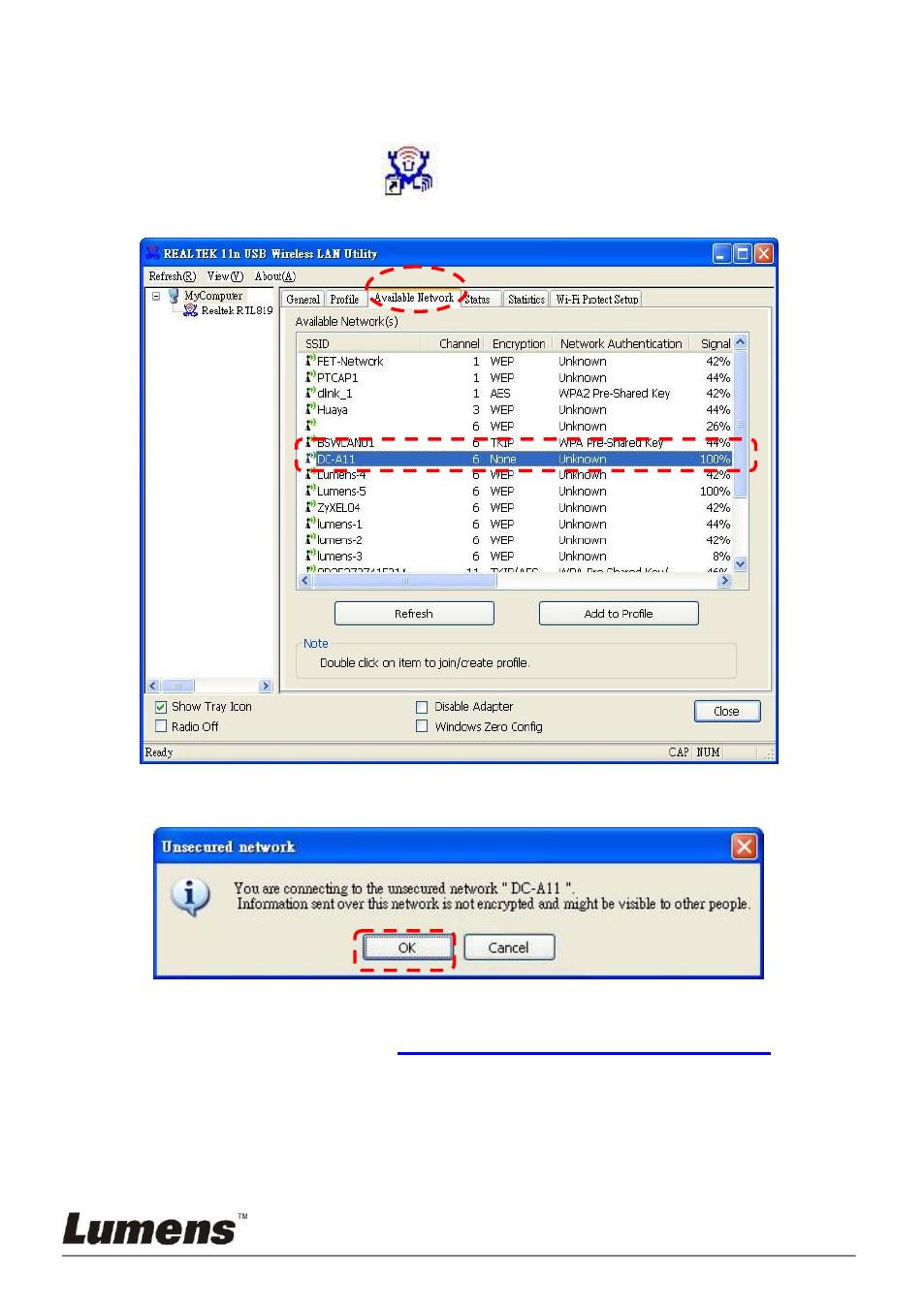
English
- 31
6.1.2 Method 2: Manual connection
For Windows
a. Double click the icon
of Wireless LAN Utility.
b. Select [Available Network] tab, double click [DC-A11] (Default).
c. Click [OK]. (Remark: This step may not show up due to different OS.)
d. Confirm the connection setting and click [OK] to apply the setting.
[Note: Please refer to
7.6.2 Enable encrypted connections
for how
to use encrypted connection.]
