Touch-disable mode – Huawei P9 Lite User Manual
Page 72
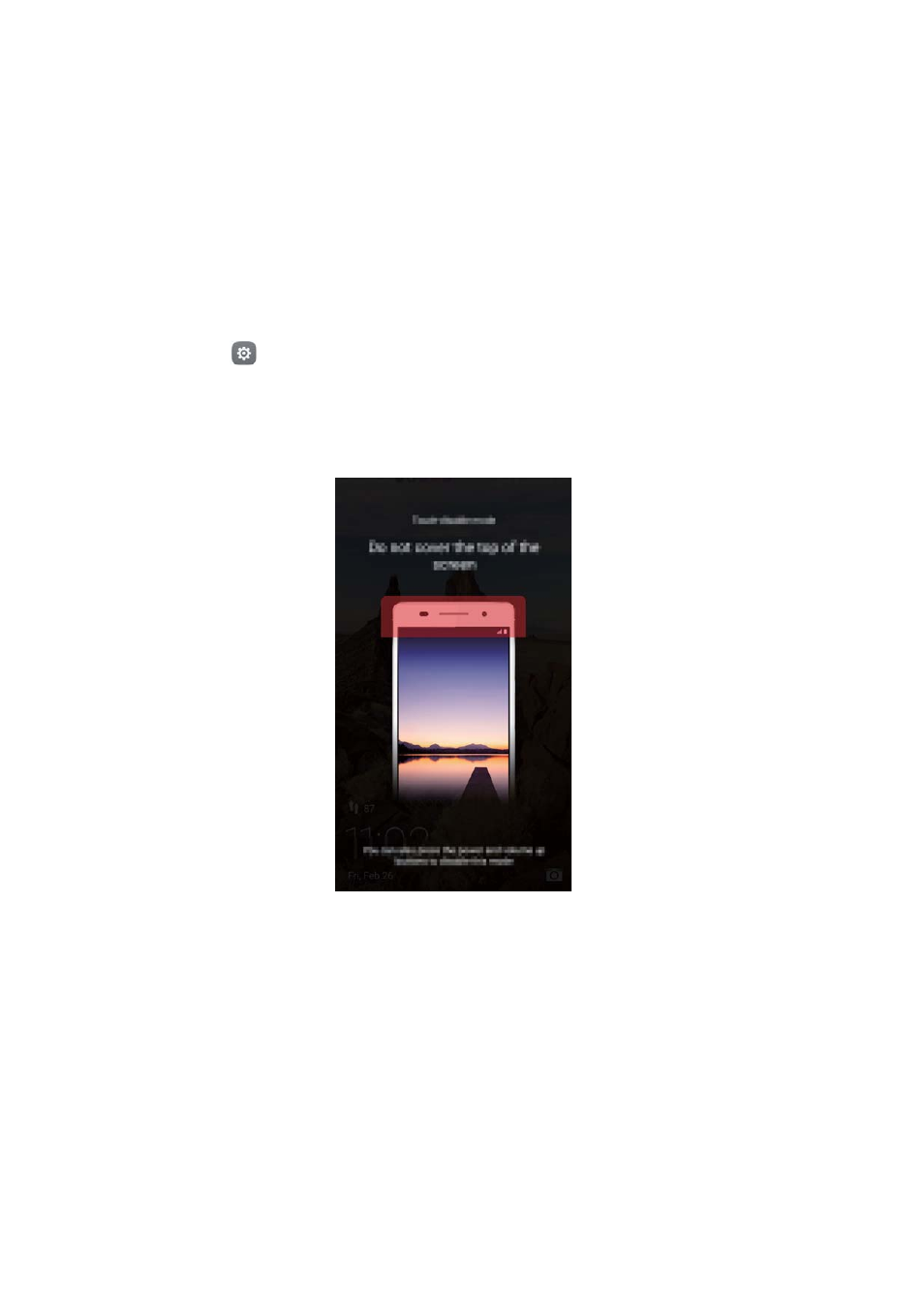
Tips and Tricks
65
Touch-disable mode
Enable touch-disable mode to prevent unintended operations when your phone is in your
pocket.
Open
Settings, touch Smart assistance, and then turn on the Touch-disable mode
switch.
Screen gestures will not work in touch-disable mode, even when the screen is on.
Uncover the top of the screen, or press the power and volume up buttons simultaneously
to turn off touch-disable mode.
This manual is related to the following products:
