Huawei P9 Lite User Manual
Page 111
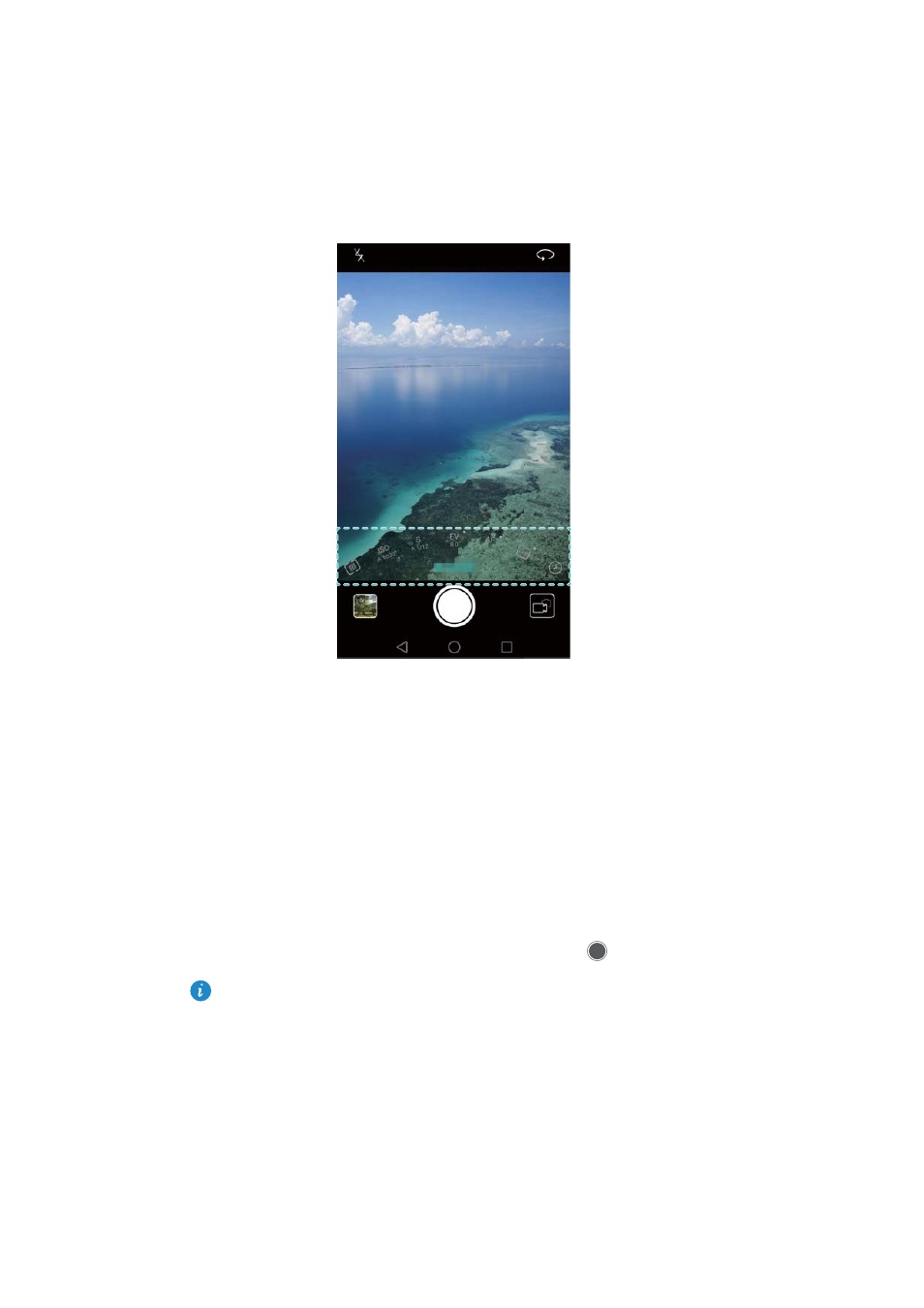
Camera and Gallery
104
2
Configure the camera settings, such as exposure and shutter speed.
•
Adjust the shutter speed, white balance, and other camera settings: You can
adjust the ISO, exposure compensation, white balance, focus mode, shutter speed
and more on the Pro camera settings screen. For more information, see
.
•
Turn on the auxiliary focus light: Swipe left on the screen and turn on the AF
auxiliary light switch. Use the focus light to make it easier to focus on your subject
in dark surroundings.
•
Add an overlay: Swipe left on the screen and touch Assistive grid. Select an overlay
to help you compose your image. For more information, see
.
3
After you have finished adjusting the camera settings, touch
to take a photo.
The low exposure icon will appear when the exposure is too low. Touch the icon to
restore the default exposure settings.
