Lone worker, Password lock features, Accessing the radio from password – Motorola DP 4400 UHF User Manual
Page 41: Lone worker password lock features, Advanced features
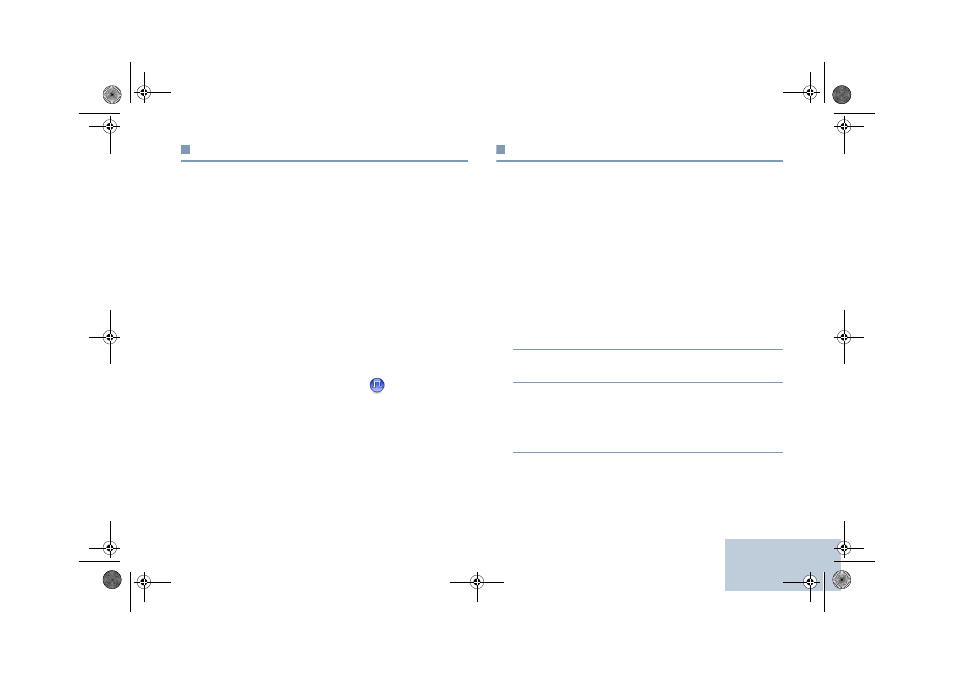
Advanced Features
English
33
Lone Worker
This feature prompts an emergency to be raised if there is no
user activity, such as any radio button press or activation of the
channel selector, for a predefined time.
Following no user activity for a programmed duration, the radio
pre-warns the user via an audio indicator once the inactivity
timer expires.
If there is still no acknowledgment by the user before the
predefined reminder timer expires, the radio initiates an
Emergency Alarm.
Only one of the following Emergency Alarms is assigned to this
feature:
•
Emergency Alarm
•
Emergency Alarm with Call
•
Emergency Alarm with Voice to Follow
The radio remains in the emergency state allowing voice
messages to proceed until action is taken. See Emergency
Operation on page 27 on ways to exit Emergency.
NOTE: This feature is limited to radios with this function
enabled. Check with your dealer or system
administrator for more information.
Password Lock Features
If enabled, this feature allows you to access your radio via
password upon powering up. Use the Channel Selector Knob
and the three Side Buttons to enter password (see Radio
Controls of page 6):
•
Channel Selector Knob positions 1 to 9 represent
digits 1 to 9, and position 10 represents digit 0.
•
Side Buttons 1 to 3 represent digits 1 to 3.
Accessing the Radio from Password
Procedure:
Power up the radio.
1
You hear a continuous tone.
2
Use the Channel Selector Knob to enter the first digit of the
password.
3
Press Side Button 1, 2 or 3 to enter each digit of the
remaining three digits of the password. You hear a positive
indicator tone for each Side Button press.
When the second digit of the password is entered, your
radio ignores any Channel Selector Knob position change.
4
When the last digit of the four-digit password is entered,
your radio automatically checks the validity of the password.
If the password is correct:
Your radio proceeds to power up. See Powering Up the
NKP_EMEA.book Page 33 Monday, July 2, 2012 3:50 PM
