Other operations, Verify – Kanguru 5HD Tower Duplicator User Manual
Page 17
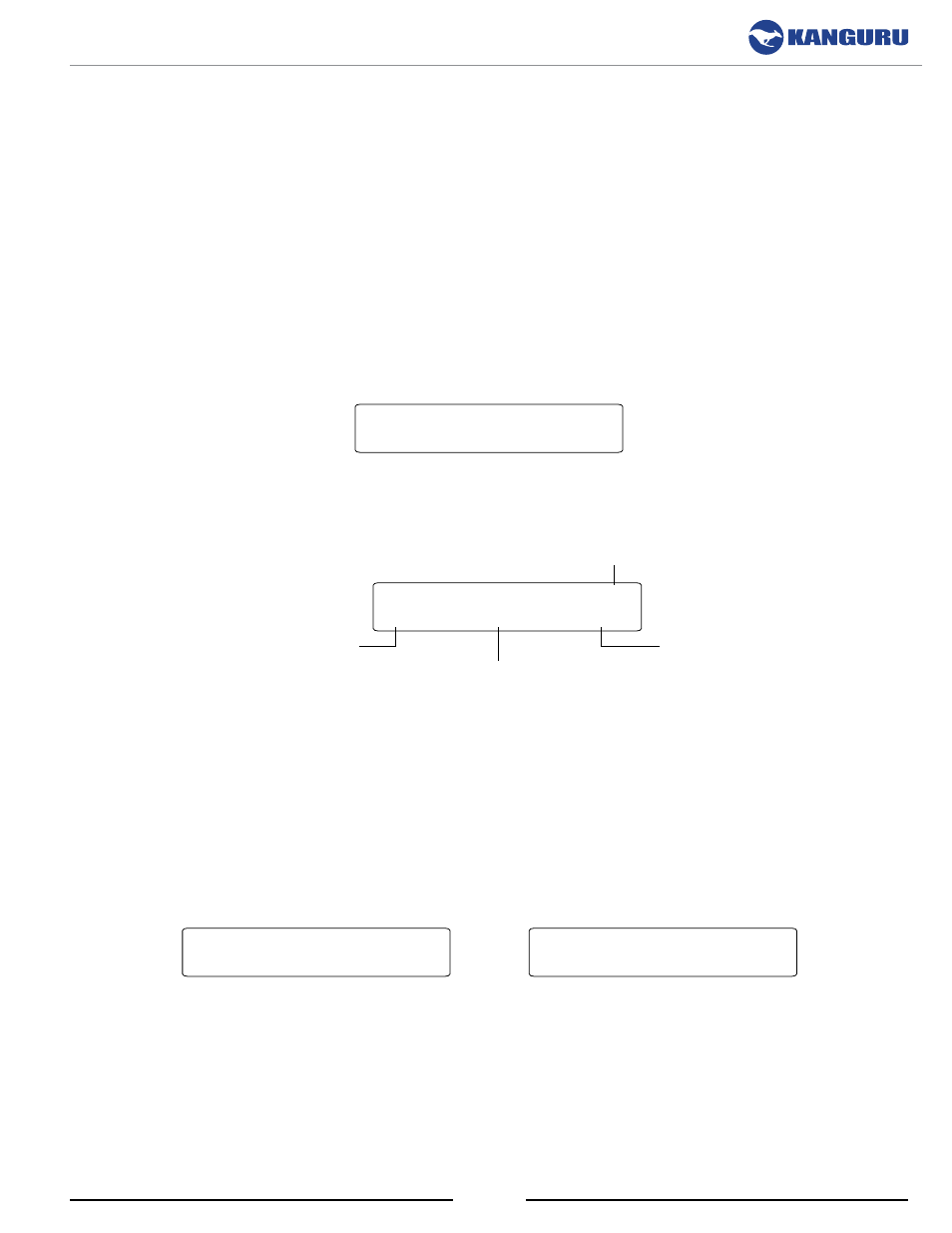
17
3. oThEr oPEraTIoNS
Besides the Copy and Compare functions, the Kanguru Clone 5HD Tower Duplicator has several
additional operations that are very useful: VERIFY and ERASE.
3.1 Verify
VERIFY will check all connected hard drives and determine whether they are readable. The verification
operation checks any connected Target hard drives and verifies that all sectors on the hard drive are
readable.
To verify your hard drives for duplication:
1. From the Main menu, press the
UP or DoWN button to navigate to the VERIFY function.
[VERIFY]
0 PASS 0 FAIL
2. Insert your Target drives into any available Target bays. Press the
ENT button to begin the
Verify process. The following screen will be displayed during verification:
[VERIFY] (T:5)
68M 0.65%
248G
Percentage verified
Remaining data
Data verification rate
Number of Target drives
3. Once the verification process has completed, the Kanguru Clone will list each Target drive
location with either a “V” or “X”.
○
V - Appears next to any drive verified successfully.
○
X - Appears if a drive fails verification for any reason. When a drive fails verification, an
error code can be generated. For a list of common error codes and their meanings, please see
chapter 5. Error Code List on page 27.
○ KCLONE-5HD-TWR press the
UP button to view error codes
○ KCLONE-11HD-TWR press and hold the
ENT button to view error codes
[VERIFY]
1:X 2:V 3:V 4:V 5:V
[VERIFY]
1:K 2:11 3:11 4:11 5:11
4. Press any button to return to the Main menu.
Other Operations / Verify
