Verifying your files using sha256 checksum – Kanguru Common Criteria Evaluated v1.21 User Manual
Page 29
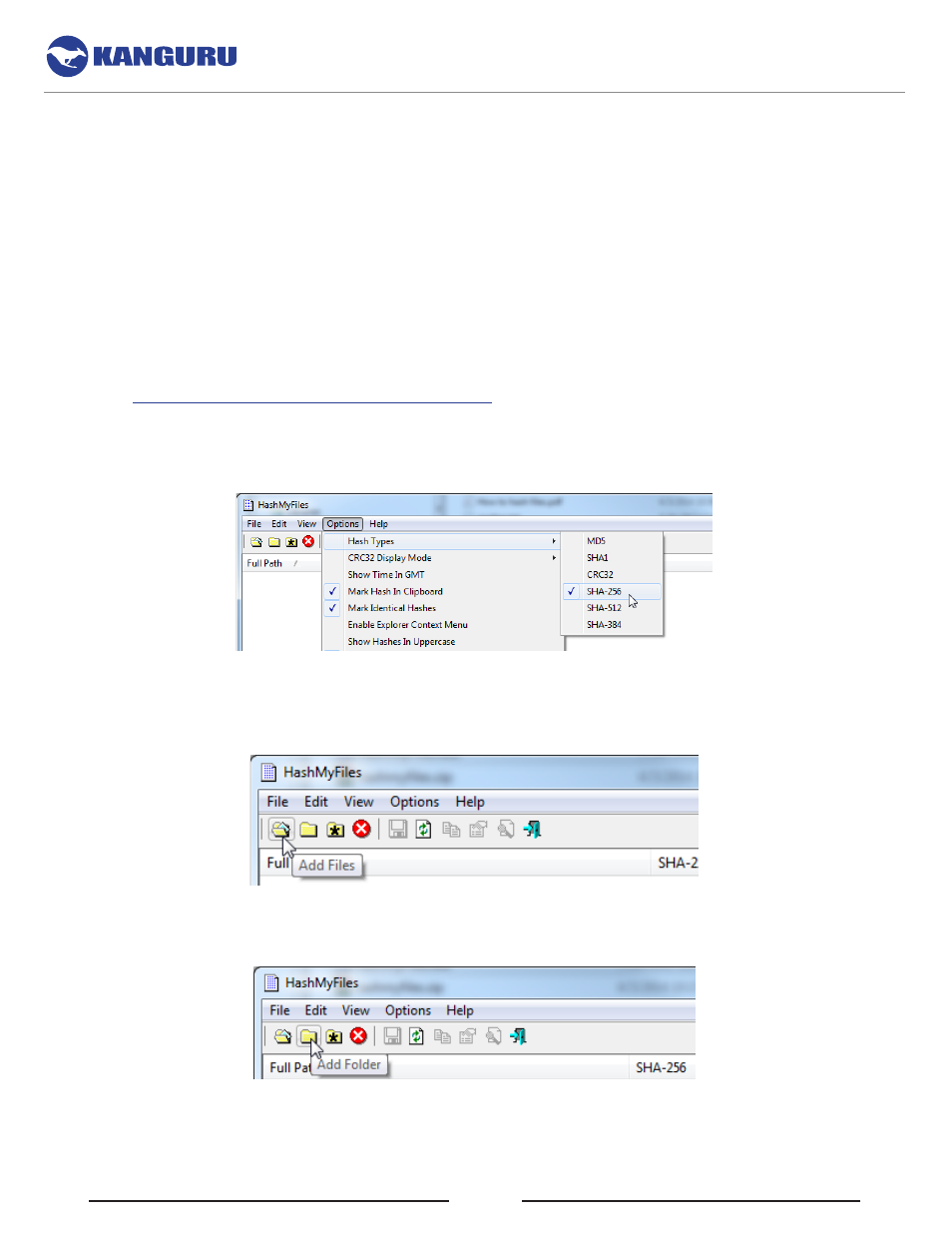
29
11. Verifying Your Files Using SHA256 Checksum
To verify the integrity of the KDM updater that you downloaded, please use the HashMyFiles SHA256
Checksum tool. HashMyFiles is a widely available Freeware application for Windows that can generate a
64-character checksum which can be verified against the checksum list published by Kanguru Solutions.
This ensures that any files that you receive or that came loaded on your devices weren’t altered in any
way.
To view and verify your download’s checksum:
1. Download the HashMyFiles tool from the internet. A copy of the Freeware program is hosted on
Kanguru Solutions’ support site, or it can be downloaded directly from the publisher’s website:
2. Save HashMyFiles on your computer and extract the files to your local hard drive.
3. Double click on HashMyFiles.exe to run the application.
4. Go to the Options menu → Hash Types and make sure that only ‘SHA-256’ is selected.
5. Add the file(s) to the HashMyFiles console.
○ If you are checking a single file, click on the Add Files icon in the menu bar, navigate to and
select the desired file and then click on the Open button.
○ If you want to check all the files contained within a directory, click on the Add Folder icon in
the menu bar, browse and select a drive or directory and then click on the OK button.
6. A list of files appears with 64-character strings next to them. These are the SHA256 checksums.
7. Verify that the checksum generated by the HashMyFiles tool matches the checksum published by
Kanguru Solutions.
Verifying Your Files Using SHA256 Checksum
