Kanguru Common Criteria Evaluated v1.21 User Manual
Page 20
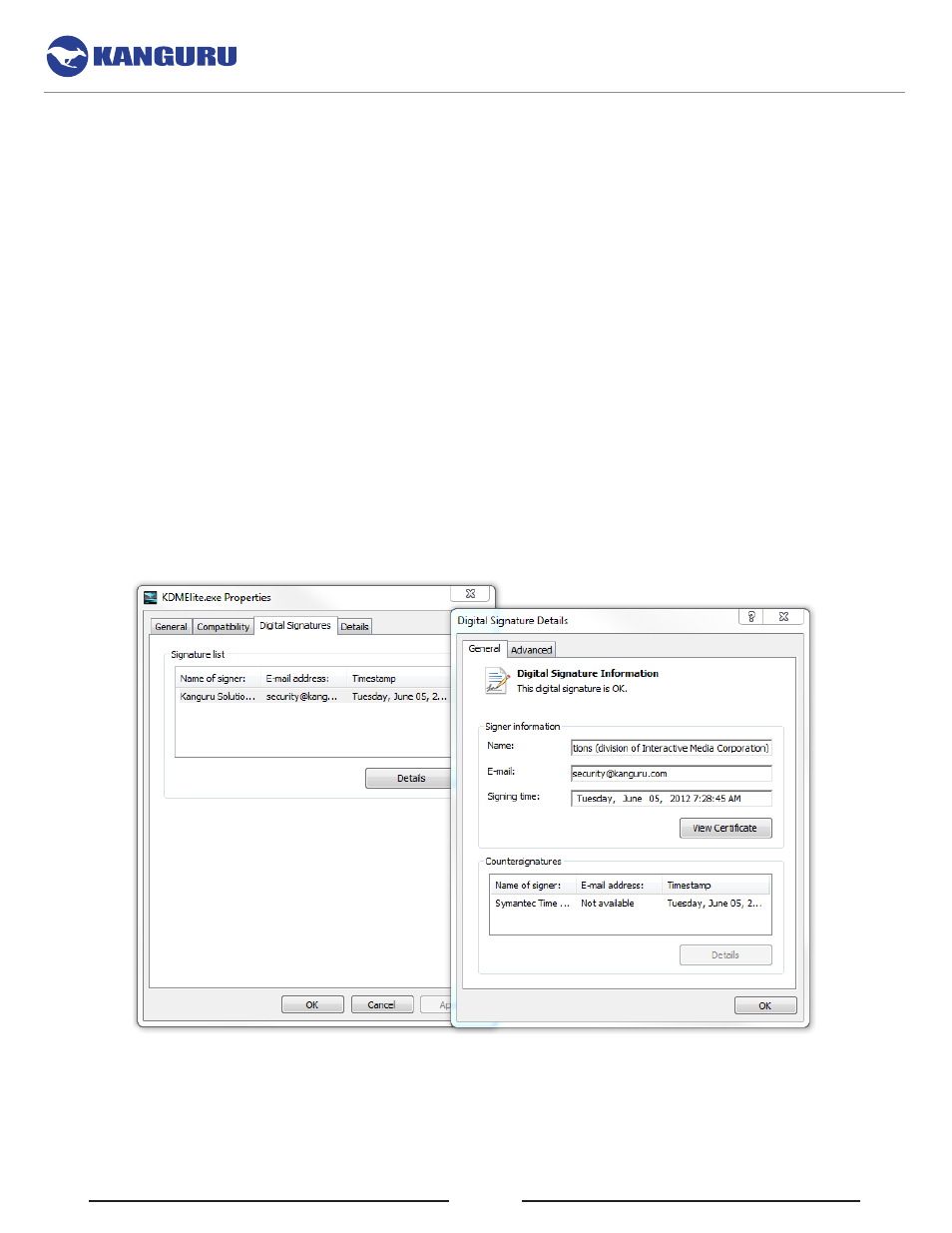
20
Verifying the files loaded to your Defender device
The user MUST check the authenticity of the client software on their Defender drive to ensure that the
device has not been corrupted or tampered with. The user can use file hashing to verify that the files
contained on their devices are genuine. For instructions and details on verifying the file hashes, please
refer to Chapter 11. Verifying Your Files Using SHA256 Checksum on page 29.
Verifying the client application certificate information
Windows users can check that the digital certificate for the KDM client application is signed by Kanguru
Solutions, in order to guarantee its authenticity. This feature is only available through Windows and is
not available for Mac OSX or Linux users.
To verify the certificate information:
1. Open the Defender’s CD-Rom partition in Windows Explorer.
2. Right click on the KDMxxxx.exe client application file and select Properties from the menu.
3. Click on the Digital Signature tab.
4. In the signature list, select Kanguru Solutions and then click on the Details button.
5. Check that the digital signature is OK and that “Kanguru Solutions (division of Interactive Media
Corporation)” is listed as the name under Signer Information.
Software Installation
