Johnson Amplification J-STATION User Manual
Page 9
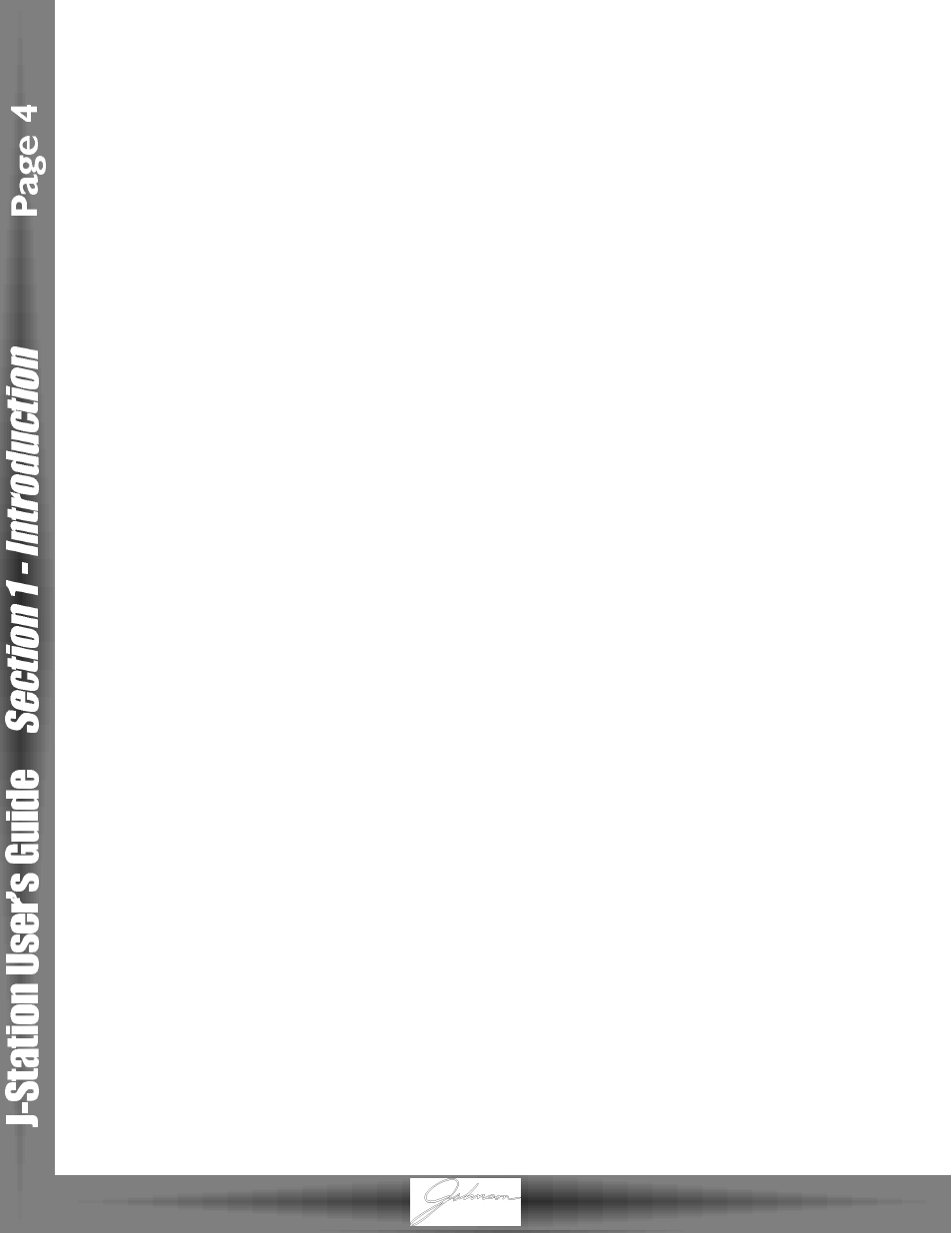
8.Tuner Indicators - These LEDs provide a visual reference while the Tuner is active.The arrow on the left
indicates the note is flat.The arrow on the right indicates the note is sharp, and the
green LED in the middle lights when the note is in tune.
9.Numeric Display - The Display shows the currently active Preset number while in Performance mode,
and Parameter values during certain editing functions.
10. Model Matrix - The Model Matrix provides a visual indication as to which Amp Model is currently
active.The name of the currently active Amp Model will light.
11. Model Select - This knob is used to select the desired Amp Model.
12.Master Volume - The Master Volume adjusts the output level of all Presets.
13. Level - This knob adjusts the individual volume level of the currently active Preset.
14. EQ Knobs - These knobs adjust the amount of Treble, Midrange, and Bass frequency enhancement for
the model in the currently active Preset.
15. Gain - This knob adjusts the amount of drive or distortion content in the model in the currently active
Preset.
16. Data - This knob is used to select Presets, and to increase or decrease the value of a selected
Parameter.
17. Reverb - This knob adjusts the amount of Reverb effect added to the currently active Preset.
18. Delay/Fback - This knob adjusts the amount of Delay effect added to the currently active Preset. It is
also used in conjunction with the Shift button to adjust the number of repeats
(Feedback) the Delay will produce.
19. Effects/Speed - This knob is used to adjust the level of Modulation or Pitch Shifting effect in the
currently active Preset. It is also used in Conjunction with the Shift button to adjust the
Speed of the Modulation Effects, the Amount of the Shifted Pitch or Detune, and the
Sensitivity of the Auto Wah.
20. Effects Matrix - The Effect Matrix provides a visual indication of the selected type of Modulation or
Pitch Shifting Effect in the the currently active Preset.
