Johnson Amplification J-STATION User Manual
Page 31
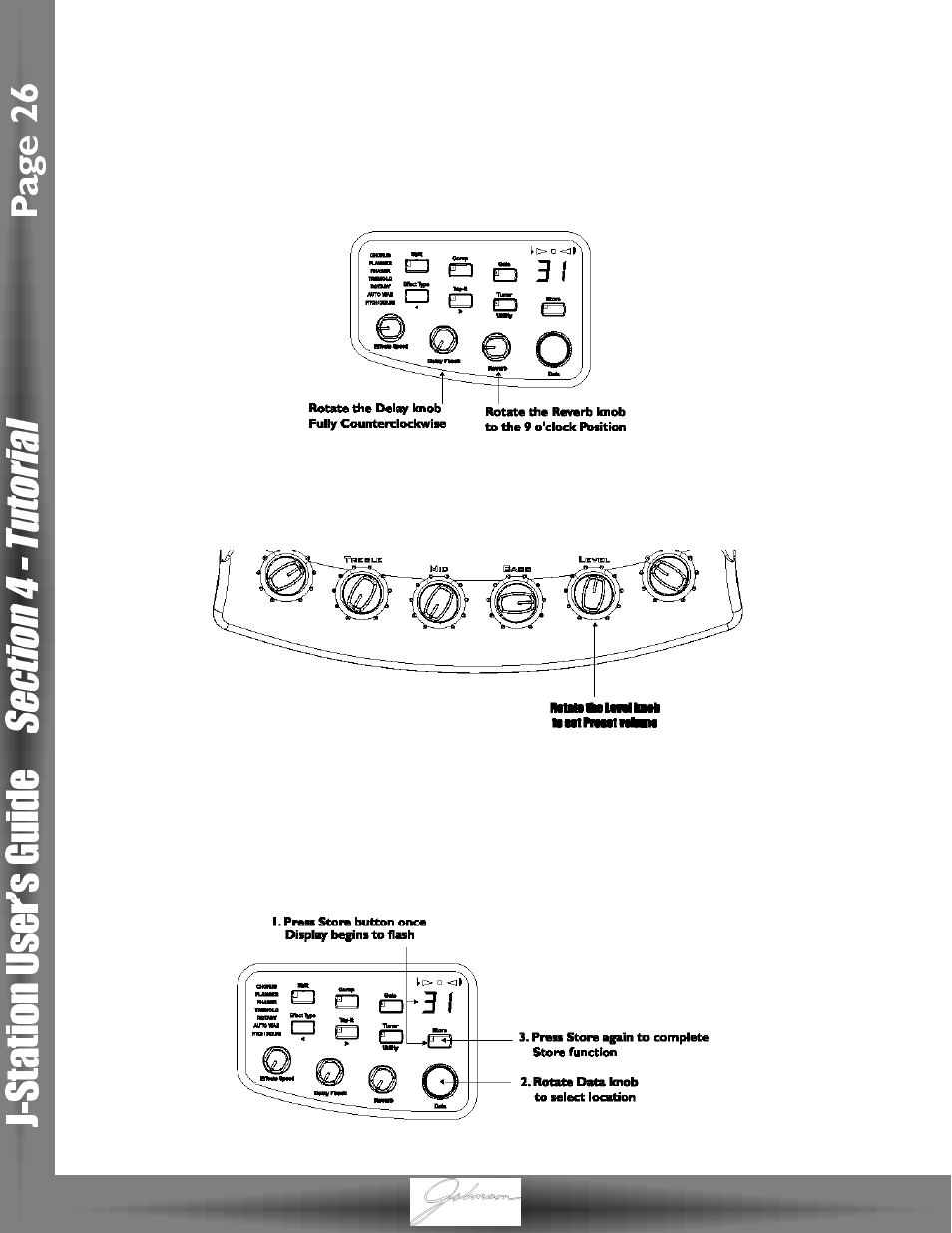
Turn the Delay Off
In our example Preset we wanted no Delay to be heard. Rotate the Delay knob fully counterclockwise. For all practi-
cal purposes, the Delay is now bypassed.
Adjust the Reverb
In our example Preset we also wanted a little bit of Reverb to provide some ambience. Rotate the Reverb knob to
the 9 o’clock position which will provide just a hint of ambience.
Set the Preset Level
You may find that the volume of the Preset is too loud due to the heavy distortion that we have chosen. To equalize the
volume of the Preset, rotate the Level knob until you get a comfortable volume for the Preset.
Store the Preset
The last step that we need to do is to store our changes to a User Preset. If we changed Presets or turned the J-
Station off without storing these settings,it would forget what we had done and revert back to the original Preset.
Press the Store button once.The Preset number in the Display begins to flash which is asking you where you want to
store this new Preset. Rotate the Data knob to select 19 as the destination. Press the Store button one more time to
complete the Store function.
Congratulations! You have successfully created a Preset.
