Quick start – Johnson Amplification J-STATION User Manual
Page 7
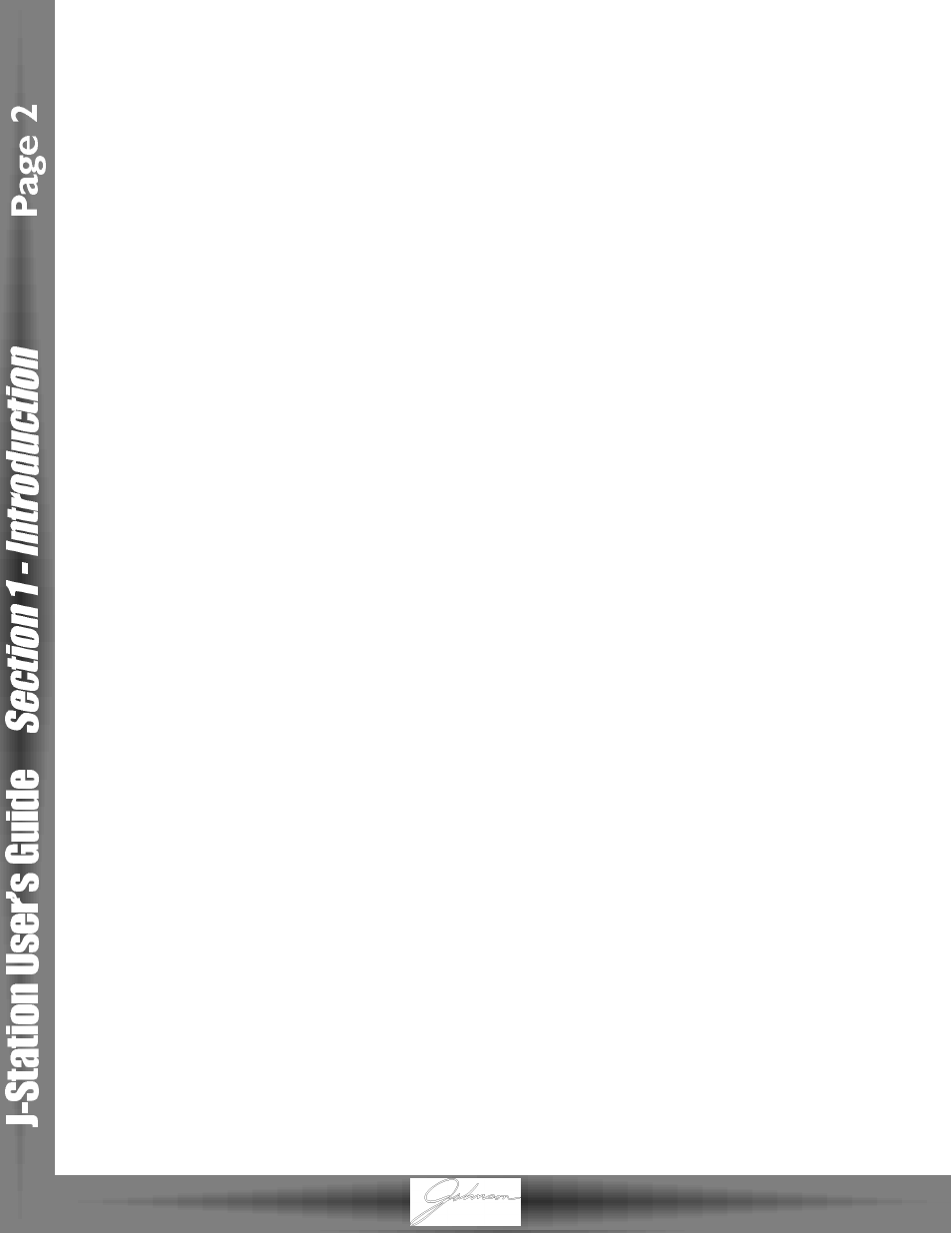
Quick Start
We have included this handy Quick Start guide for those of you who are anxious to get started and prefer
to play now and read later.
Making Connections:
Connect your instrument to the input jack on the right side of the J-Station. Connect the Left and/or Right
Outputs to the input(s) of your mixer.
Apply Power:
Turn the Master Volume knob on the front panel of the J-Station all the way down (fully counter
clockwise). Connect the plug of the power supply to the power jack on the J-Station. Connect the other end
of the power supply to an AC outlet. Turn the power switch located on the left side of the J-Station to the on
position.Turn your mixer’s power switch to the on position and adjust the volume(s) to their nominal
position (0 dB). Gradually increase the J-Station’s Master Volume knob to achieve the desired volume. Be
sure that the input(s) of your mixer are not clipping. If clipping occurs, reduce the level of the J-Station’s
Master Volume.
Select the Desired Output Mode:
Select either Mono or Stereo Output Mode.To do this, press the Shift button.Then press the
Tuner/Utility button. Press the Tap-It (>) button until St shows in the Display. Rotate the Data knob to
select On for Stereo Mode, or OF for Mono Mode . Press the Tuner/Utility button again to exit the Output
Mode selection.
Select Preset:
The J-Station comes loaded with 30 pre-programmed Factory Presets, and 30 User Presets. From the
factory, the User Presets are exact duplicates of the Factory Presets.This allows you to experiment without
running the risk of losing any of the original sounds contained in the J-Station. Use the Data knob to select
different Presets. Once you have found Presets that suit your taste, you can alter the sounds to your specific
needs.
Customize Your Sound:
Rotate the Gain knob to adjust the amount of distortion.The Treble, Mid, and Bass knobs will adjust the
EQ, and the Level will adjust the volume of the Preset. Rotate the Select knob to change Amp Models.The
Comp button turns the Compressor on and off, and the Compression Ratio can be adjusted by pressing and
holding the Compressor button and rotating the Data knob. The Compressor Gain can be adjusted by
pressing the Shift button, and then pressing and holding the Compressor button and rotating the Data
knob.The Gate button turns the Noise Gate on and off, and the Gate Threshold can be adjusted by pressing
and holding the Gate button and rotating the Data knob.The Gate Attack Time can be adjusted by pressing
the Shift button, then pressing and holding the Gate button and rotating the Data knob. Successive presses
of the Effect Type button will select the Modulation/Pitch Shift Effect, which will be indicated by the Effect
name lighting on the left side of the J-Station console.The level of these Effects can be adjusted with the
Effects knob, and the speed, pitch or sensitivity (depending on the type of Effect selected) may be adjusted
by pressing the Shift button and rotating the Effect/Speed knob.The Delay Level can be adjusted with the
Delay knob, and the feedback is adjusted by pressing the Shift button and rotating the Delay/Feedback
knob. Repeated presses of the Tap-It button will set the Delay time to the rate at which it is tapped.The
Reverb knob will adjust the level of Reverb.
Remember that you are not at risk of losing any sounds the J-Station came with because the User Presets
are duplicates of the Factory Presets. So, don’t be afraid to experiment.
