Johnson Amplification J-STATION User Manual
Page 29
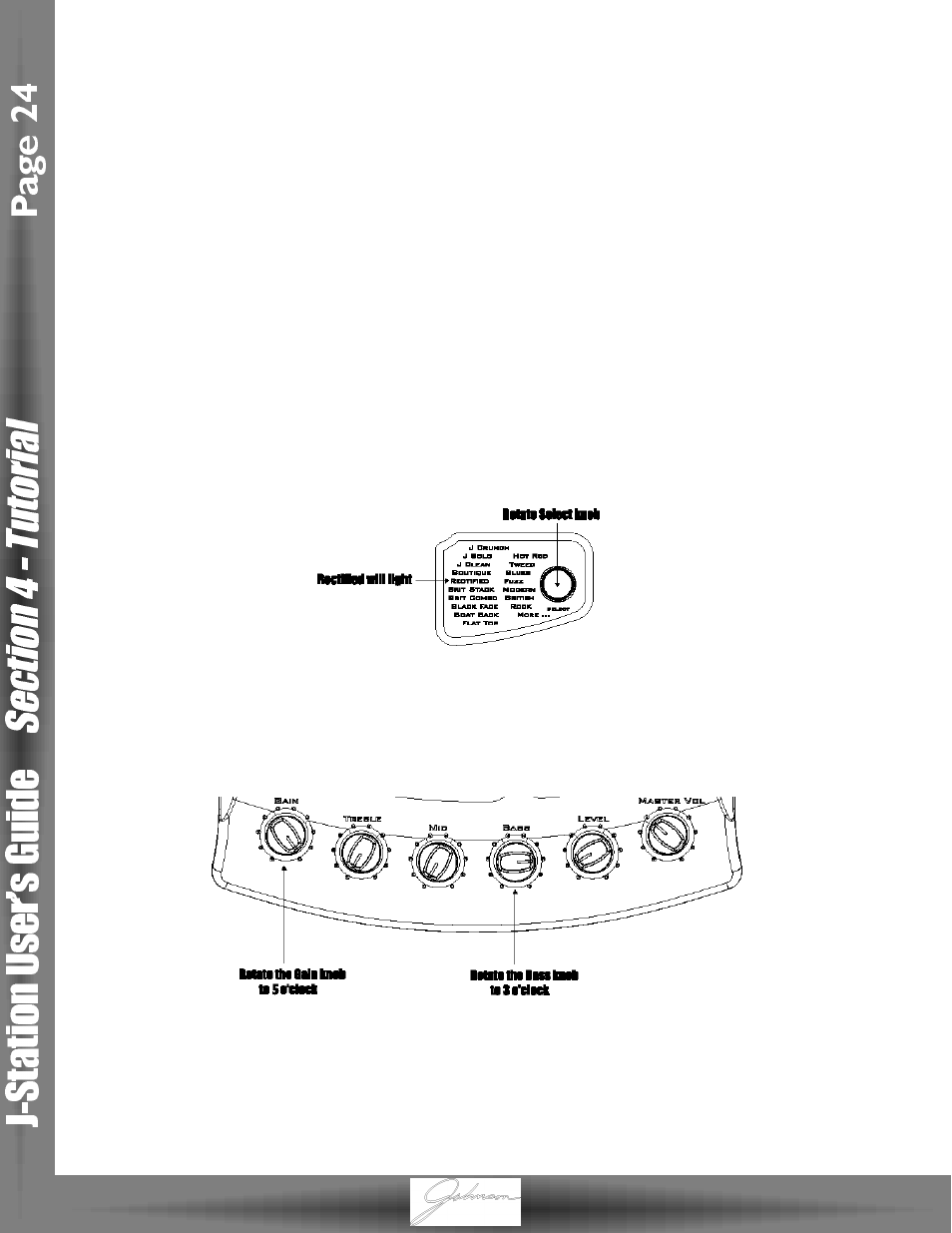
Section Four - Tutorial
A Guided Example
Suppose you wanted to create your own Preset which used no Compression, the ripping distortion of a Rectified Amp
with boosted bass, a Noise Gate with a low Threshold to open quickly, a classic Phaser sound,no Delay, and a little bit
of Reverb.The following steps will guide you through the procedure for creating just such a Preset in the J-Station
using the Top Level editing mode.
Choose a Preset
The first step in creating a signature sound is selecting a Preset to be your starting point.You can start with any Preset
that you want,but for this example let’s start with User Preset 53. Rotate the Data knob to select Preset 53.
Turn the Compressor Off
In our example, we didn’t want to use compression so we need to turn the compressor off. Press the Compressor
button so that the Compressor LED is not lit.The Compressor will then be disengaged.
Select the Amp Model
We wanted our Amp Model to be a heavily distorted Rectified sound.Rotate the Select knob until the word Rectified
lights in the Amp Model Matrix.
Adjust the Gain and EQ
We wanted our Amp Model to have high Gain and boosted Bass for a dark sound, rich in distortion. Rotate the Gain
knob to the 5 o’clock position and the Bass knob to the 3 o’clock position.
We could rotate the Mid or Treble knobs to adjust the mid range and high frequencies, but for the sake of this exam-
ple, let’s assume that we are satisfied with these EQ settings.
