Jetway Computer NF3E User Manual
Page 42
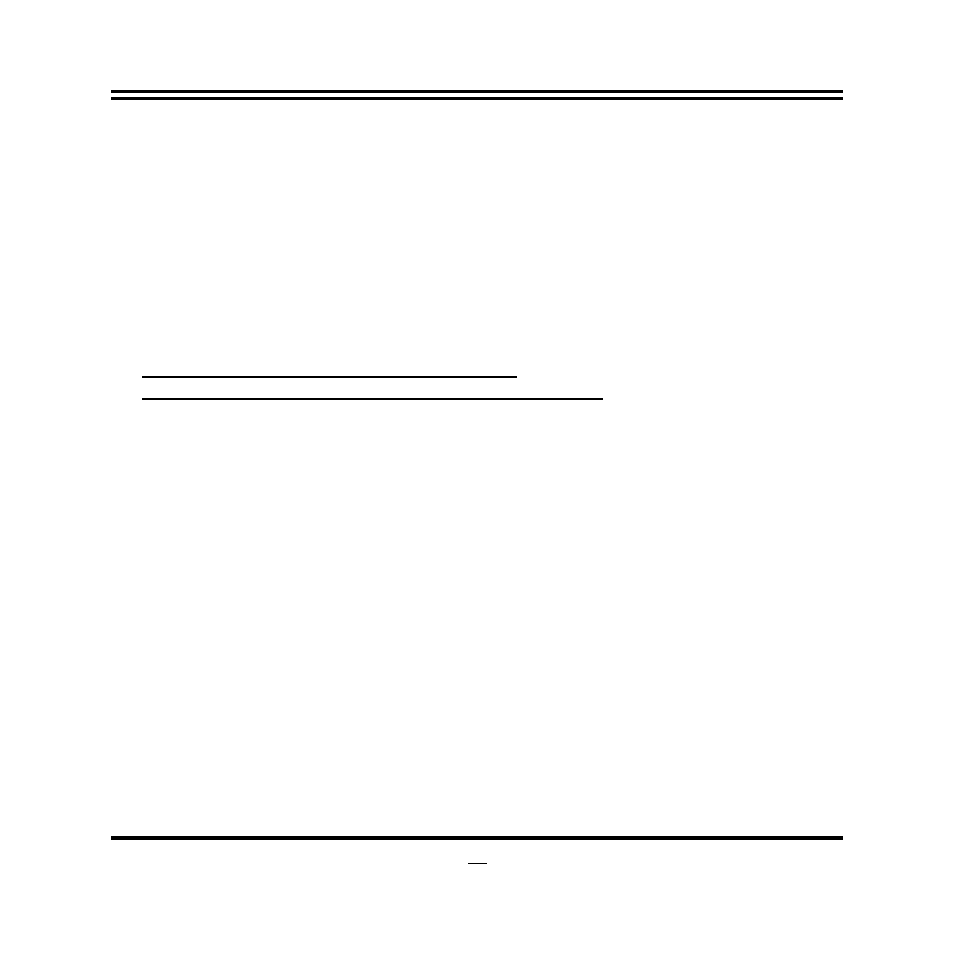
37
The optional settings are: [Disabled]; [Enabled].
Resolution 100x31
The optional settings are: [Disabled]; [Enabled].
Legacy OS Redirection Resolution
The optional settings are: [80x24]; [80x25].
Putty Keypad
The optional settings are: [VT100]; [Linux]; [XTERMR6]; [SCO]; [ESCN];
[VT400].
Redirection After BIOS POST
The optional settings are: [Always Enable]; [BootLoader].
Serial Port for Out-of-Band Mgnagement/
Windows Emergency Management Services (EMS)
Console Redirection
The optional settings are: [Enabled]; [Disabled].
When set as [Enabled], user can make further settings in:
Console Redirection Settings
The settings specify how the host computer and the remote computer (which the
user is using) will exchange data. Both computers should have the same or
compatible settings.
Press [Enter] to make settings for the following sub-items.
Terminal Type
The optional settings are: [VT100]; [VT100+]; [VT-UTF8]; [ANSI].
Bits per second
The optional settings are: [9600]; [19200]; [38400]; [57600]; [115200].
Flow Control
The optional settings are: [None]; [Hardware RTS/CTS]; [Software Xon/Xoff]
SATA Configuration
Press [Enter] to make settings for the following sub-items:
SATA Controller(s)
The optional settings: [Disabled]; [Enabled].
SATA Mode Selection
