Jetway Computer NF3E User Manual
Page 39
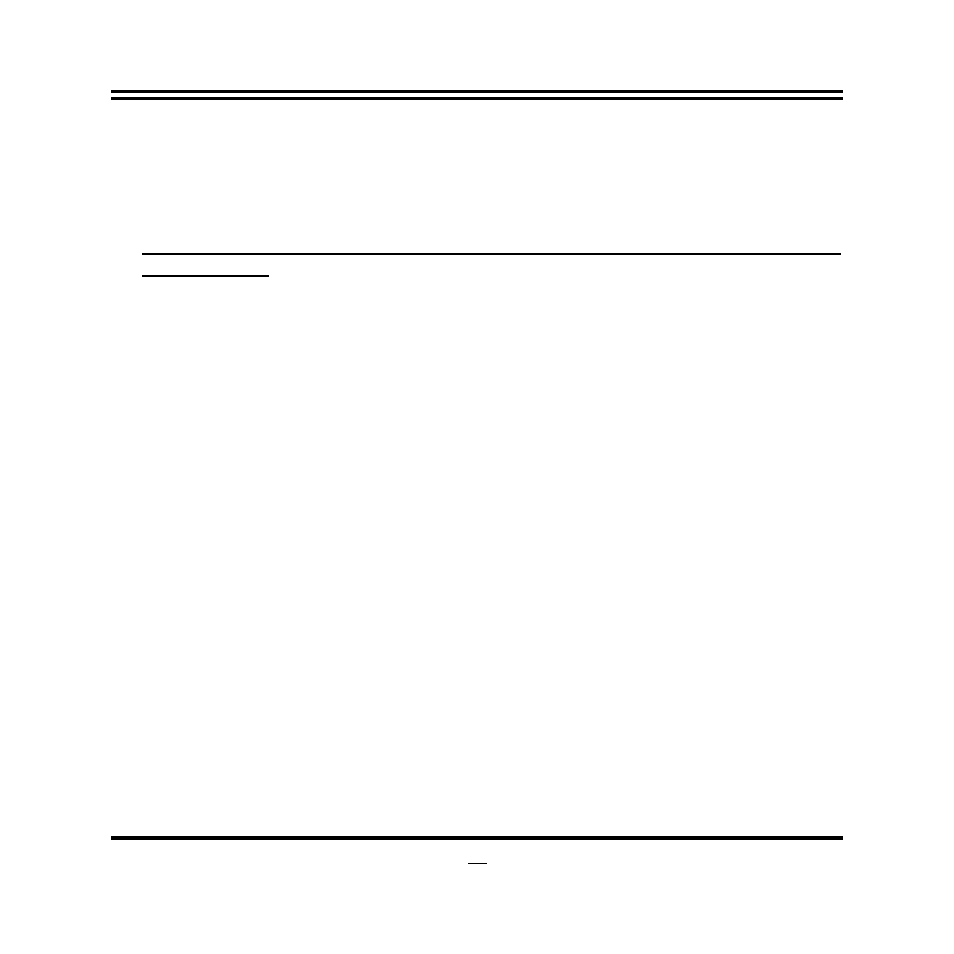
34
FIF0].
Serial Port 2 Configuration/ Serial Port 3 Configuration/ Serial Port 4
Configuration
Press [Enter] to make settings for the following items:
Serial Port 2 Configuration/ Serial Port 3 Configuration/ Serial Port 3
Configuration
Serial Port
Use this item to enable or disable serial port (COM).
Change Settings
Use this item to select an optimal setting for super IO device.
Serial Port FIF0 Mode
The optional settings are: [16-Byte FIF0]; [32-Byte FIF0]; [64-Byte FIF0]; [128-Byte
FIF0].
OS Select for Serial Port
The optional settings: [Windows]; [Linux].
WatchDog Timer
Use this item to enable or disable WatchDog Timer Control. When set as
[Enabled], the following sub-items shall appear:
WatchDog Timer Value
User can set a value in the range of [4] to [255].
WatchDog Timer Unit
The optional settings are: [Sec.]; [Min.].
WatchDog Wake-up Timer in ERP
This item support WDT wake-up while ERP function is set as [Auto].
The optional settings are: [Enabled]; [Disabled].
When set as [Enabled], the following sub-items shall appear:
WatchDog Timer Value in ERP
User can set a value in the range of [10] to [4095].
