7 advanced menu – Jetway Computer NF3E User Manual
Page 34
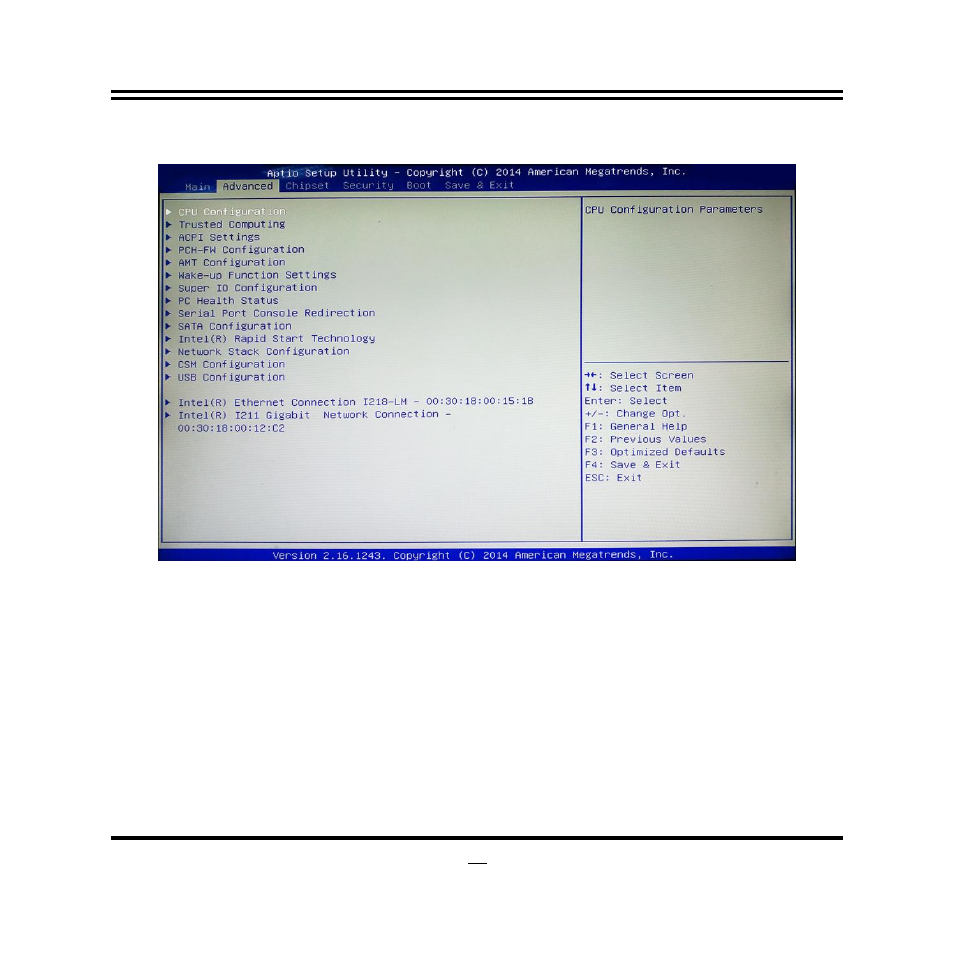
29
3-7 Advanced Menu
CPU Configuration
Press [Enter] to view current CPU configuration and make settings for the following
sub-items:
Hyper-Threading
The optional settings: [Disabled]; [Enabled].
[Enabled]: for Windows XP and Linux (OS optimized for Hyper-Threading
Technology).
[Disabled]: for other OS (OS optimized not for Hyper-Threading Technology).
Limit CPUID Maximum
The optional settings: [Disabled]; [Enabled].
This item should be set as [Disabled] for Windows XP.
Execute Disable Bit
See also other documents in the category Jetway Computer Motherboard:
- NF9J (46 pages)
- NC9S (47 pages)
- NF9QU (44 pages)
- NF9Q (48 pages)
- NF9KV (51 pages)
- NF9E (47 pages)
- NC9VL (43 pages)
- NF9U Installation (7 pages)
- NF9G (48 pages)
- NC9R (42 pages)
- NC9T (49 pages)
- NF9A (41 pages)
- NC9Q (47 pages)
- NC9F (40 pages)
- NC9FL (40 pages)
- NF9F (44 pages)
- NF9HG (40 pages)
- NF9W (50 pages)
- NF9VT (50 pages)
- NF9U (52 pages)
- NF9T (53 pages)
- NF9I (44 pages)
- NF9N (49 pages)
- NF9D (39 pages)
- NF9M (50 pages)
- NC9KDL (32 pages)
- NF9C (51 pages)
- NC9NDL (41 pages)
- NF9B (47 pages)
- NF99FL (42 pages)
- NF96U (44 pages)
- NF94 (42 pages)
- NC9MGL (45 pages)
- NC9I (48 pages)
- NF95A (44 pages)
- NF92 (43 pages)
- NF39 (48 pages)
- NF38QLB (46 pages)
- NF3D (50 pages)
- NF36 (46 pages)
- NU91 (35 pages)
- NU93 (38 pages)
- NMF95-H81 (37 pages)
- NP93 (39 pages)
